Oven controls – Hestan 48 Inch Freestanding Dual Fuel Range Use and Care Manual User Manual
Page 30
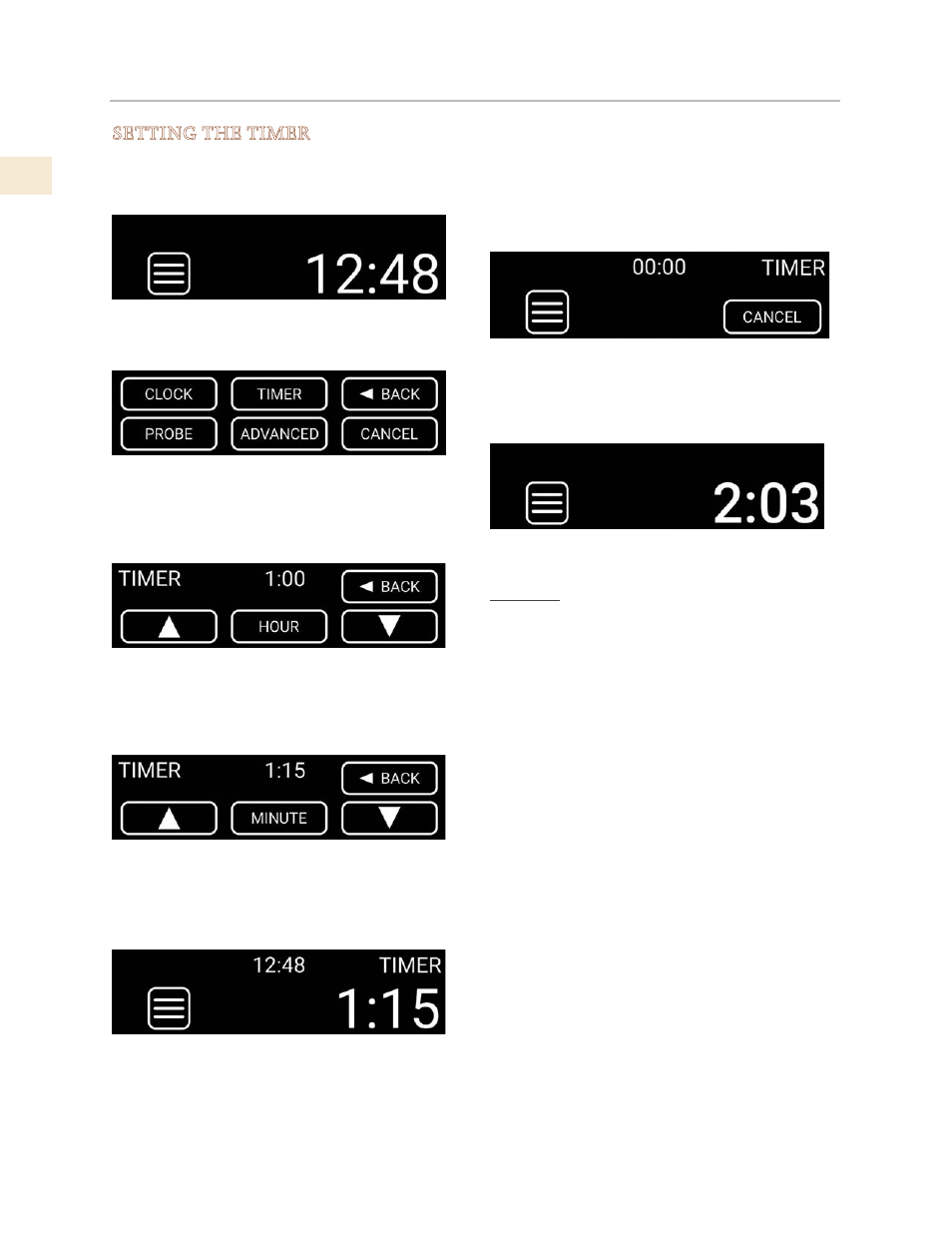
©2019 Hestan Commercial Corporation
28
EN
OVEN CONTROLS
(CONTINUED)
SETTING THE TIMER
1. Activate the display by touching and
holding for 2 seconds. Touch the
Menu
icon.
2. Touch the TIMER button.
3. Touch the UP and DOWN arrows to set
the desired amount of hours, then touch
HOUR to set.
4. Touch the UP and DOWN arrows to set
the desired amount of minutes, then touch
MINUTE to set.
5. The timer has been set and displays the
amount of time remaining. The timer
counts down in 1 minute increments.
NOTES:
a. The timer is not associated with any oven
mode or function.
b. The timer is used solely as a count-down
timer, mainly as an aid to rangetop cooking
activity.
c. The timer counts down in one minute
intervals.
d. The maximum timer setting is 23 hour & 59
minutes.
e. The companion oven also has a timer. It
is independent and works the same as the
main oven timer.
6. The display will remain on until the time
has expired and there is an audible alert.
The alert will sound a total of 3 times at 1
minute intervals, or until the user touches
the CANCEL button.
7. After the audible alerts, or after the user
touches CANCEL, the display will revert
back to the default screen.
