Letters\april.txt – Epson LT-286 User Manual
Page 91
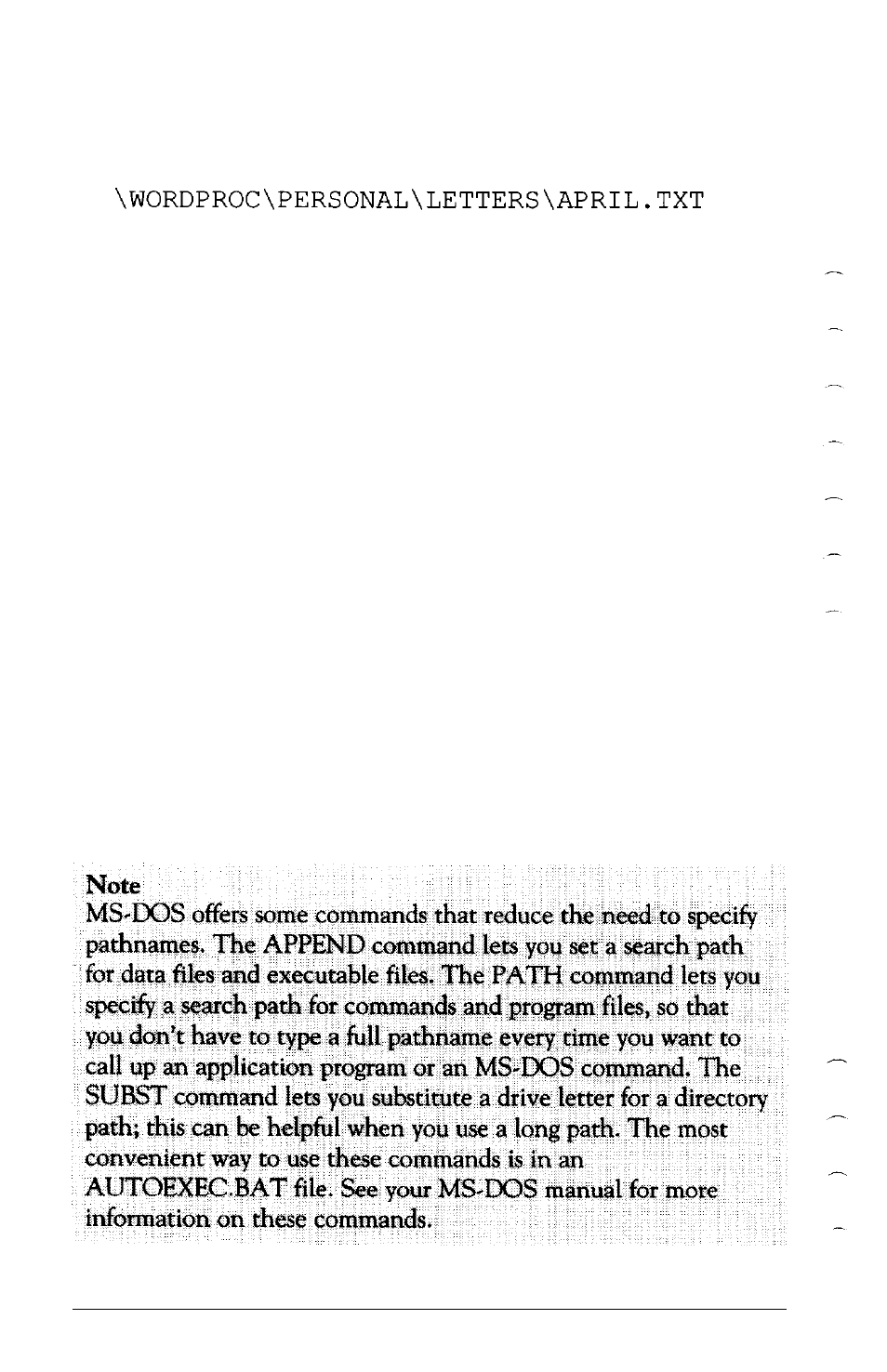
For instance, in the example shown on the previous page, if you
had a file named APRIL.TXT stored in the subdirectory named
LETTERS, the full pathname of that file would be:
The pathname tells MS-DOS where to look for a directory or file.
In this case, the pathname tells MS-DOS to start at the root
directory and go through two subdirectories (WORDPROC and
PERSONAL) to find the LETTERS subdirectory. Once in the
LETTERS subdirectory, MS-DOS finds the file called APRIL.TXT.
The backslash that starts this pathname tells MS-DOS to begin at
the root directory. If you omit the backslash at the beginning of the
pathname, MS-DOS begins, not at the root directory but at the
current directory. Thus, for example, if the current directory is
PERSONAL and you want MS-DOS to find the file APRIL.TXT,
which is stored in the subdirectory LETTERS, you can specify the
pathname like this:
LETTERS\APRIL.TXT
Because this pathname does not begin with a backslash, MS-DOS
starts in the current directory (PERSONAL), moves to the
subdirectory LETTERS, then finds the file APRIL.TXT. If you did
begin with the backslash, MS-DOS would not find the file, because
it is a subdirectory of PERSONAL, not of the root directory.
5-10
Using MS-DOS With Your Equity LT-286
