Epson LT-286 User Manual
Page 182
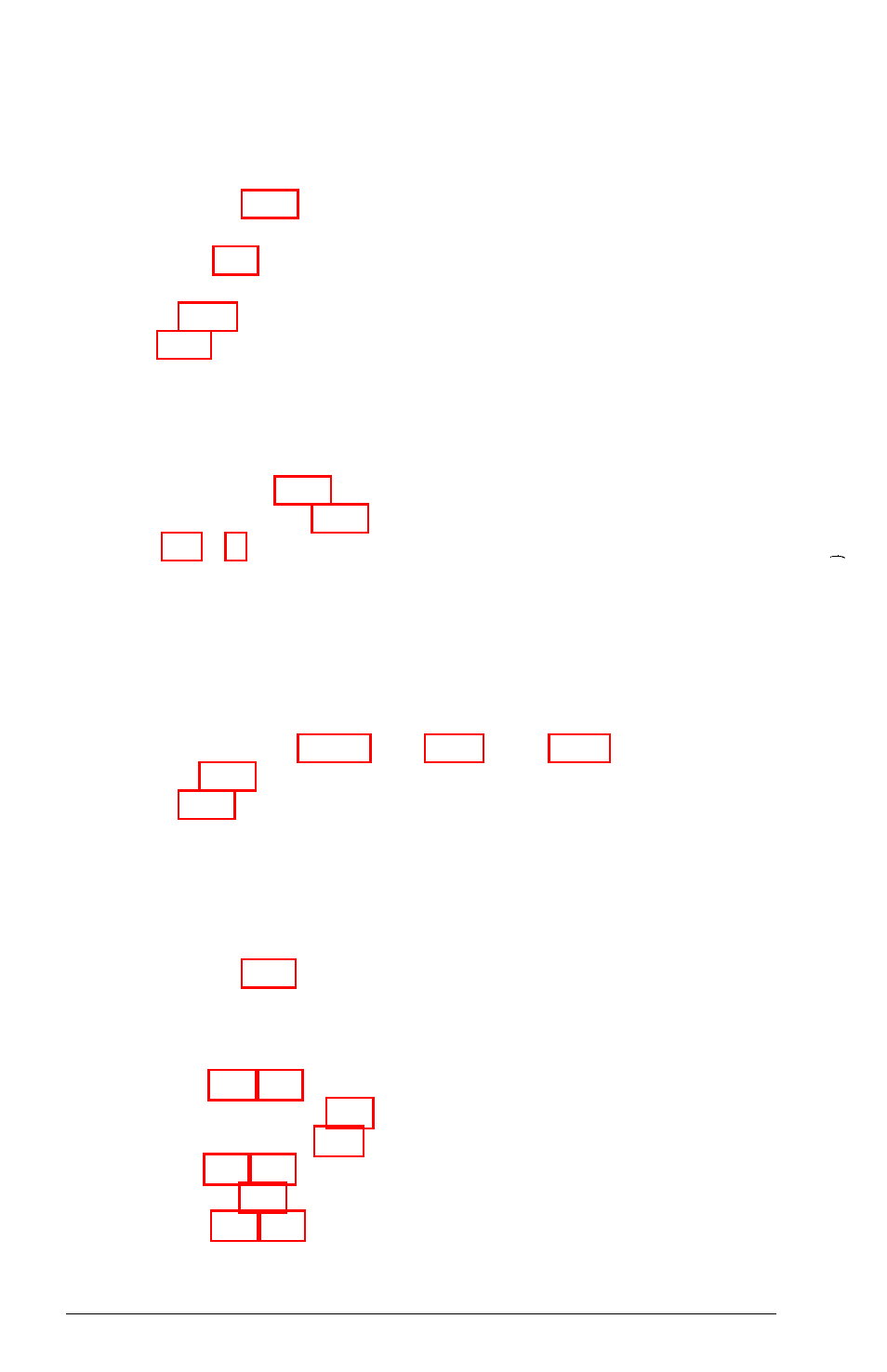
HELP utility, 5-22-23
High-density diskettes, 4-11 -12
I
Inserting diskette, 4-14
Interface,
AC adapter, 1-2
CRT, A- 1
parallel, 1-5, D-21 -22, D-27 -28, E-1
serial, 1-7, 1-12-13, D-22 -23, E-1
Internal self test, C-1 -4
K
Keyboard,
diagnostics check, C-3, D-7 -8
special keys, 4-8-10
specifications, E-1
Keyboard DIP switches. See DIP switches
L
LCD screen
backlighting period, 1-19, 2-9 -10, 4-5, 5-30 -31, B-2
brightness, 1-17
contrast, 1-17
double-dot/single-dot select, 1-12 -13
gray-scale mode, 1-10 -11, 2-10 -12
initial display, 1-18 -19
LIGHTON utility, 5-30 -31
opening and closing, 4-4 -5
reverse display, 1-10
selecting, 1-10 -11
setup program options, 2-4 -6
LED indicators, 4-3 -4
FDD
HDD
Num Lock, 4-4, 4-8
Power/Speed, 4-3
6 Index
