Epson LT-286 User Manual
Page 185
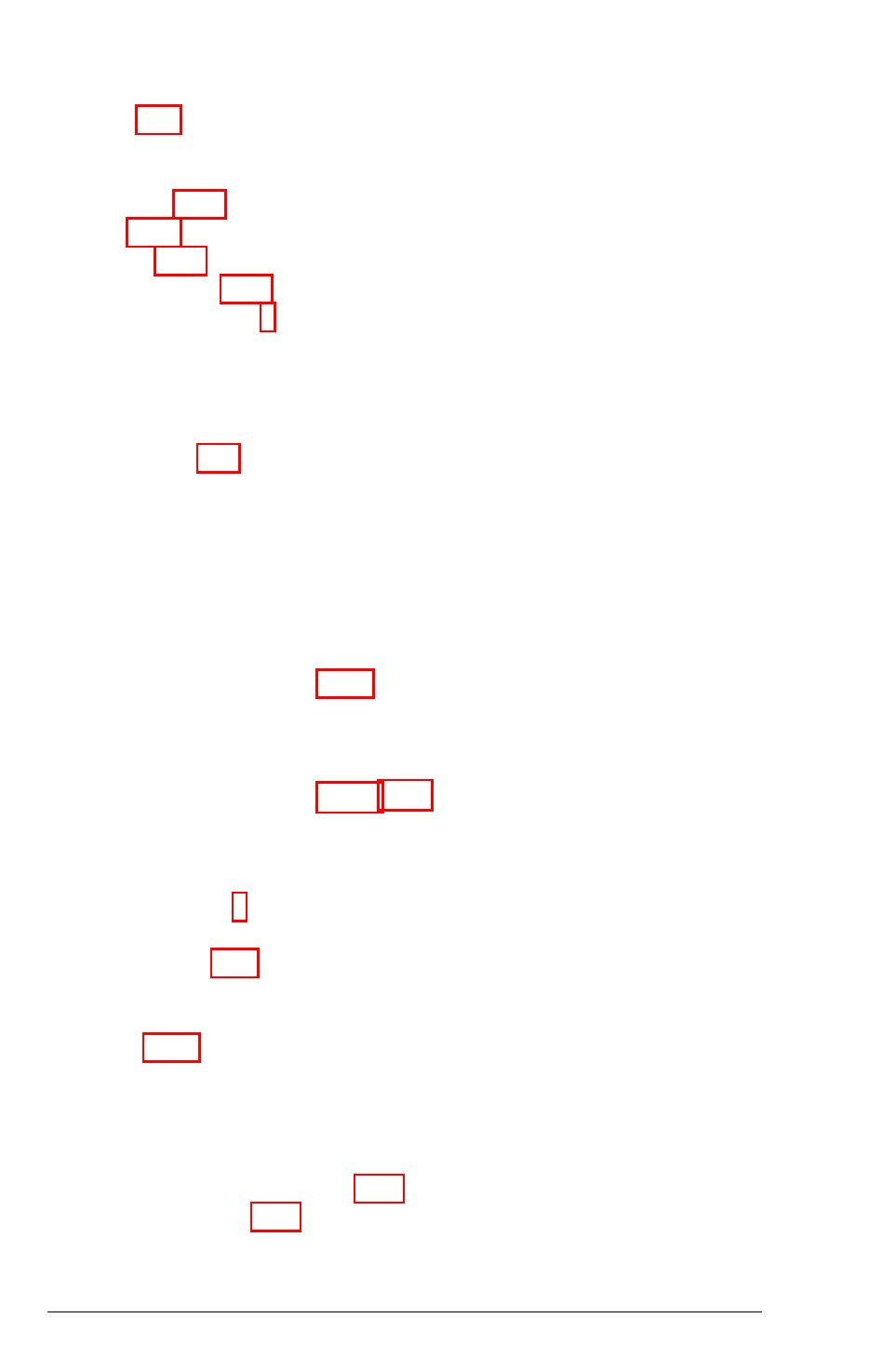
Serial,
cable, 1-7
diagnostics check, D-22 -23
DIP switch settings, 1-12 -13
port, 1-7, D-22 -23, E-1
printer, 1-7, D-22 -23, E-1
RS-232C port, 1-7, D-22 -23, E-1
Setting DIP switches, 1-8-14
Setting up computer, 1-1 -21
Setup program, 2-1-14
backlight period, 2-9-10
coprocessor, 2-6
display, 2-4-6
exiting, 2-13-14
gray scale, 2-10-12
mass storage, 2-7 -8
memory, 2-3-4
running,
2-1-14
starting, 2-2-3
Software, starting programs, 5-30
Special keys, 4-8-10
Specifications, Equity LT-286, E-1 -4
Speed. See CPU speed
Starting MS-DOS, 1-15 -19,3-12,5-2
Starting setup program, 2-2-3
Starting system diagnostics, D-1 -2
Storing diskettes, 4-13 -14
Support, customer, 4
Switch,
DIP. See DIP switches
HDD POWER, 4-17-20
System,
diagnostics, See Diagnostics
diskette, 1-14-15, 1-18-21
setting up, 1-1-21
System board diagnostics check, D-6
System device check, C-1
Index 9
