Introduction – Epson LT-286 User Manual
Page 10
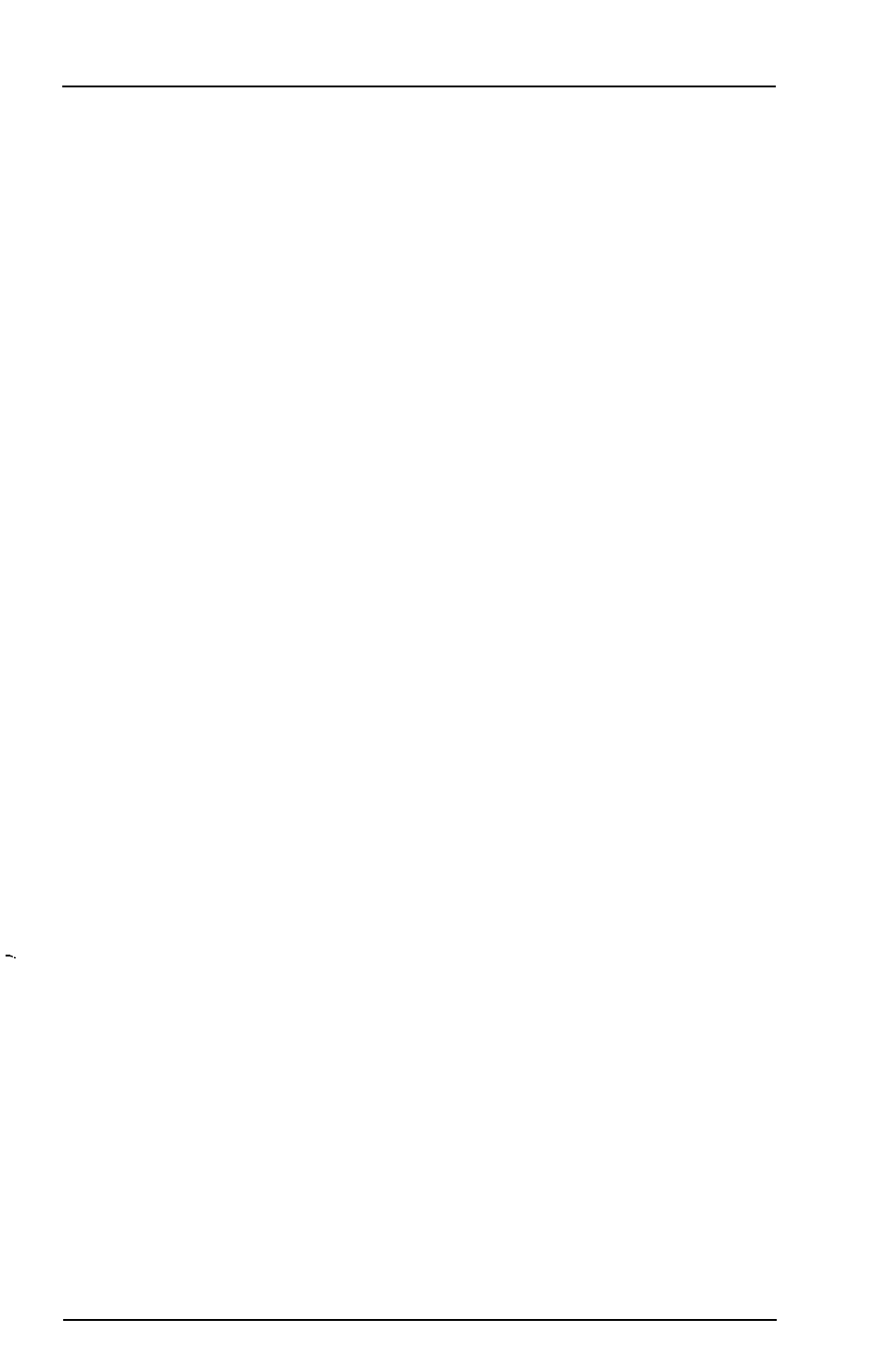
Introduction
Your Epson® Equity™ LT™-286 portable computer is a compact,
high-performance system you can use just about anywhere: at the
office, at home, or on the road. Its rechargeable battery lets you use
it in remote locations when you don’t have access to an electrical
outlet. With the AC adapter connected, you can use the computer
as long as you like and recharge the battery in the process.
The Equity LT-286 comes with the following:
l
An 80286 microprocessor
l
640KB (kilobytes) of internal memory
l
One 20 or 40MB (megabyte) hard disk
l
One 1.44MB 3 1/2-inch diskette drive
l
A high-contrast paper-white backlit LCD (liquid crystal
display) screen
l
Built-in serial, parallel, and video interfaces.
The 80286 microprocessor inside your Equity LT-286 can run at an
execution speed of either 12 MHz or 8 MHz. Ordinarily you’ll want
to use the 12 MHz speed to get faster performance from your
computer. A few application programs may require the 8 MHz
speed; a switch above the keyboard allows you to change speeds
without resetting the computer. The Equity LT-286 also has a
built-in socket for an 80287 math coprocessor, which can be
installed by an authorized Epson dealer or Customer Care Center.
The built-in serial and parallel interfaces allow you to attach almost
any peripheral device, such as a printer or external modem, to your
Equity LT-286.
If you have a CGA-compatible color monitor, you can connect it
to the computer to take advantage of the color and the larger
display. If you have an external 5 1/4-inch diskette drive, you can
also connect that to the computer so that you can easily exchange
data with computers that use 5 1/4-inch diskette drives.
Introduction 1
