Epson LT-286 User Manual
Page 18
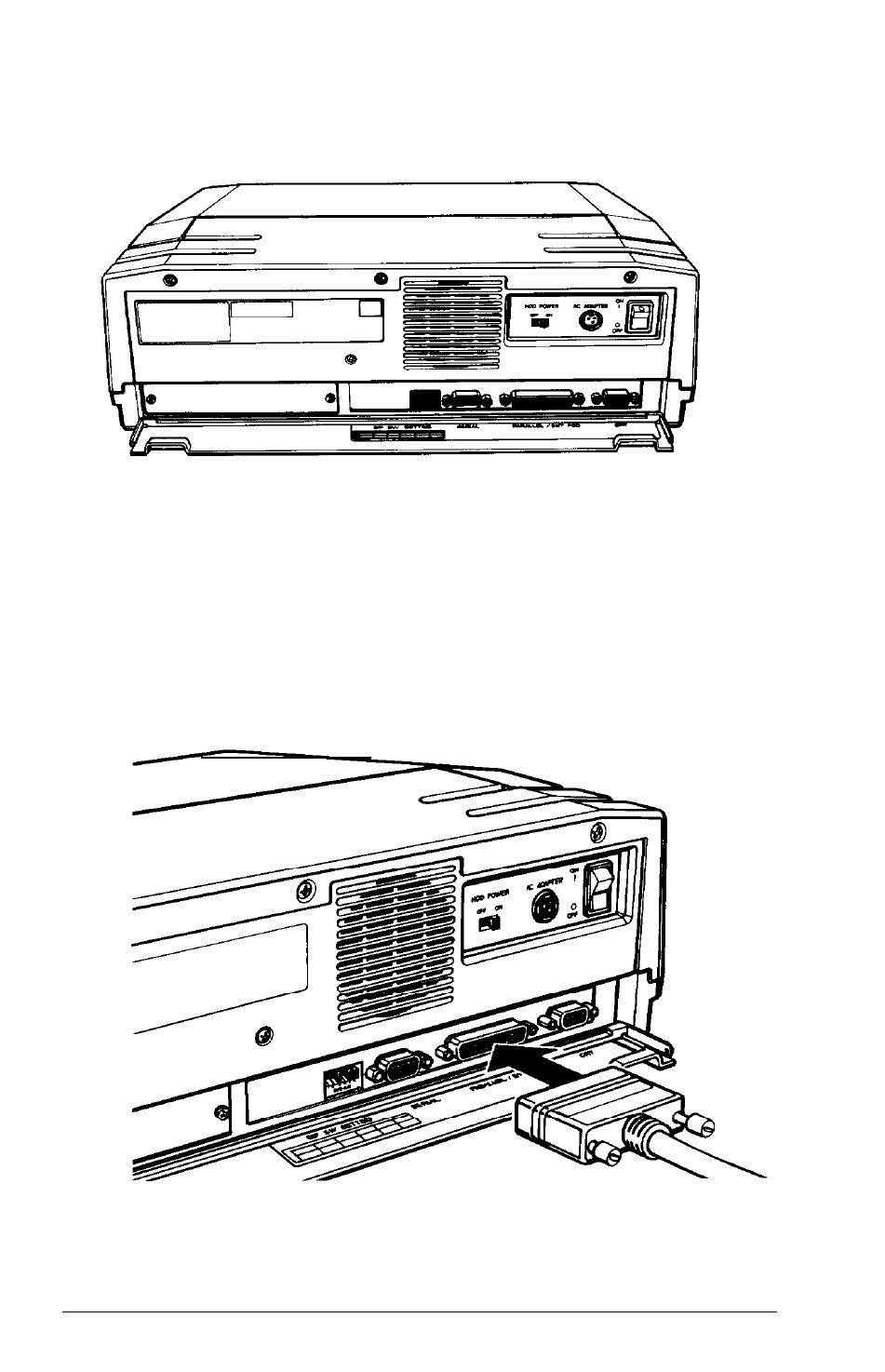
3. Open the computer’s interface cover, as shown below.
4. One end of the printer cable has a 25-pin, D-shaped male
connector. (See your printer manual if you’re not sure which
end this is.) Connect this end to the parallel connector on the
back panel of the computer, as shown below. If the plug has
retaining screws, tighten them by hand or with a screwdriver.
Setting
Up Your System
1-5
See also other documents in the category Epson Computers:
- ACTIONPC 5000 (12 pages)
- EQUITY 386SX/16 PLUS (261 pages)
- Endeavor (197 pages)
- 20040 (251 pages)
- EQUITY 386SX/20 PLUS (6 pages)
- S1C33210 (559 pages)
- 3865X Plus (337 pages)
- 2000 (231 pages)
- 2000 (129 pages)
- 486SX (233 pages)
- EISA Desktop (184 pages)
- 386 (218 pages)
- Equity 286 PLUS (263 pages)
- 10020 (238 pages)
- Equity II (79 pages)
- Equity II (151 pages)
- EQUITY Y14499113001 (139 pages)
- Equity 320SX PLUS (230 pages)
- EL 3S/33 (117 pages)
- EQUITY 3865X/20 PLUS (269 pages)
- Endeavor 468C (187 pages)
- Equity Ie Q50188015-1 (147 pages)
- 386/25 (326 pages)
- 386SX (284 pages)
- Endeavor power (SPEED) hard disk diskette WG (8 pages)
- 486 UC+ (9 pages)
- Endeavor WG (201 pages)
- S1C63000 (152 pages)
- I+ (139 pages)
- LT - 286e (60 pages)
- LT - 286e (161 pages)
- 486SX EN (6 pages)
