Vivotek MD9584-HF3 5MP Outdoor Network Mobile Dome Camera with Night Vision, Heater & 3.6mm Lens User Manual
Page 212
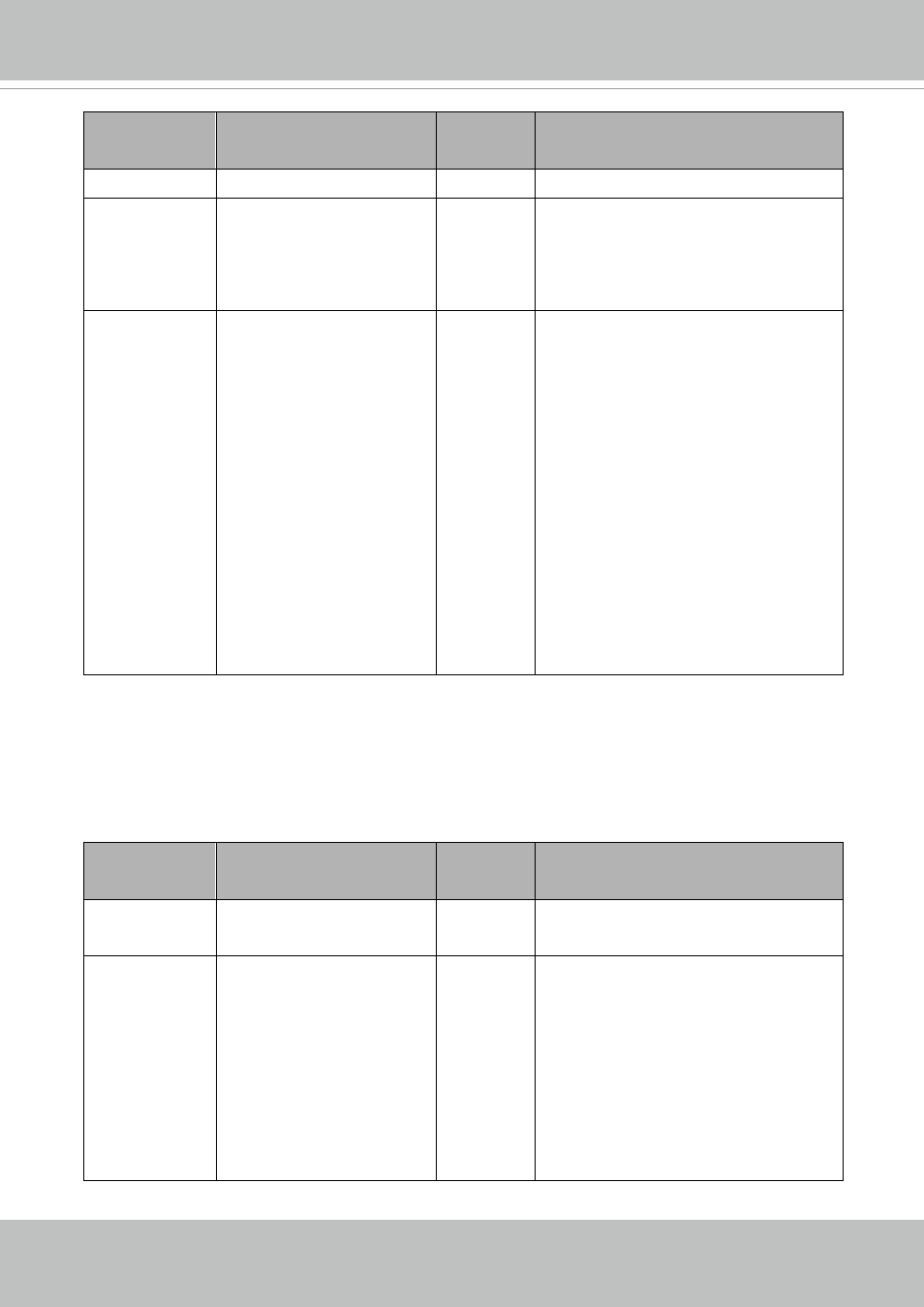
VIVOTEK
212 - User's Manual
© 2022 VIVOTEK INC. All Right Reserved
82
NAME
VALUE
SECURITY(
get/set)
DESCRIPTION
ttype" != "-".
enablewaterm
ark
0, 1
1/6
0: Not to add watermarks on images
1: Add watermarks on images
* Only available when
"capability_fisheye" > 0
s<0~(m-2)>_fis
heyedewarpm
ode
‘1O, 1P, 2P, 1R, 4R’ for
ceiling/floor mount
‘1O, 1P, 1R, 4R’ for wall
mount
* Available value is listed
in
"capability_videoin_c<0~(
n-1)>_localdewarp_typece
ilingmount" and
"capability_videoin_c<0~(
n-1)>_localdewarp_typew
allmount"
1/4
Local dewarp mode.
“1O” is original mode (disable).
Supported dewarp mode is different
by mount type.
* Only available when
"capability_fisheyelocaldewarp_c<0~(
capability_nvideoin)-1>" > 0
Group:
videoin_c<0~(n-1)>_s<0~(m-1)>_h264_smartstream2
(capability_smartstream_support=1
and capability_smartstream_version>=2.0)
Group:
videoin_c<0~(n-1)>_s<0~(m-1)>_h265_smartstream2
(capability_smartstream_support=1,
capability_smartstream_version>=2.0 and h265 is listed in "capability_videoin_codec")
n denotes the value of "capability_nvideoin",m denotes the value of " capability_nmediastream"
NAME
VALUE
SECURITY
(get/set)
DESCRIPTION
enable
4/4
Enable or Disable smart codec
function
mode
autotracking,manual,hybri
d
4/4
Set Smart stream mode
"autotracking"
: only available when
"capability_smartstream_mode_autot
racking" is 1.
"manual"
: only available when
"capability_smartstream_mode_man
ual" is 1.
"hybrid"
: only available when
