Dell UltraSharp 32" 6K HDR Video Conferencing Monitor User Manual
Page 83
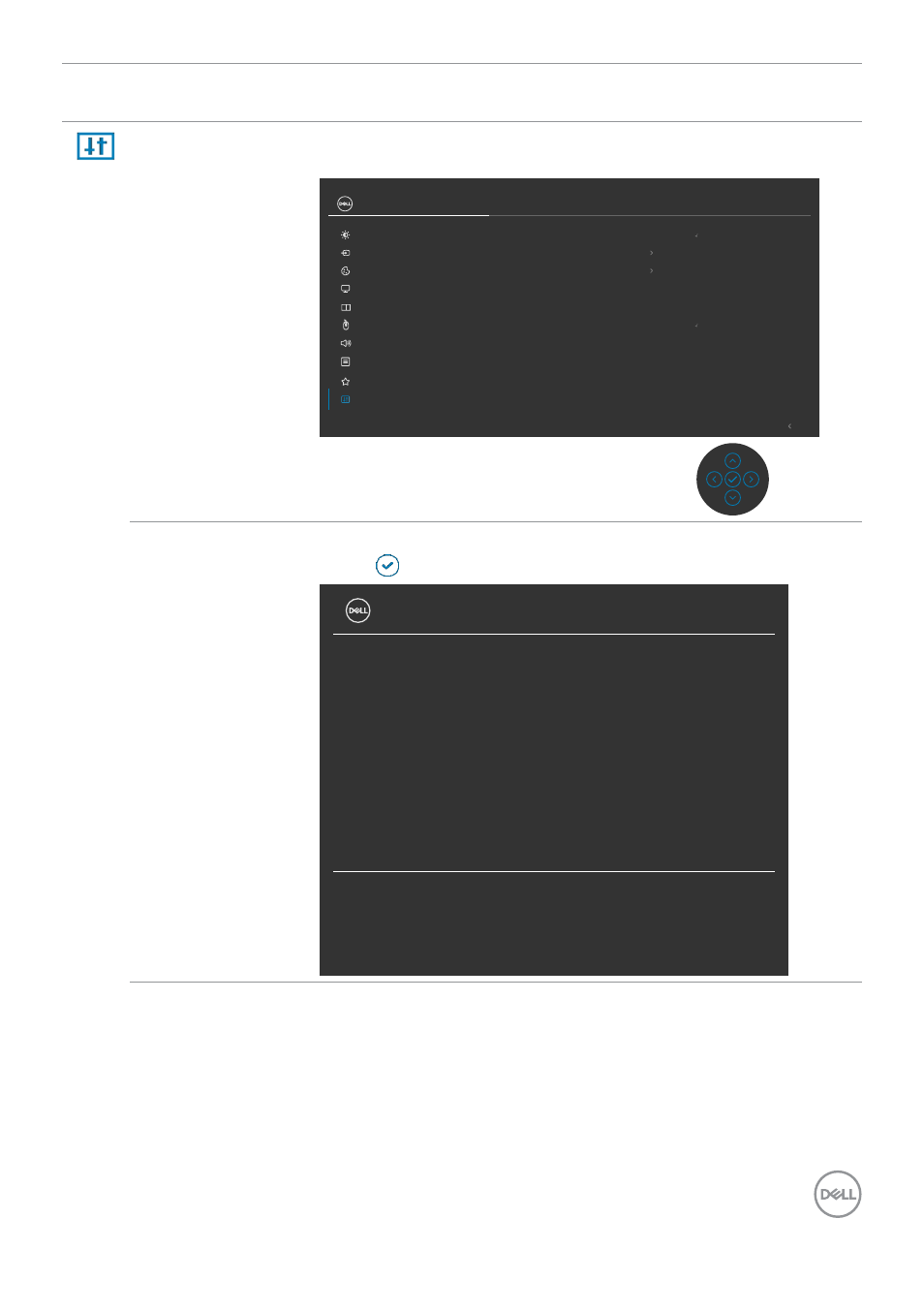
Operating the monitor
|
83
Icon Menu and
Submenus
Description
Others
Select this option to adjust the OSD settings such as the
DDC/CI
,
LCD
conditioning, and so on.
Exit
Input Source
Color
Brightness/Contrast
Display
PIP/PBP
Personalize
Others
Menu
USB
Display Info
Reset Others
Factory Reset
Firmware
00X000
Service Tag
ABCDEFG
DDC/CI
On
LCD Conditioning
Off
ENERGY STAR
®
Select
√
Self-Diagnostic
Select
√
Audio & Webcam
UltraSharp 32 Monitor
Display Info
Displays the monitor’s current settings.
Press to select this function.
UltraSharp 32 Monitor
Input Source:
Resolution:
Input Capability:
Stream Info:
USB Upstream:
Ethernet:
mDP
6144x3456,60Hz 30 -bit
Thunderbolt (140W)
DP 2.0
HDMI 2.1
8.1Gbps DSC
Thunderbolt (140W)
USB-C
Model:
Firmware:
Service Tag:
U3224KB
12T113
ABCDEFG
This manual is related to the following products:
- P3223DE 31.5" 1440p USB Type-C Hub Monitor UltraSharp 30" 1600p USB Type-C Hub Monitor U2722D 27" 16:9 IPS Monitor G3223Q 32" 4K HDR 144 Hz Gaming Monitor UltraSharp 31.5" 4K HDR Video Conferencing Monitor U2723QE 27" 16:9 4K UHD HDR IPS Monitor with USB Type-C Docking C2722DE 27" 16:9 IPS Video Conferencing Monitor U2421E UltraSharp 24.1" 16:10 USB Type-C Hub IPS Monitor U2722DE 27" 16:9 IPS Monitor (Silver) UltraSharp 40" 5K Curved Monitor P3223QE 31.5" 4K UHD USB Type-C Hub Monitor
