Connecting the monitor for dpbs for the first time – Dell UltraSharp 32" 6K HDR Video Conferencing Monitor User Manual
Page 54
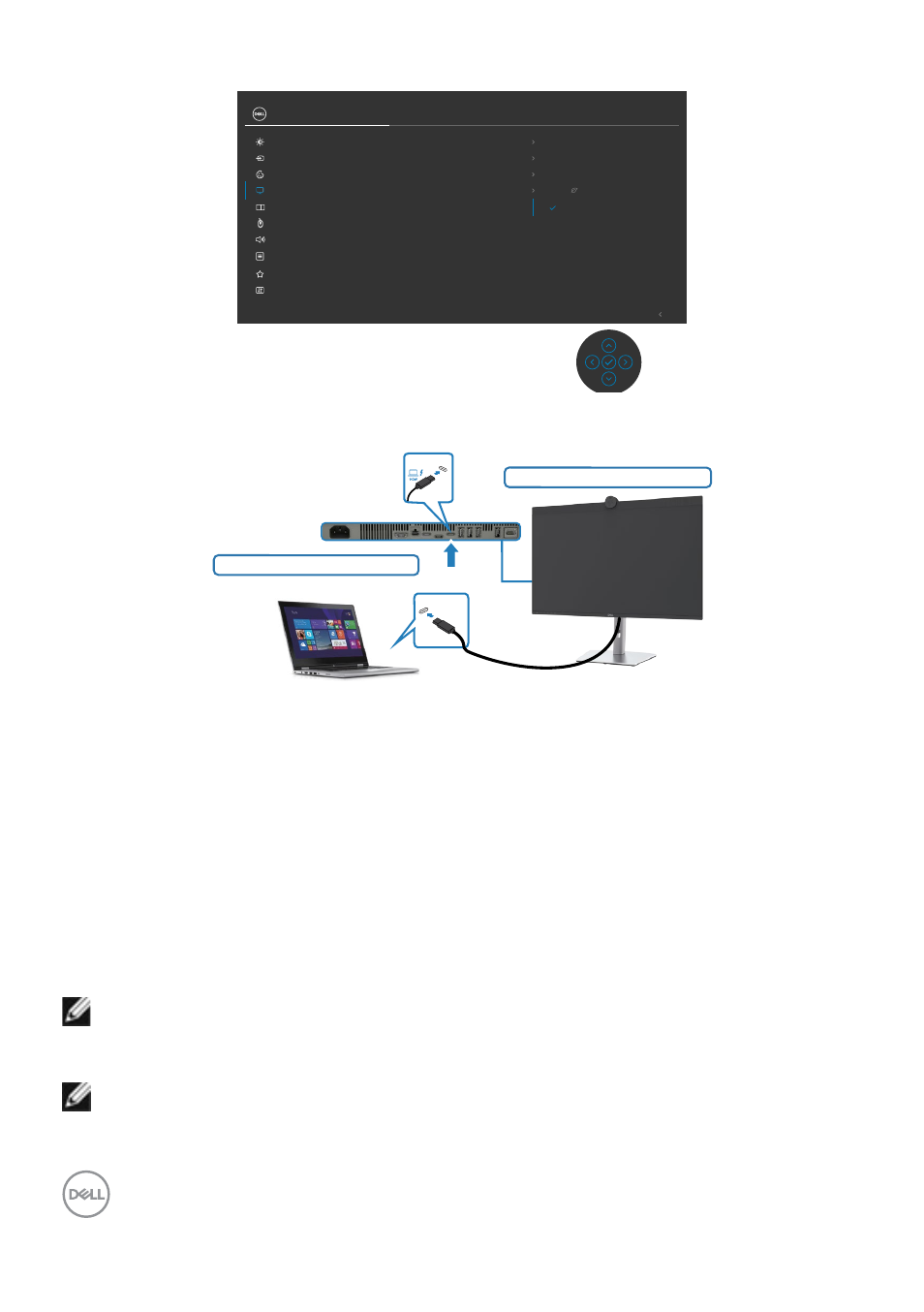
54
| Setting up the monitor
5. Go to Monitor OSD Display, turn
On
from off in Dell Power Button Sync.
50
Sharpness
Normal
Response Time
16:9
Aspect Ratio
Exit
Dell Power Button Sync
Input Source
Color
Brightness/Contrast
Display
PIP/PBP
Personalize
Others
Menu
USB
Off
Smart HDR
Reset Display
Audio & Webcam
UltraSharp 32 Monitor
Off
On
Connecting the monitor for DPBS for the first time
Initial monitor power state (OFF)
Initial system power state (OFF)
Thunderbolt
TM
4
Thunderbolt
TM
4
upstream
For the first time setting up the DPBS function, please follow below steps:
1.
Make sure both the PC and monitor is OFF.
2.
Connect the Thunderbolt
TM
4 cable from the PC to the monitor.
3.
Press the monitor power button to turn ON the monitor.
4.
Both the monitor and PC will turn ON normally. If not, press either the monitor
power button or PC power button to boot up the system.
5.
When you connect the Dell OptiPlex 7090/3090 Ultra platform, you may see both
the monitor and PC will turn ON momentarily. Wait for a while (approximately 6
seconds) and both the PC and monitor will turn OFF. When you press either the
monitor power button or PC power button, both the PC and monitor will turn ON.
The PC system power state is in sync with the monitor power button.
NOTE: When the monitor and PC are both at power OFF state at first time,
it is recommended that you turn ON the monitor first, then connect the
Thunderbolt
TM
4 cable from the PC to the monitor.
NOTE: You can power the Dell PC* Ultra platform using its DC adaptor
jack. Alternatively, you can power the Dell PC* Ultra platform using the
- P3223DE 31.5" 1440p USB Type-C Hub Monitor UltraSharp 30" 1600p USB Type-C Hub Monitor U2722D 27" 16:9 IPS Monitor G3223Q 32" 4K HDR 144 Hz Gaming Monitor UltraSharp 31.5" 4K HDR Video Conferencing Monitor U2723QE 27" 16:9 4K UHD HDR IPS Monitor with USB Type-C Docking C2722DE 27" 16:9 IPS Video Conferencing Monitor U2421E UltraSharp 24.1" 16:10 USB Type-C Hub IPS Monitor U2722DE 27" 16:9 IPS Monitor (Silver) UltraSharp 40" 5K Curved Monitor P3223QE 31.5" 4K UHD USB Type-C Hub Monitor
