Dell UltraSharp 32" 6K HDR Video Conferencing Monitor User Manual
Page 111
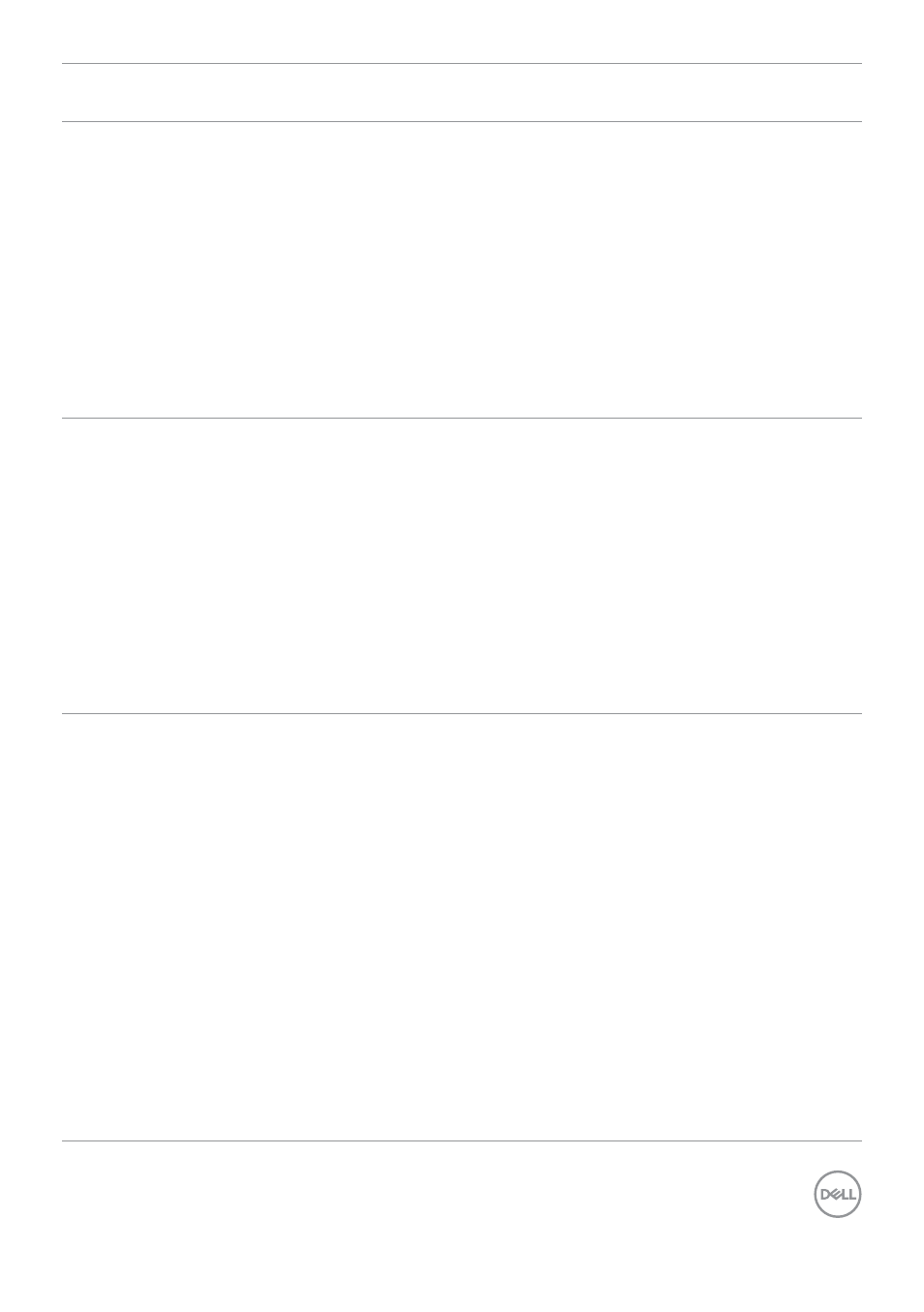
Troubleshooting
|
111
Common
Symptoms
What you
experience
Possible solutions
The monitor
cannot detect
signal connect
with dock after
AC/DC Off/On,
cable uplug/
Plug
Connect the Dock
USB-C cable to
platform. Connect
DUT with TBT4
cable to the Dock
USB-C port
.
The
monitor cannot
detect the signal
after AC Off/On
TBT4 cable Unplug/
Plug
• Connect the monitor directly with platform.
• Change the TBT4 cable to USB-C cable.
The two
monitor
maximum
resolution
can’t reach
6144*3456
@60hz when
TBT Daisy
Chain
Connect 1st DUT
with TBT4 cable
to the platform.
Connect 2nd DUT
to the 1st DUT
Thunderbolt
TM
out
port with TBT4
cable. The 2nd
monitor or 1st
monitor can’t reach
6144*3456@60hz
• Open OSD in Monitor,Go to OSD menu,
under Input Source selection, press and
hold TBT select joystick key for 8 seconds
to change the monitor setting from HBR3
to HBR2. The two monitor need do this
setting.
2nd monitor
shows black
screen when
TBT daisy chain
and enable
SmartHDR
on both OSD
and Windows
display setting
Connect 1st DUT
with TBT4 cable
to the platform.
Connect 2nd DUT
to the 1st DUT
Thunderbolt
TM
out port with
TBT4 cable. Set
both DUT to the
maximum resolution
(6144x3456). Enable
SmartHDR on both
OSD and Windows
display setting. 2nd
monitor shows black
screen
• Intel UHD graphic limitation, suggest use
Intel Iris graphic.
• Disable SmartHDR on both OSD and
Windows display setting.
- P3223DE 31.5" 1440p USB Type-C Hub Monitor UltraSharp 30" 1600p USB Type-C Hub Monitor U2722D 27" 16:9 IPS Monitor G3223Q 32" 4K HDR 144 Hz Gaming Monitor UltraSharp 31.5" 4K HDR Video Conferencing Monitor U2723QE 27" 16:9 4K UHD HDR IPS Monitor with USB Type-C Docking C2722DE 27" 16:9 IPS Video Conferencing Monitor U2421E UltraSharp 24.1" 16:10 USB Type-C Hub IPS Monitor U2722DE 27" 16:9 IPS Monitor (Silver) UltraSharp 40" 5K Curved Monitor P3223QE 31.5" 4K UHD USB Type-C Hub Monitor
