Identifying parts and controls, Front view – Dell UltraSharp 32" 6K HDR Video Conferencing Monitor User Manual
Page 10
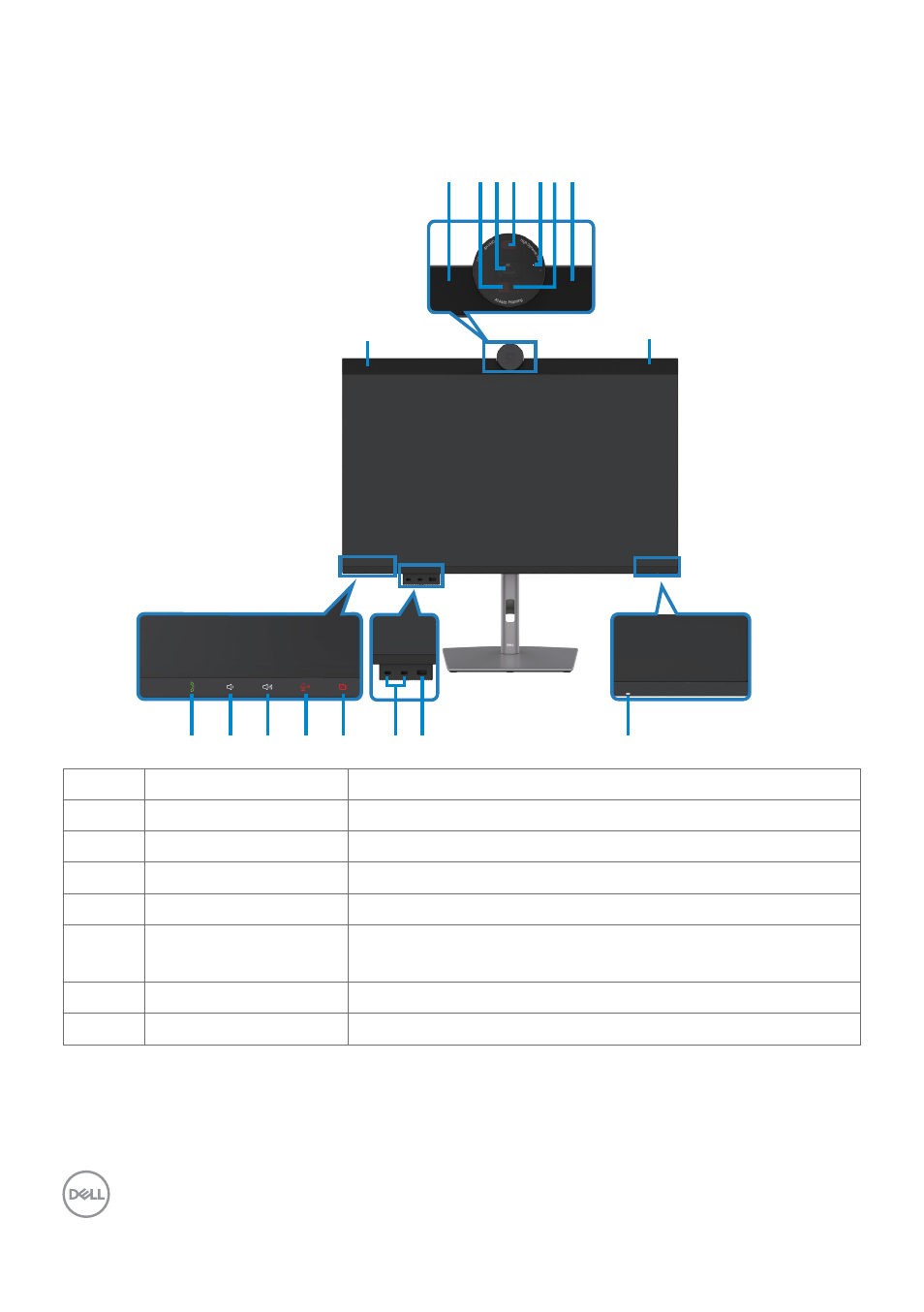
10
| About your monitor
Identifying parts and controls
Front view
8
8
1 2 3
5
4
6 7
9 10 11 12 13
16
14 15
Label
Description
Use
1,7
Microphones
Monitor microphones (Mic).
2
IR LED
Indicator of infrared (IR).
3
RGB Camera
Transmits your image in a video conference.
4
Proximity Sensor
The human presence wake & lock feature.
5
Webcam LED
indicator
Indicator of Webcam. It will light up in white when
webcam is in use.
6
IR Camera
The face recognition feature.
8
Built-in speakers
To output the sound from audio input.
This manual is related to the following products:
- P3223DE 31.5" 1440p USB Type-C Hub Monitor UltraSharp 30" 1600p USB Type-C Hub Monitor U2722D 27" 16:9 IPS Monitor G3223Q 32" 4K HDR 144 Hz Gaming Monitor UltraSharp 31.5" 4K HDR Video Conferencing Monitor U2723QE 27" 16:9 4K UHD HDR IPS Monitor with USB Type-C Docking C2722DE 27" 16:9 IPS Video Conferencing Monitor U2421E UltraSharp 24.1" 16:10 USB Type-C Hub IPS Monitor U2722DE 27" 16:9 IPS Monitor (Silver) UltraSharp 40" 5K Curved Monitor P3223QE 31.5" 4K UHD USB Type-C Hub Monitor
