Dell UltraSharp 32" 6K HDR Video Conferencing Monitor User Manual
Page 82
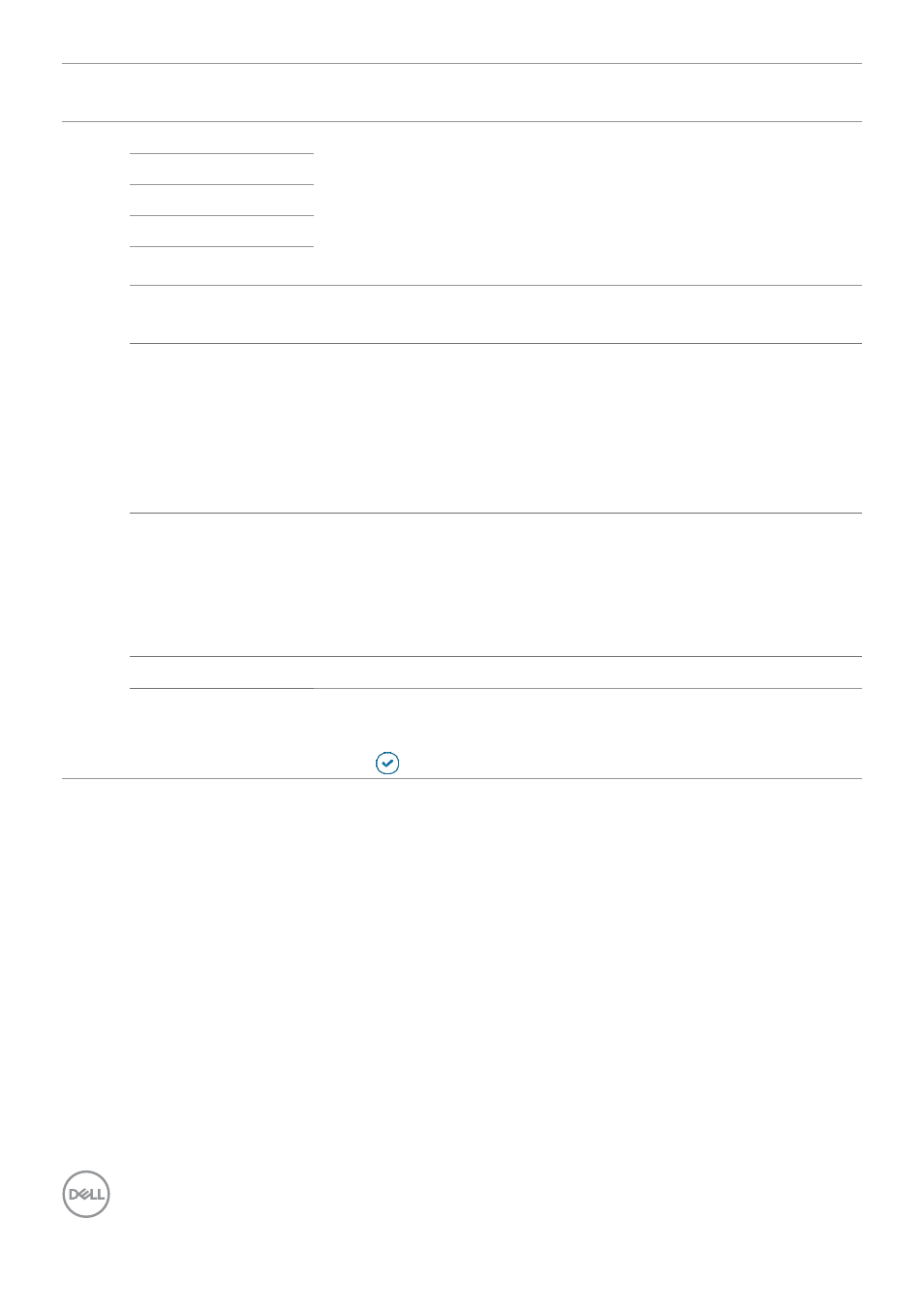
82
| Operating the monitor
Icon Menu and
Submenus
Description
Shortcut key 1
Select from
Preset Modes
,
Brightness/Contrast
,
Input Source
,
Aspect Ratio
,
PIP/PBP Mode, USB
Switch, Ethernet Switch, Video Swap, Volume,
Smart HDR, Display Info, Webcam & Presence
Sensor, Speaker, Microphone, Audio Profiles
set as
shortcut key.
Shortcut key 2
Shortcut key 3
Shortcut key 4
Shortcut key 5
Power Button
LED
Allows you to set the state of the power light to save
energy.
Thunderbolt
Charging
(140W)
Allows you to enable or disable
Thunderbolt Charging
(140W)
charging function during monitor power off
mode.
NOTE:
When this function is enabled, you will be able
to charge your notebook or mobile devices through the
USB-C cable even when the monitor is powered Off.
Other USB
Charging
Allows you to enable or disable
Other USB Charging
function during monitor Standby mode.
NOTE:
When this function is enabled, you will be able to
charge your mobile phone through the USB-A cable even
when the monitor is in standby mode.
Fast Wakeup
Speed up recovery time from sleep mode.
Reset
Persona-
lization
Resets all settings under the
Personalize
to the factory
defaults.
Press to select this function.
- P3223DE 31.5" 1440p USB Type-C Hub Monitor UltraSharp 30" 1600p USB Type-C Hub Monitor U2722D 27" 16:9 IPS Monitor G3223Q 32" 4K HDR 144 Hz Gaming Monitor UltraSharp 31.5" 4K HDR Video Conferencing Monitor U2723QE 27" 16:9 4K UHD HDR IPS Monitor with USB Type-C Docking C2722DE 27" 16:9 IPS Video Conferencing Monitor U2421E UltraSharp 24.1" 16:10 USB Type-C Hub IPS Monitor U2722DE 27" 16:9 IPS Monitor (Silver) UltraSharp 40" 5K Curved Monitor P3223QE 31.5" 4K UHD USB Type-C Hub Monitor
