System menu, System setting enhanced out – Sony E 16mm f/2.8 Lens User Manual
Page 46
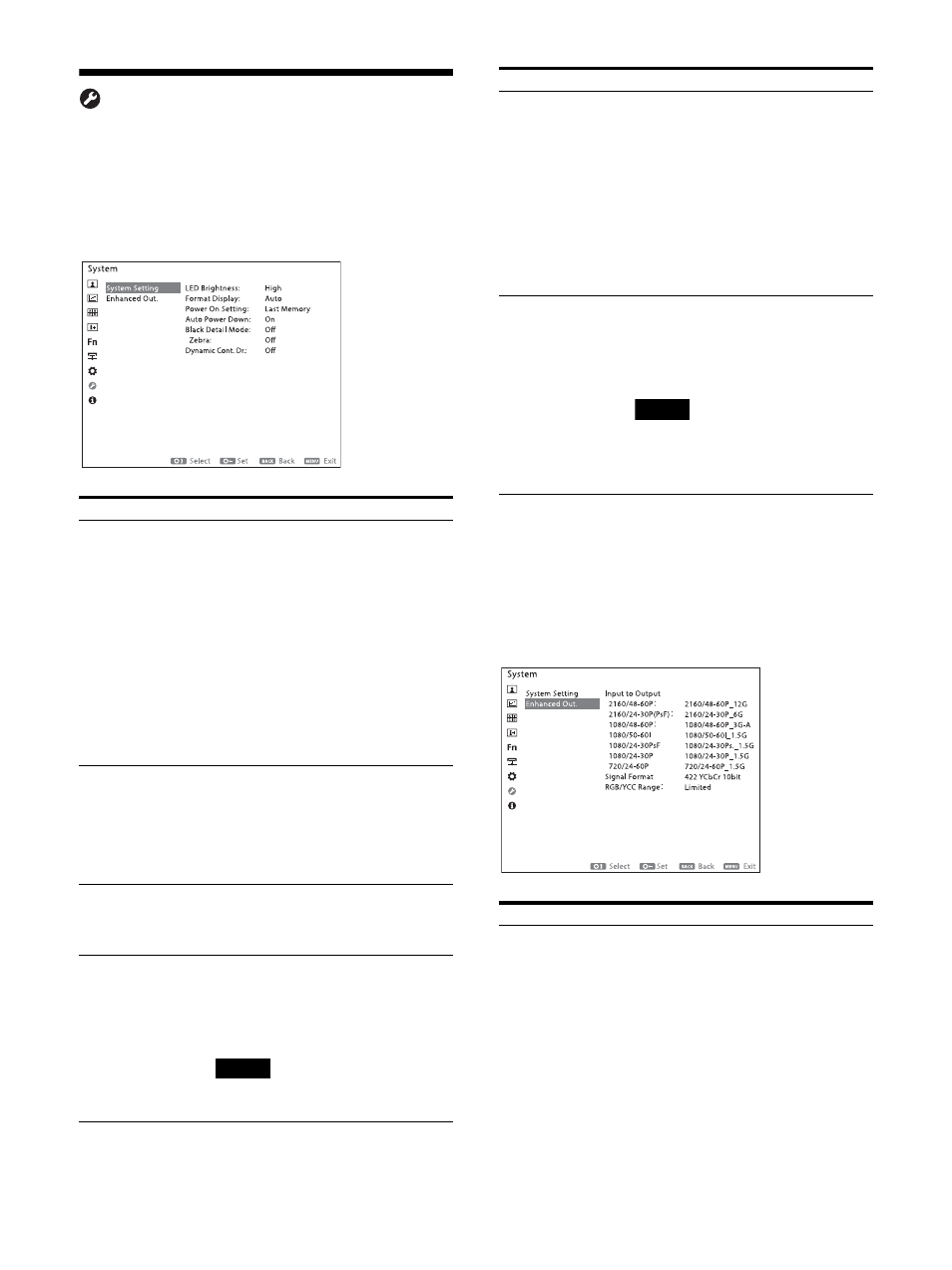
46
System menu
System settings of this unit and common drive
function are configured.
System Setting
Enhanced Out.
This setting is available with the optional “PVML-
HSX1” license (sold separately). This function
enables the output of SDI signals, synchronized
with input SDI signals, from the ENHANCED
MONITOR OUT terminal.
Submenu
Setting
LED Brightness
Selects the brightness of the
indicator’s LED of the buttons, power
switch, etc.
High:
The level of the LED brightness
becomes high.
Middle:
The level of the LED
brightness becomes medium.
The level of the character’s
brightness which shows the
button name is “High” or “Low.”
When “Middle” is selected, the
brightness is set to the same as
“Low.”
Low:
The level of the LED brightness
becomes low.
Format Display
Displays the current channel name,
input connector, input signal format,
and colorimetry.
Auto:
The format is displayed for
about seven seconds when the
input of the signal starts.
Off:
The display is hidden.
Power On Setting
Set this unit’s setting status after the
unit is turned on.
Last Memory
Ch.1 to Ch.30
Auto Power Down
When “On” is selected, if a no input-
signal state continues for 60 minutes,
the monitor is automatically turned off.
To cancel the settings, select “Off.”
(Default value: On)
Note
While the internal signal is displayed,
Auto Power Down is not available.
Black Detail Mode
Faithfully reproduces dark scenes with
a dark brightness. Clipping occurs for
bright gradation. In this mode, there
are three settings (High/Middle/Low)
with different levels of backlight
brightness. On “Low,” the lowest black
levels and the lowest clipped
gradation values are used.
Zebra
When set to “Black Detail Mode,” set
whether to display the zebra pattern
on the clipped areas with a bright
gradation.
Dynamic Cont. Dr.
Changes the backlight brightness
according to the scene. Use this setting
when you want to check the overall
balance for everything from dark
scenes to bright scenes.
Note
When the menu is displayed while
“Dynamic Cont. Dr.” is “On,” “Dynamic
Cont. Dr.” turns “Off” and the black
level changes.
Submenu
Setting
Input to Output
Select a signal system and SDI
interface output signal that can be
output for each signal system input.
When the signal system input is “1080/
50-60I,” “1080/24-30PsF,” “1080/24-
30P,” or “720/24-60P,” the signal
format output is fixed as indicated.
2160/48-60P
Select a signal format output when the
signal system input is “2160/48-60P.”
2160/48-60P_12G
1080/48-60P_3G-A
1080/50-60I_1.5G
Submenu
Setting
