Remote menu, Monitor network, Monitor network controller network – Sony E 16mm f/2.8 Lens User Manual
Page 43: Parallel remote
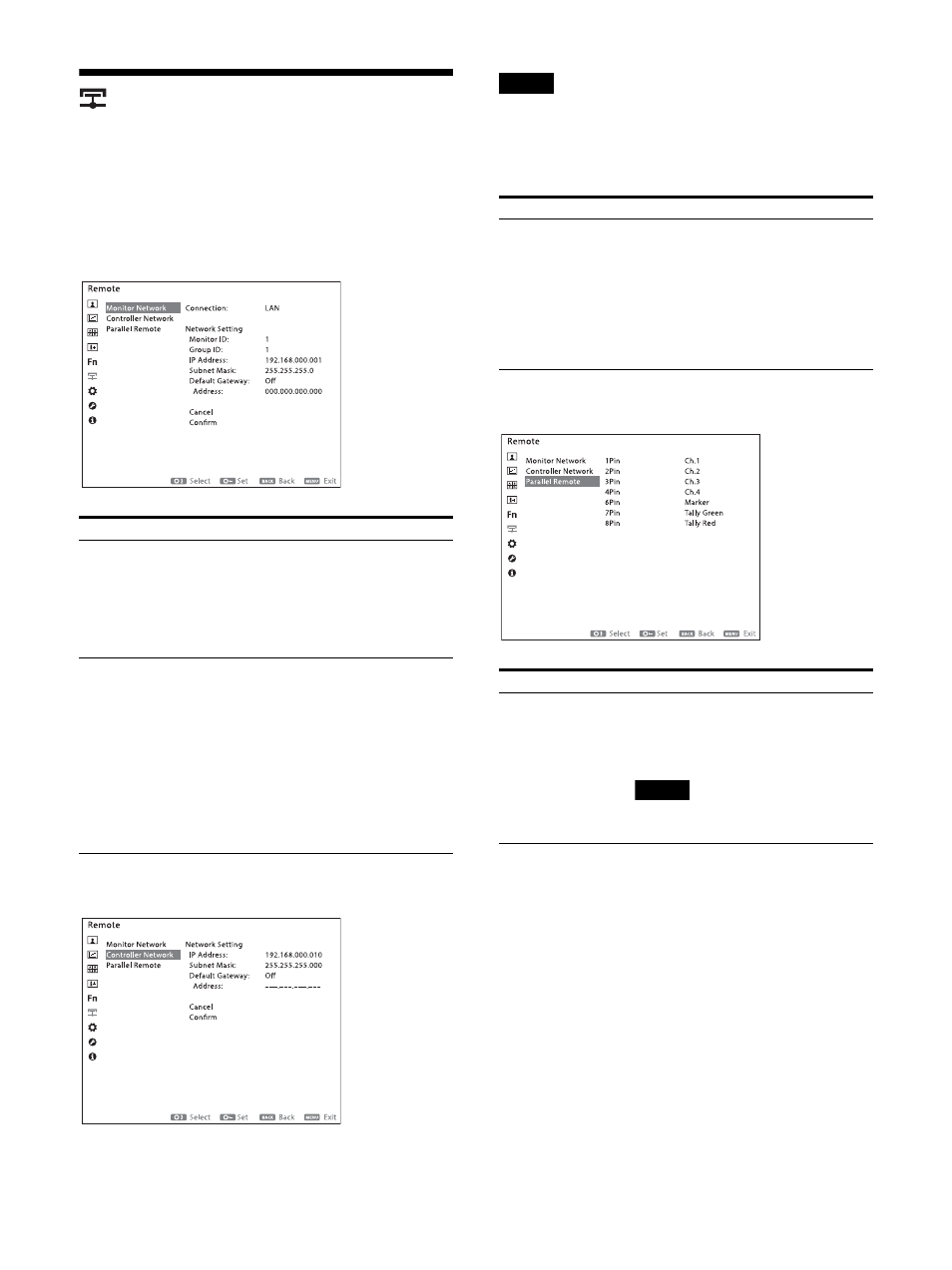
43
Remote menu
You can configure the settings for connecting to
an external device that controls the monitor
remotely.
Monitor Network
Controller Network
Note
“Controller Network” is available when the menu
is displayed via the controller. (Only when the
controller is connected with the Peer to Peer
connection or Single connection.)
Parallel Remote
Submenu
Setting
Connection
Set the connection to an external
device.
Off:
Set to Off when this unit is not
controlled remotely.
Peer to Peer:
for one to one
connection
LAN:
for connection via a network
Network Setting
Monitor ID
Sets the ID of this unit.
Group ID
Sets the group ID of this unit.
IP Address
Sets the IP address.
Subnet Mask
Sets the subnet mask.
Default Gateway
Sets the default gateway On or Off.
Address:
Sets the default gateway.
Cancel
Selects to cancel the setting.
Confirm
Selects to save the setting.
Submenu
Setting
Network Setting
IP Address
Sets the IP address.
Subnet Mask
Sets the subnet mask.
Default Gateway
Sets the default gateway On or Off.
Address:
Sets the default gateway.
Cancel
Selects to cancel the setting.
Confirm
Selects to save the setting.
Submenu
Setting
1Pin to 8Pin
You can check the function assigned to
each pin on the PARALLEL REMOTE
connector. For details on the function
assigned to each pin, refer to page 14.
Note
The function assigned to each pin is
fixed. You cannot change the setting.
