Connecting the ac power cord, Selecting a channel, Connecting the ac power cord selecting a channel – Sony E 16mm f/2.8 Lens User Manual
Page 18
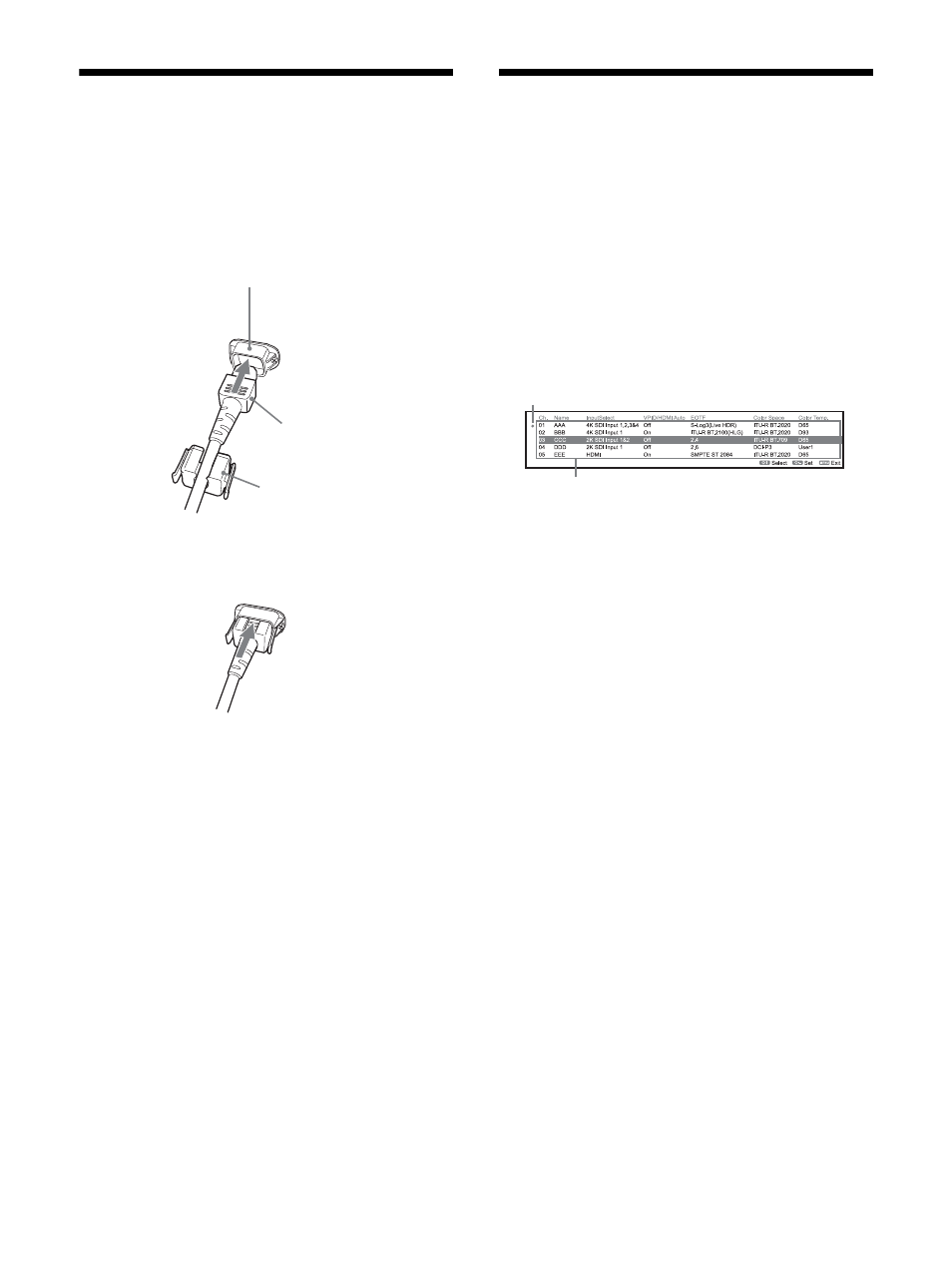
18
Connecting the AC Power
Cord
1
Plug the AC power cord into the AC IN socket
on the rear panel. Then, attach the AC plug
holder (supplied) to the AC power cord.
2
Slide the AC plug holder over the cord until it
locks.
To remove the AC power cord
Pull out the AC plug holder while pressing the
lock levers.
Selecting a Channel
With this monitor, you can assign settings like
input signal and color temperature for each
channel and easily view and switch channels
with the CH SELECT button.
Viewing and switching channels
To view the channel that is currently selected,
press the CH SELECT button on the front panel.
When you press the CH SELECT button, the
following screen is displayed.
You can also switch channels by doing one of the
following:
Select the channel from “Ch. Setting” (page 22)
in the “User Preset Setting” menu.
Select the channel by assigning a specific
channel to the function button (page 40).
To change the settings of the selected channel,
perform the following. Turn the SELECT/ENTER
control to select a channel on the above screen,
then press the SELECT/ENTER control for 2
seconds or longer to display “Ch. Setting”
(page 22) in the “User Preset Setting” menu.
AC IN socket
AC power cord
AC plug holder
(supplied)
Current channel
Turn the SELECT/ENTER control to select a channel, then press
the SELECT/ENTER control to switch channels.
