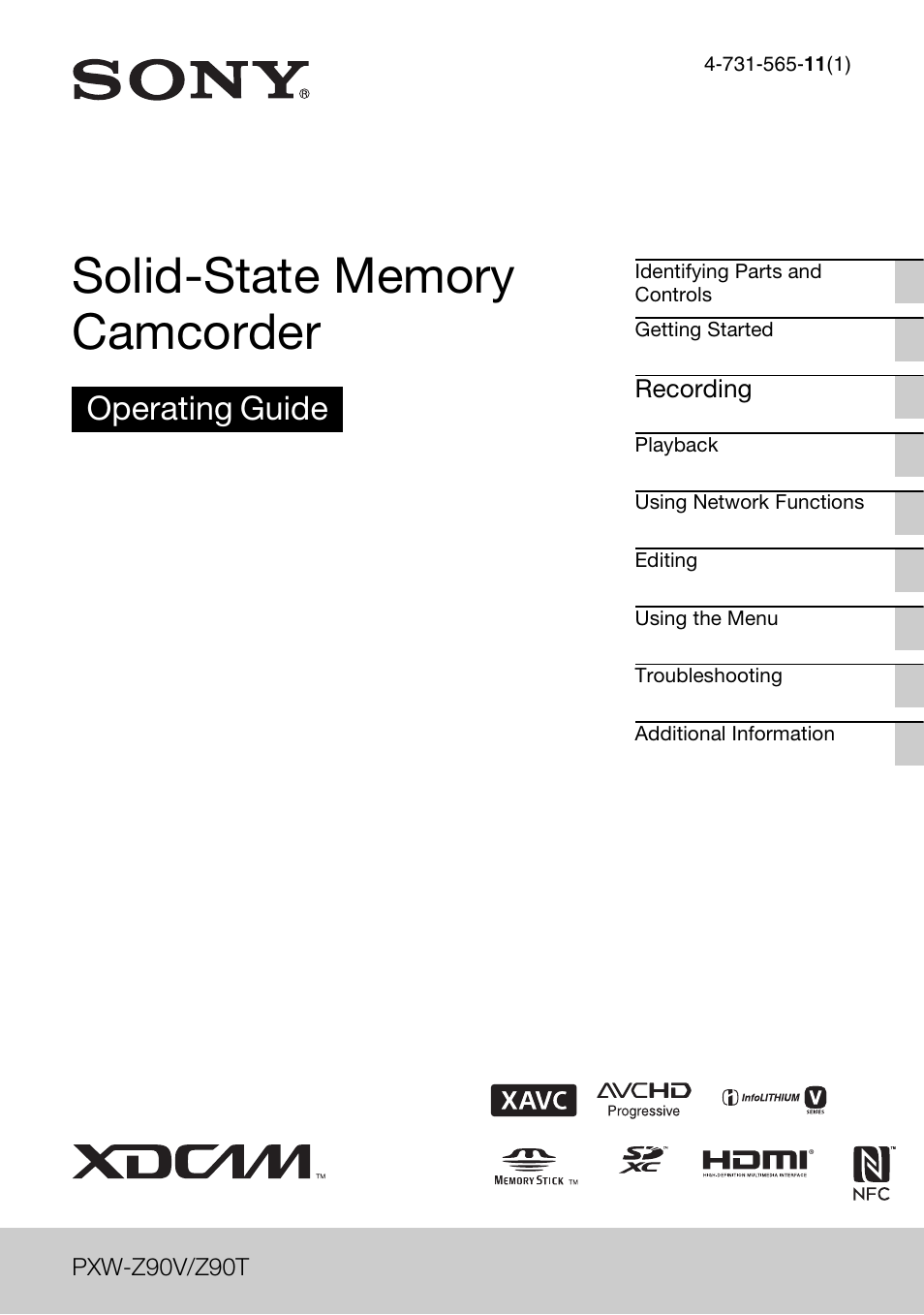Sony a6400 Mirrorless Camera User Manual
Operating guide
Table of contents
Document Outline
- Read this first
- Table of Contents
- Identifying Parts and Controls
- Getting Started
- Recording
- Recording
- Adjusting the focus
- Selecting the file format and recording format
- Proxy recording
- Adjusting the brightness
- Adjusting the color tone
- Using Direct Menu
- Audio setup
- Recording sound from the internal microphone
- Recording sound from an external audio device
- Recording sound from a Multi Interface Shoe compatible microphone (sold separately)
- Recording sound from an external microphone (sold separately)
- Adjusting the audio level from the INPUT1 and INPUT2 jacks
- Adjusting the audio level from the internal microphone or an external microphone (sold separately)
- Useful functions
- Selecting suitable settings automatically (auto mode setting)
- Shooting in dimly lit locations (LOW LUX)
- Shooting in dark conditions (NIGHTSHOT)
- Customizing the picture quality (Picture Profile)
- Shooting in high dynamic range (HDR)
- Setting time data
- Recording with the Slow & Quick Motion function
- Slow-motion recording at high frame rate (HFR)
- Recording with the Super Slow Motion function
- Reviewing the most recently recorded scene (Last Scene Review)
- Assigning functions to the ASSIGN buttons
- Playback
- Using Network Functions
- Using with a Smartphone
- Configuring a wireless LAN
- Configuring a wired LAN
- Using the streaming function (STREAMING)
- Streaming movies using USTREAM
- Using NETWORK CLIENT MODE
- Synchronizing the timecode of multiple cameras using a smartphone
- Using the FTP transfer function
- Importing a root certificate
- Resetting network settings
- Editing
- Using the Menu
- Troubleshooting
- Additional Information