Menu items ( continued) – Sony a6400 Mirrorless Camera User Manual
Page 138
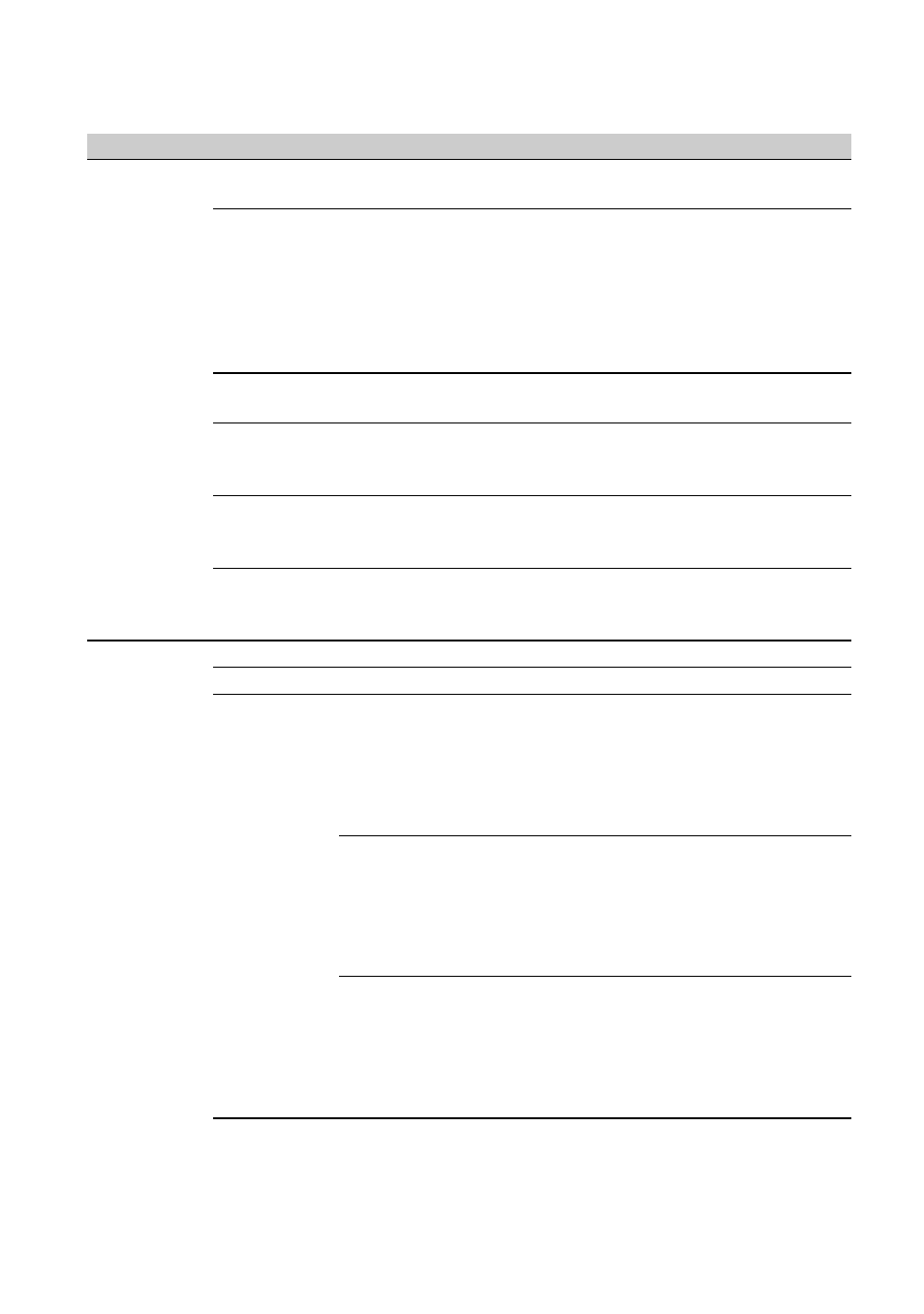
138
WB SHIFT
Sets the white balance shift.
• Items you can adjust differ depending on the filter type.
FILTER TYPE
LB-CC, R-B
Selects a color filter type for the
white balance shift.
LB-CC: Film type (color
temperature conversion and
color correction)
R-B: Video type (correction of R
and B levels)
LB[COLOR
TEMP]
–9 (bluish) to
+9 (reddish)
Sets the color temperature offset
value.
CC[MG/GR]
–9 (greenish)
to +9
(magentish)
Sets the color correction offset
value.
R GAIN
–9 (low R
level) to +9
(high R level)
Sets the R level.
B GAIN
–9 (low B
level) to +9
(high B level)
Sets the B level.
DETAIL
Sets the detail.
LEVEL
–7 to +7
Sets the DETAIL level.
MANUAL
SET
ON/OFF
ON, OFF
Turns manual DETAIL
adjustment on/off.
Set to [ON] to enable manual
DETAIL adjustment (automatic
optimization will not be
performed).
V/H
BALANCE
–2 (stronger
vertical (V)
DETAIL) to
+2 (stronger
horizontal (H)
DETAIL)
Sets the balance between vertical
(V) DETAIL and horizontal (H)
DETAIL.
B/W
BALANCE
TYPE1
(stronger black
(B) DETAIL)
to TYPE5
(stronger white
(W) DETAIL)
Selects the balance between
black (B) DETAIL for low
luminance areas and white (W)
DETAIL for high luminance
areas.
Item
Sub-items
Settings
Description
Menu items (Continued)
