P (p. 117) – Sony a6400 Mirrorless Camera User Manual
Page 117
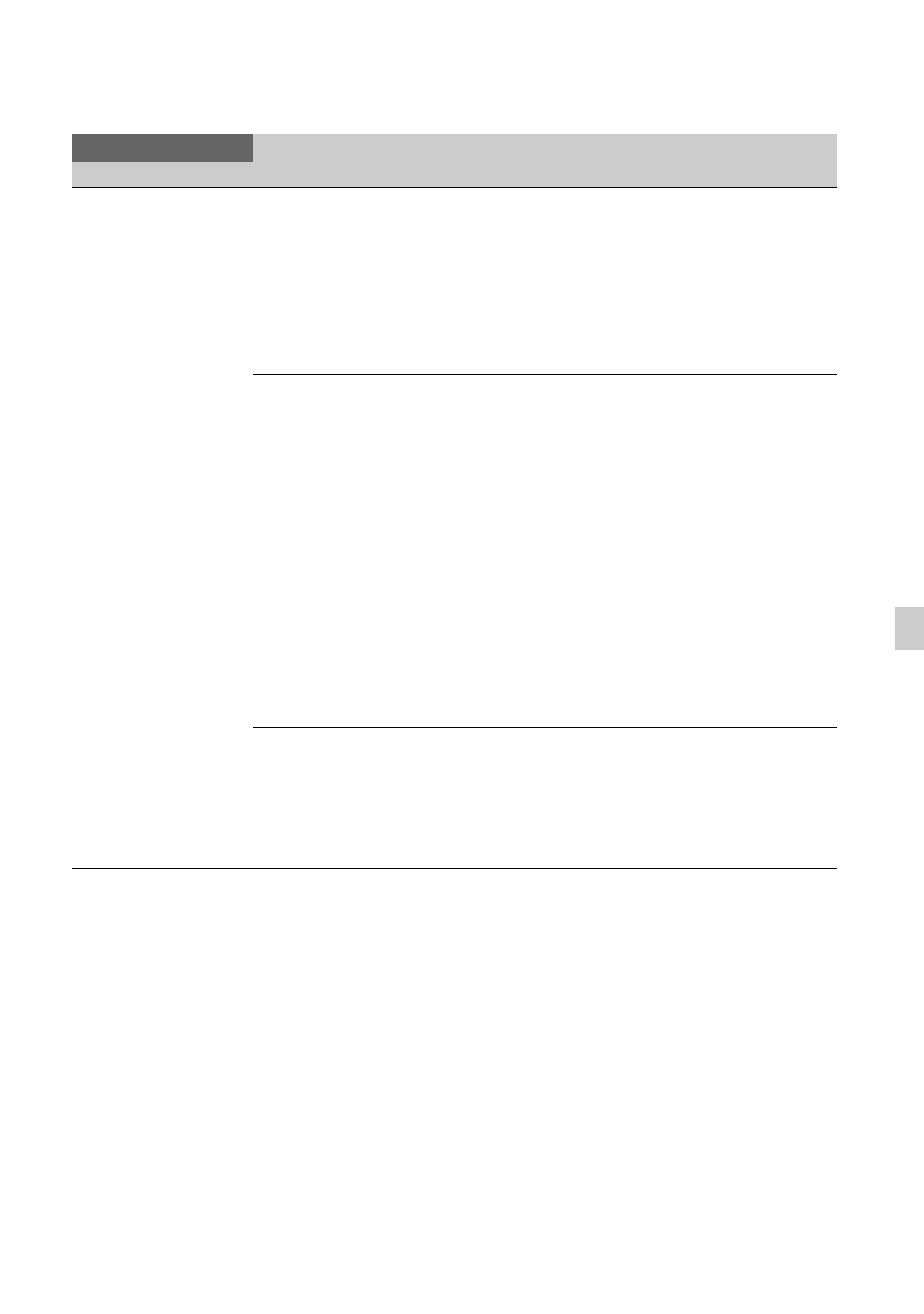
117
U
sin
g
th
e
M
e
n
u
VIDEO OUT
OUTPUT SELECT
OUTPUT SELECT
SDI,
HDMI
, VIDEO
QFHD REC OUTPUT
VF/LCD PANEL
,
EXTERNAL OUTPUT
Sets the video output destination.
OUTPUT SELECT: Selects the jack for
external output.
QFHD REC OUTPUT: Selects whether to
output the video signal when recording in
4K to the viewfinder/LCD screen or to the
external output jack selected using
[OUTPUT SELECT].
SDI/HDMI
When [60i] is selected:
2160p/1080p/480i,
2160p/720p/480i,
2160p/1080i/480i,
1080p/480i
,
720p/480i,
1080i/480i, 480p, 480i
When [50i] is selected:
2160p/1080p/576i,
2160p/720p/576i,
2160p/1080i/576i,
1080p/576i
,
720p/576i,
1080i/576i, 576p, 576i
Selects the resolution of the output signal from
the SDI OUT/HDMI OUT jacks.
• See page 71 for the format of the output
signal for each type of connection cable.
24p OUTPUT
24p
/60p
Sets the output format when the frame rate is
set to 24 and progressive scan method setting is
selected.
• Available only when [60i] is selected.
• Enabled only when [SDI/HDMI] is set to
[1080p/480i].
REC/OUT SET
Menu item
Sub-items/Settings
Description
Continued
,
