Identifying parts and controls (continued) – Sony a6400 Mirrorless Camera User Manual
Page 10
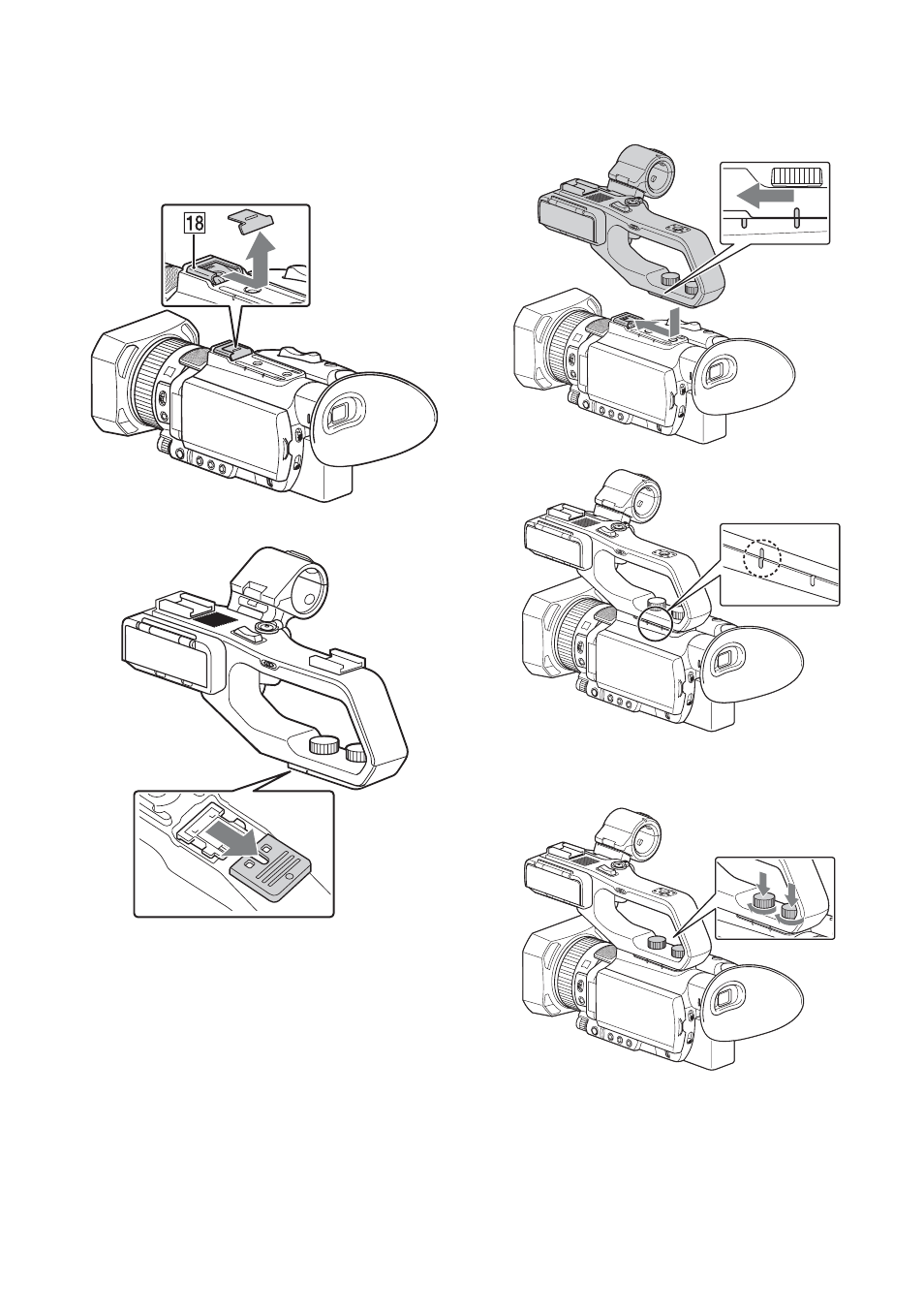
10
Attaching the XLR handle unit
1
Remove the Multi Interface Shoe cap.
2
Remove the handle shoe cap.
3
Align the mark on the XLR handle with
the one on the camcorder, and insert the
XLR handle unit in the direction of the
arrow.
4
Press and turn the handle mounting
screws to tighten them.
z
Tips
• When attaching the XLR handle unit, make sure
to securely tighten both handle mounting
screws.
• If you use the XLR handle unit without securely
tightening the mounting screws, it may damage
Identifying Parts and Controls (Continued)
See also other documents in the category Sony Camcorders:
- bloggie MHS-PM5 (2 pages)
- bloggie MHS-CM5 (69 pages)
- bloggie MHS-CM5 (2 pages)
- bloggie MHS-PM5 (2 pages)
- bloggie MHS-PM5 (73 pages)
- bloggie MHS-FS2K (2 pages)
- bloggie MHS-FS2K (2 pages)
- bloggie MHS-FS2K (80 pages)
- bloggie MHS-FS3К (79 pages)
- bloggie MHS-FS3К (2 pages)
- bloggie MHS-FS3К (2 pages)
- bloggie MHS-PM1 (40 pages)
- bloggie MHS-PM1 (75 pages)
- bloggie MHS-TS20К (2 pages)
- bloggie MHS-TS20К (2 pages)
- bloggie MHS-TS20К (73 pages)
- bloggie MHS-TS22 (70 pages)
- bloggie MHS-TS22 (2 pages)
- bloggie MHS-TS55/S (4 pages)
- bloggie MHS-TS55 (75 pages)
- bloggie MHS-TS55 (2 pages)
- bloggie MHS-TS55 (1 page)
- DCR-TRV460 (136 pages)
- DCR-TRV260 (44 pages)
- 4-157-878-12(1) (128 pages)
- 3CCD COLOR BRC-300 (68 pages)
- XR550VE (127 pages)
- XR520E (136 pages)
- HDR-PJ50V (151 pages)
- 4-114-858-12(1) (143 pages)
- XCG-5005E (4 pages)
- 4-191-794-11(1) (139 pages)
- WHG-SLK1I (127 pages)
- WHG-SLK1I (127 pages)
- CCD-TRV67 (88 pages)
- 6027PW (37 pages)
- DCR-DVD650 (2 pages)
- DCR-DVD850 (159 pages)
- 3-286-590-12(1) (124 pages)
- XCD-MV6 (34 pages)
- XDCAM EX PMW-EX1 (132 pages)
- Camcorder Accessories (2 pages)
- 500WSPL (144 pages)
- HD-RCX300 (223 pages)
- ca-d50 (14 pages)
