Sony XDCA-FX9 Extension Unit for PXW-FX9 Camera User Manual
Page 99
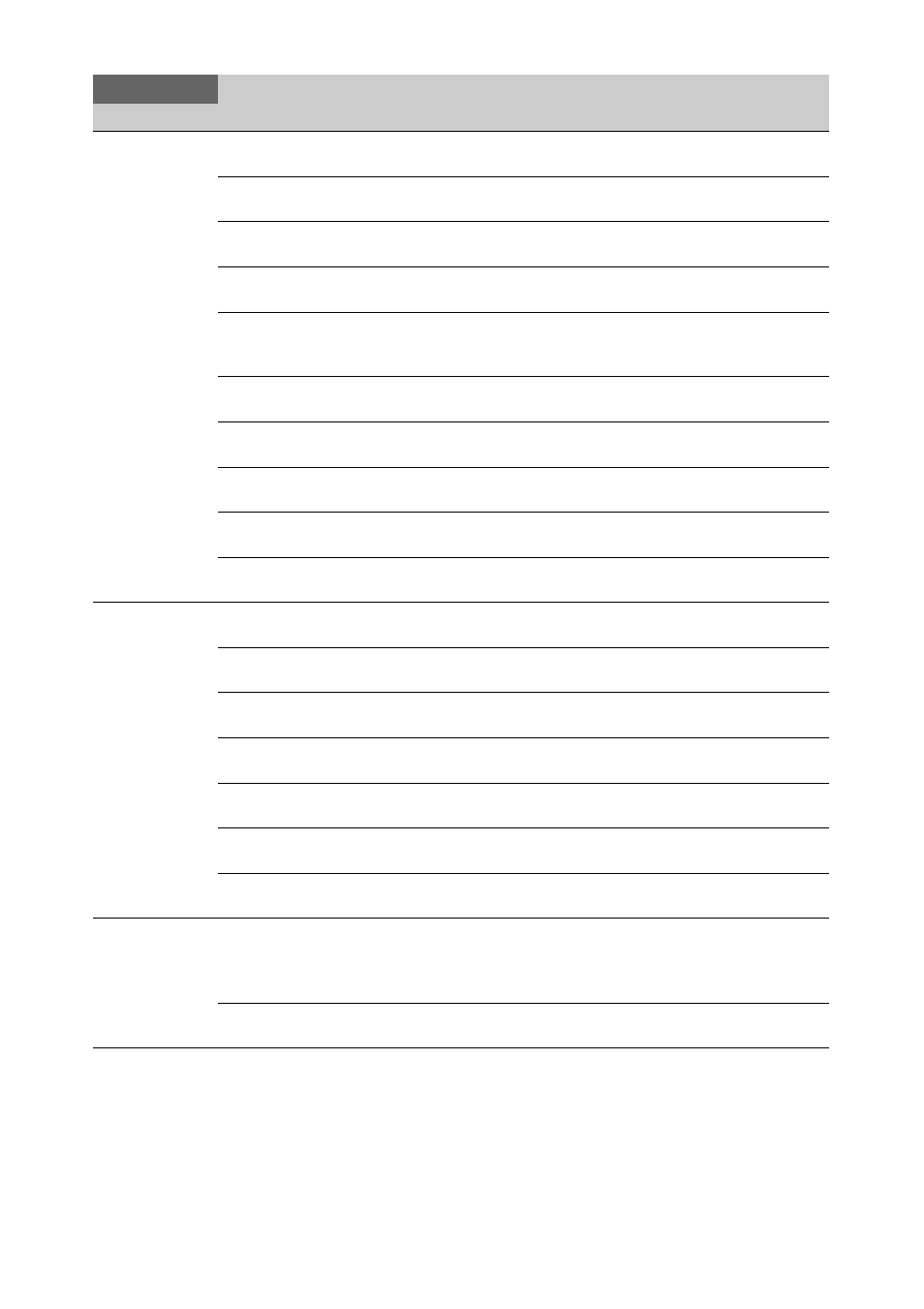
99
Detail(SD)
Manual Setting
On /
Off
Turns the detail adjustment function on/off.
Level
–99 to +99 (
±0
)
Sets the detail level.
H/V Ratio
–99 to +99 (
±0
)
Sets the mix ratio between the H detail level and the V detail
level.
Crispening
–99 to +99 (
±0
)
Sets the crispening level.
Frequency
–99 to +99 (
±0
)
Sets the center frequency of the detail (detail thickness).
The detail is thinner the higher the center frequency, and
thicker the lower the center frequency.
Knee Aperture
On /
Off
Turns the knee aperture correction function on/off.
Knee Aperture Level
–99 to +99 (
±0
)
Sets the knee aperture level.
White Limit
–99 to +99 (
±0
)
Sets the white-side detail limiter.
Black Limit
–99 to +99 (
±0
)
Sets the black-side detail limiter.
V Detail Creation
NAM / Y / G /
G+R
Sets the signal source for creating the V detail to NAM (G or
R, whichever is higher), Y, G, or G+R.
Skin Detail
Skin detail
correction settings
Setting
On /
Off
Turns the skin detail correction function on/off.
Area Detection
Execute / Cancel
Detects the color used for skin detail correction.
Execute: Execute function.
Area Indication
On /
Off
Turns the function that displays the zebra pattern in the target
color area for the skin detail correction on/off.
Level
–99 to +99 (
±0
)
Sets the skin detail level.
Saturation
–99 to +99 (
±0
)
Sets the saturation of the color targeted for skin detail
correction.
Hue
0
to 356
Sets the hue of the color targeted for skin detail correction.
Width
0 to 90 (
40
)
Sets the range for the hue of the color targeted for skin detail
correction.
Aperture
Aperture
correction settings
Setting
On
/ Off
Enables/disables aperture correction (processing that
improves resolution by adding a high-frequency aperture
signal to the video signal to correct deterioration due to high-
frequency characteristics).
Level
–99 to +99 (
±0
)
Sets the aperture correction level.
Paint
Item
Sub-items and Settings
Description
