Sony XDCA-FX9 Extension Unit for PXW-FX9 Camera User Manual
Page 9
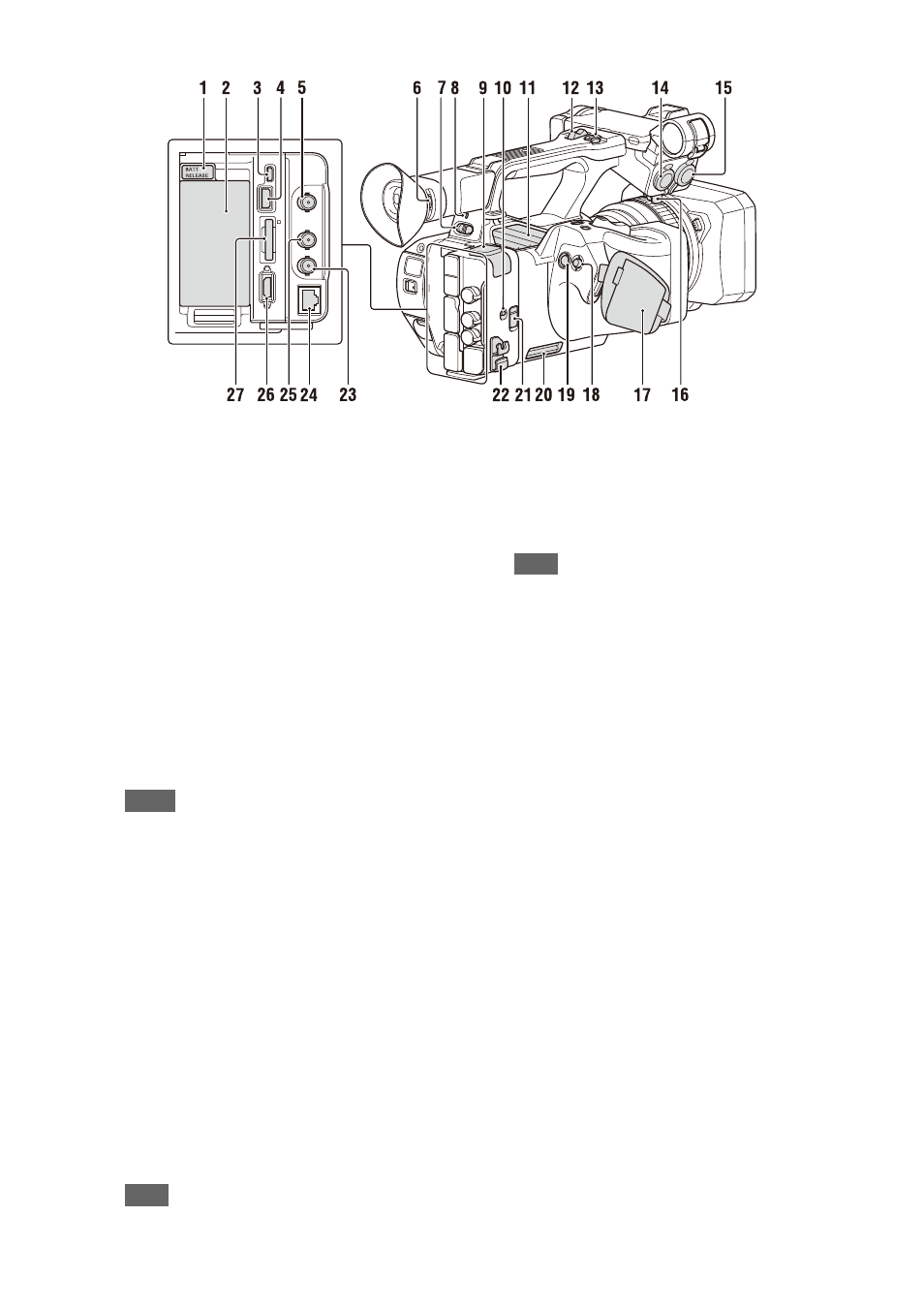
9
1.
BATT RELEASE button
2.
Battery pack attachment
3.
Multi/Micro USB connector
4.
USB3.0 (HOST) connector (type A)
5.
SDI OUT connector
6.
Diopter adjustment dial
7.
?
: ON
1
: STANDBY
8.
Power lamp
9.
USB2.0 (HOST) connector (type A)
10.
IN/OUT (input/output selector) switch
11.
Air outlet
Notes
• Areas around the air outlet may become hot.
• Do not cover the air outlet.
12.
Handle zoom lever
13.
Handle record button
When the lever is set to the HOLD position, the
handle record button is not operable.
14.
AUDIO INPUT1 connector
15.
AUDIO INPUT2 connector
16.
Cable holder
Provided for securing a microphone cable, etc.
17.
Grip belt
18.
Multi selector (
V
/
v
/
B
/
b
/SET button)
19.
Record button
20.
Air inlet
Note
• Do not cover the air inlet.
21.
REMOTE connector
The REMOTE connector is used for controlling
start/stop of recording and other functions on the
video device and peripherals connected to it.
22.
Cable clamper
Note
• Do not use for any purpose other than securing
cables.
23.
GENLOCK IN/VIDEO OUT connector
24.
Wired LAN connector
25.
TC IN/OUT connector
26.
27.
UTILITY SD/MS slot/access lamp
Used for proxy recording and storing/loading
settings (File function). To be supported by a
future upgrade (software update).
