Screen display, Lcd/viewfinder screen – Sony XDCA-FX9 Extension Unit for PXW-FX9 Camera User Manual
Page 12
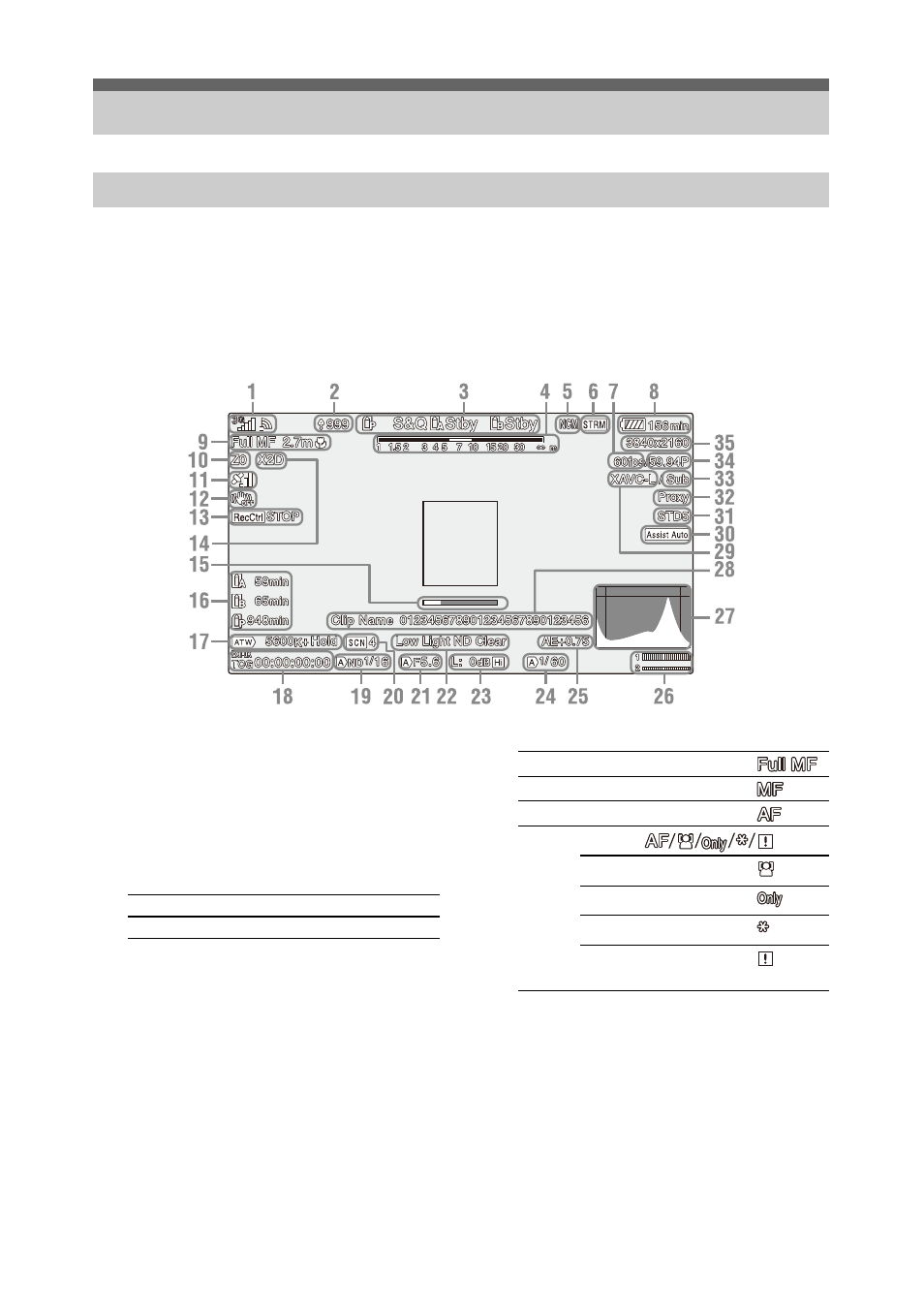
12
While recording, standing by to record, or during playback, the statuses and settings of the camcorder are
superimposed on the LCD/viewfinder screen.
You can show/hide the information using the DISPLAY button.
You can also select to show/hide each item independently
.
1.
Displays the status of the network connection as
an icon.
2.
Uploading/Number of files to transfer
indicator
3.
Recording mode/slot A/B operation status
indicator
4.
Depth-of-field indicator
5.
Network client mode status indicator
Displays the connection status in network client
mode.
6.
Streaming status indicator
7.
Slow & Quick Motion shooting frame rate
indicator
8.
Remaining battery capacity/DC IN
voltage indicator
9.
a) Displayed when there is no registered face and no
faces are detected, and when there is a registered
face but it is not detected.
10.
Zoom position indicator
Displays zoom position in the range of 0 (wide
angle) to 99 (telephoto).
11.
GPS status indicator
12.
Image stabilization mode (SteadyShot)
indicator
Screen Display
LCD/viewfinder screen
Information displayed on the screen while shooting
z
Rec
Recording
Stby
Recording standby
FULL MF mode
MF mode
AF mode
Face detection AF (
)
Face detection icon
Face only AF icon
Registered face icon
Face Only AF mode auto
focus paused icon
a)
