Audio menu – Sony XDCA-FX9 Extension Unit for PXW-FX9 Camera User Manual
Page 101
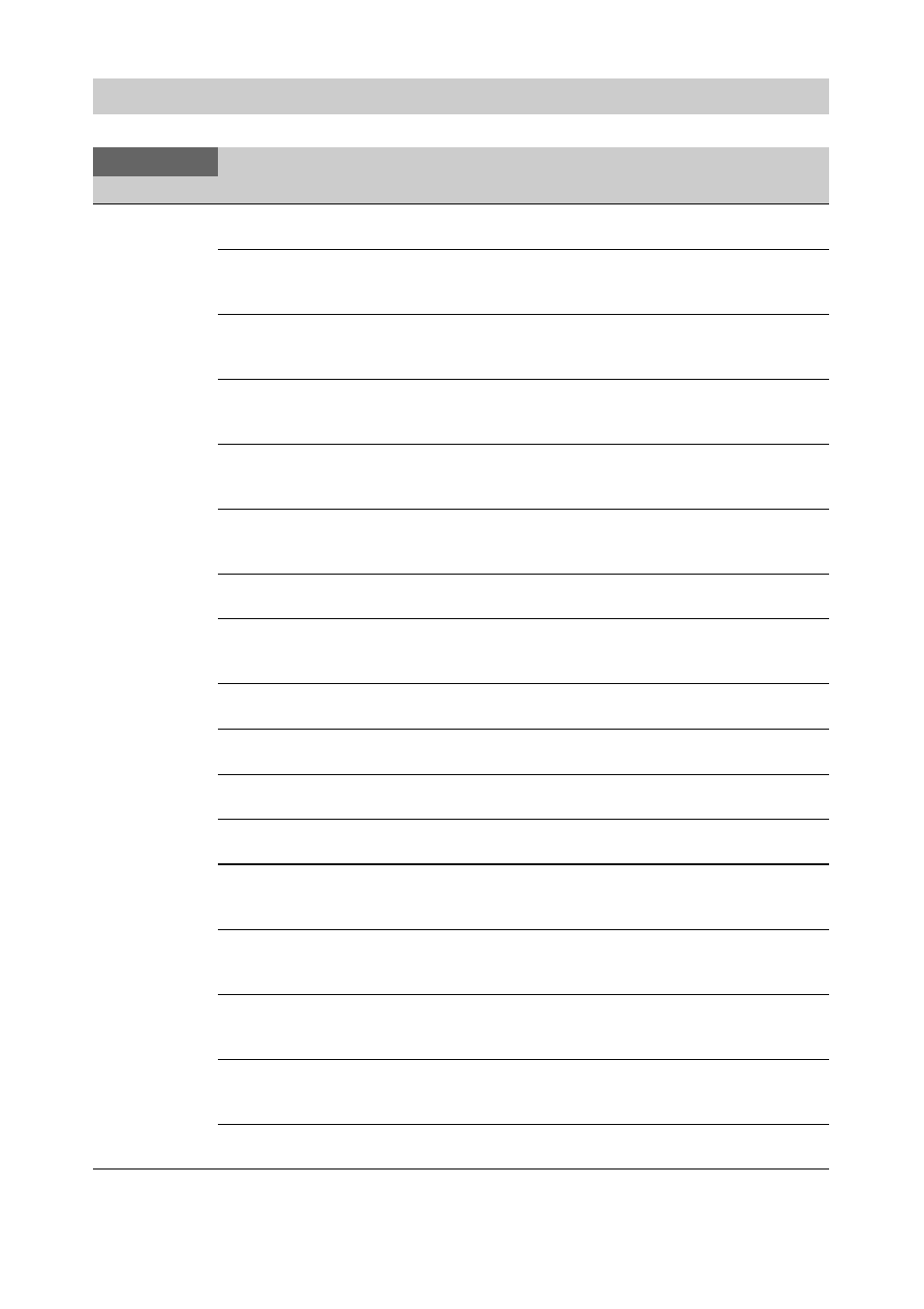
101
Audio menu
Audio
Item
Sub-items and Settings
Description
Audio Input
Audio input
settings
CH2 EXT Input Select
INPUT1
/ INPUT2
Selects the input for recording on channel 2. Enabled only
when the EXT audio source is selected.
CH3 Input Select
Off / INPUT1 /
Internal MIC
/
Shoe CH1
Selects the input for recording on channel 3.
CH4 Input Select
Off / INPUT1 / INPUT2 /
Internal MIC
/ Shoe CH2
Selects the input for recording on channel 4.
INPUT1 MIC Reference
–80dB / –70dB /
–60dB
/
–50dB / –40dB / –30dB
Selects the reference input level when the INPUT1 switch is
set to MIC.
INPUT2 MIC Reference
–80dB / –70dB /
–60dB
/
–50dB / –40dB / –30dB
Selects the reference input level when the INPUT2 switch is
set to MIC.
Internal MIC Level
–12dB / –6dB /
0dB
/ +6dB /
+12dB
Selects the level of the internal microphone. You can select the
level regardless of the AUDIO LEVEL dial setting.
Line Input Reference
+4dB
/ 0dB / –3dB / EBUL
Selects the reference input level when the INPUT1/INPUT2
switch is set to LINE.
Reference Level
–20dB
/ –18dB / –16dB /
–12dB / EBUL
Selects the recording level of the 1 kHz reference tone signal.
CH1 Wind Filter
On /
Off
Turns the wind noise reduction filter for recording on channel
1 on/off.
CH2 Wind Filter
On /
Off
Turns the wind noise reduction filter for recording on channel
2 on/off.
CH3 Wind Filter
On /
Off
Turns the wind noise reduction filter for recording on channel
3 on/off.
CH4 Wind Filter
On /
Off
Turns the wind noise reduction filter for recording on channel
4 on/off.
Limiter Mode
Off
/ –6dB / –9dB / –12dB /
–15dB / –17dB
Selects the limiter characteristic (saturation level) for large
signals when adjusting the audio input level manually.
CH1&2 AGC Mode
Mono /
Stereo
Selects the auto level adjustment mode for recording on
channel 1 and channel 2. When Stereo is selected, AGC is
linked between channels.
CH3&4 AGC Mode
Mono
/ Stereo
Selects the auto level adjustment mode for recording on
channel 3 and channel 4. When Stereo is selected, AGC is
linked between channels.
AGC Spec
–6dB
/ –9dB / –12dB /
–15dB / –17dB
Selects the AGC characteristic (saturation level) for large
signals when adjusting the audio input level automatically.
1kHz Tone on Color Bars
On /
Off
Turns the 1 kHz reference tone signal on/off when displaying
color bars.
