Play videos, Edit videos – Xiaomi MIUI 14 User Manual
Page 95
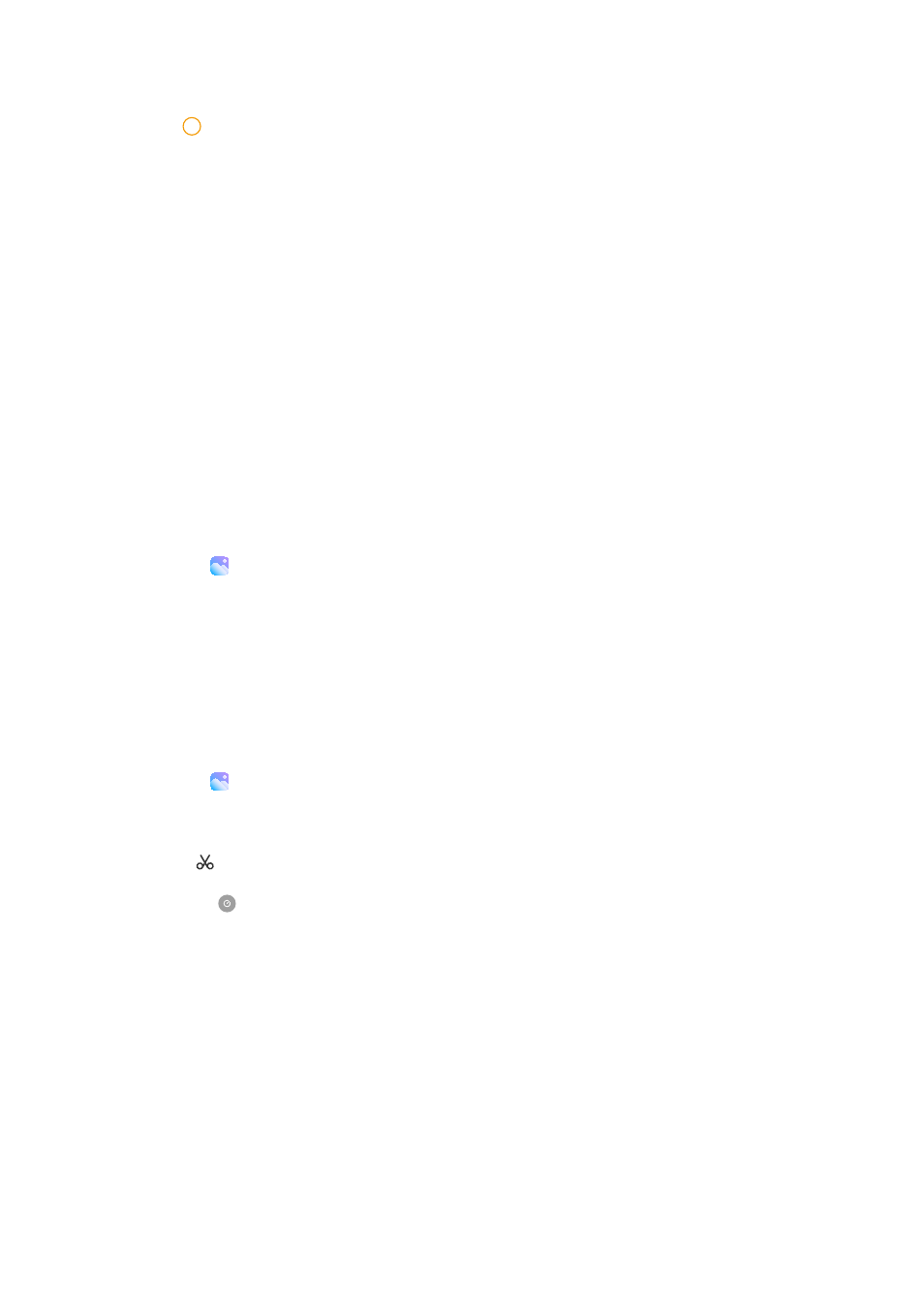
!
Note
The feature currently can support languages such as Bahasa Indonesia, Spanish, Ital-
ian, French, German, Portuguese, Chinese, and English.
• Tap Adjust to make the picture a document.
• Tap Protective watermark to add watermarks to the picture.
• Tap Set as wallpaper to set the picture as wallpaper.
• Tap Start slideshow to showcase the picture in a slideshow.
• Tap Rename to change the picture name.
• Tap Google Lens to identify the photo. The feature may not be available
to some models.
• Tap Details to view and edit information about the picture.
Play videos
1. Go to Gallery > Photos.
2. Choose a video to play.
3. Swipe left or right to play other videos.
Edit videos
You can cut the video to adjust the duration, add background music, filters, or
text effects, and make other adjustments to your videos.
1. Go to Gallery > Photos.
2. Choose a video.
3. Tap to edit the video.
• Tap to adjust the video speed.
• Tap Editor to cut the video into segments.
• Tap Filters to add visual effects.
• Tap Enhance to adjust the exposure, brightness, contrast, saturation, vi-
brance, warmth, tint, highlights, fade, grain, sharpness, and vignette of
the video.
• Tap Captions to add text.
• Tap Soundtrack to add background music.
88
