Pro mode, Pro features, Os and videos. see – Xiaomi MIUI 14 User Manual
Page 77
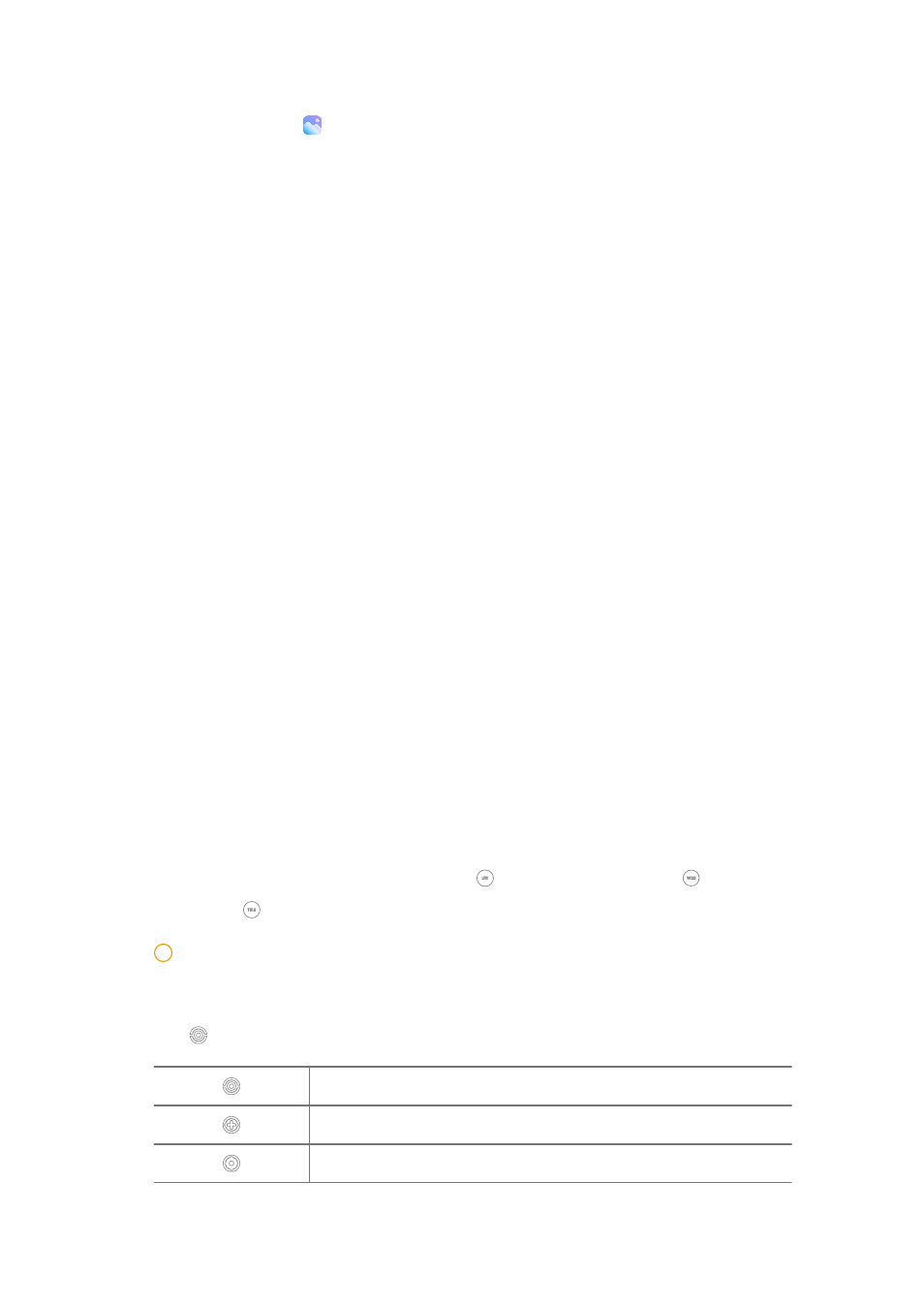
• You can go to Gallery to view and adjust the document area.
Pro mode
You can adjust the white balance, focus, shutter speed, ISO sensitivity, exposure
verification, lenses, and other features to take professional photos and videos.
Pro features
Pro features enables you to adjust different parameters to achieve the effects
that you want. You can take creative photos and videos of your own style. The
following are Pro features and their functions:
• Tap WB to select the white balance effects. When you shoot in different en-
vironments, you can apply the corresponding WB effects such as incandes-
cent, daylight, and cloudy.
• Tap F and drag the slider to adjust the focus. When your camera is close to a
subject, you can drag the slider to the left side. When your camera is far away
from a subject, drag the slider to the right side.
• Tap S and drag the slider to adjust the shutter speed. When you shoot a sta-
tionary scene or portrait, you can lower the shutter speed. When you shoot a
moving object, increase the shutter speed.
• Tap ISO and drag the slider to adjust ISO sensitivity. When you shoot in a
low-light condition, you can increase the ISO value. When you shoot in a
bright condition, decrease the ISO value.
• Tap EV and drag the slider to adjust exposure verification. When you shoot in
a low-light condition, you can increase the EV value. When you shoot in a
bright condition, you can lower the EV value.
• Tap LENS to select lenses. You can tap for ultra-wide photos, for wide
photos, or for telephotos.
!
Note
Some lens may not be available to your models.
• Tap to select Metering modes.
Measure light on the center area of the frame.
Measure light in the whole frame.
Measure light in one spot in the frame.
70
