Manage weather settings, Xiaomi community, View the latest news – Xiaomi MIUI 14 User Manual
Page 135: Make a post
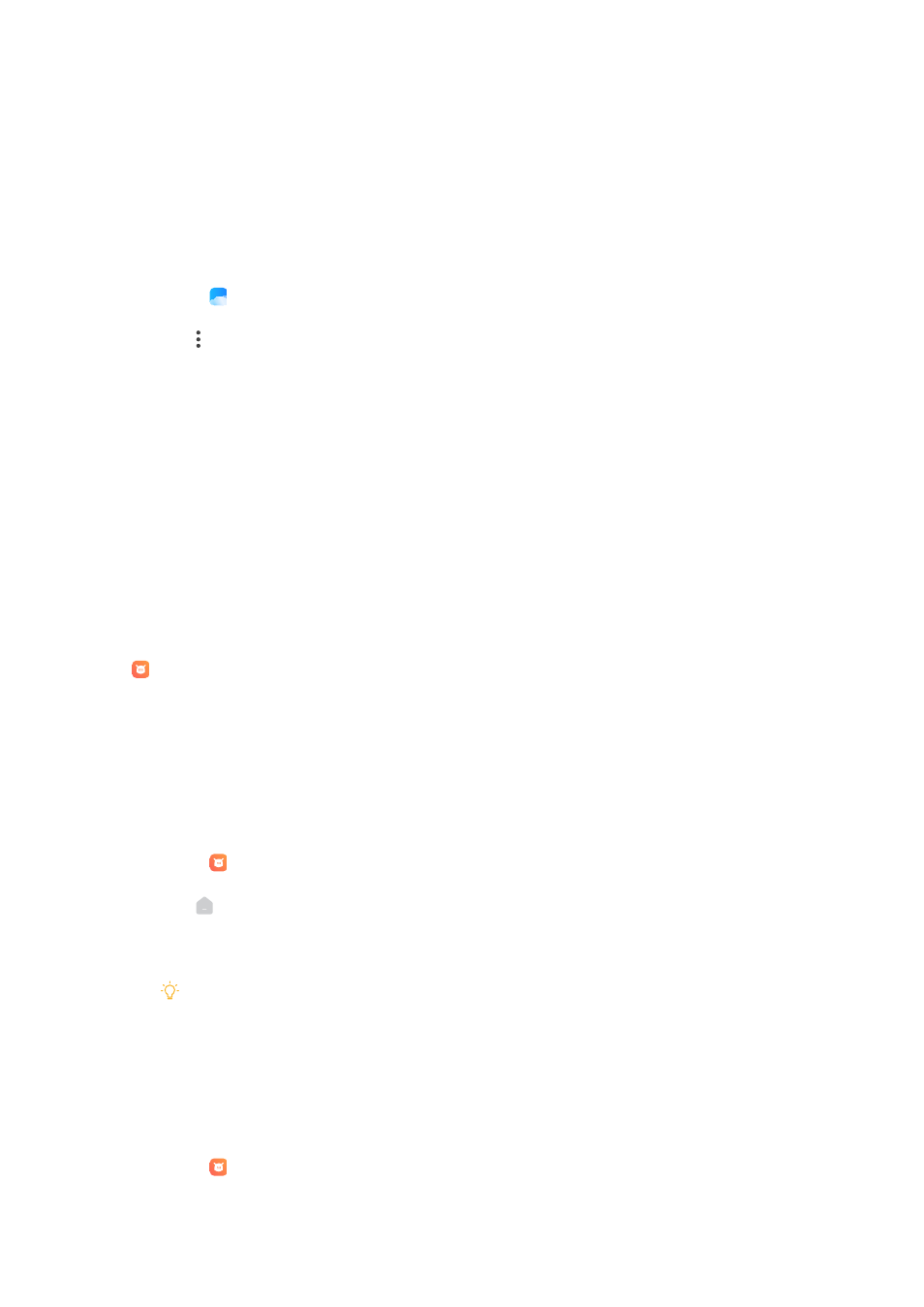
The system automatically creates a picture with the weather information.
4. Choose a platform to share the picture.
Manage Weather settings
You can set your preferred weather units display, the update time for weather
information, and change the sound effects when the weather changes.
1. Open Weather.
2. Tap at the upper-right corner of the start page.
3. Tap Settings to view all settings.
4. Manage Weather settings.
• Units: allows you to set preferred temperature units, wind speed units, or
atmospheric pressure units.
• Update at night automatically: allows the App to update weather info
between 23:00 and 7:00.
• Sound effects: allows the weather changes with sound effects.
Xiaomi Community
Xiaomi Community is an official forum for Xiaomi users. It helps and provides
the latest news about Xiaomi Products and MIUI updates. You can chat with
Xiaomi fans in Xiaomi Community.
View the latest news
You can view the latest the news and comments about Xiaomi and MIUI from
the official accounts or users in the community.
1. Open Xiaomi Community.
2. Tap HOME to view the latest news.
3. Tap the news that you are interested in to see more details.
Tip
You can also make comments below the news.
Make a post
You can post anything that you want to say and share your ideas with other
users of the same interest in the community.
1. Open Xiaomi Community.
128
