Set a default data sim, Set a default call sim, Edit sim card name or sim card number – Xiaomi MIUI 14 User Manual
Page 47: Manage advanced settings
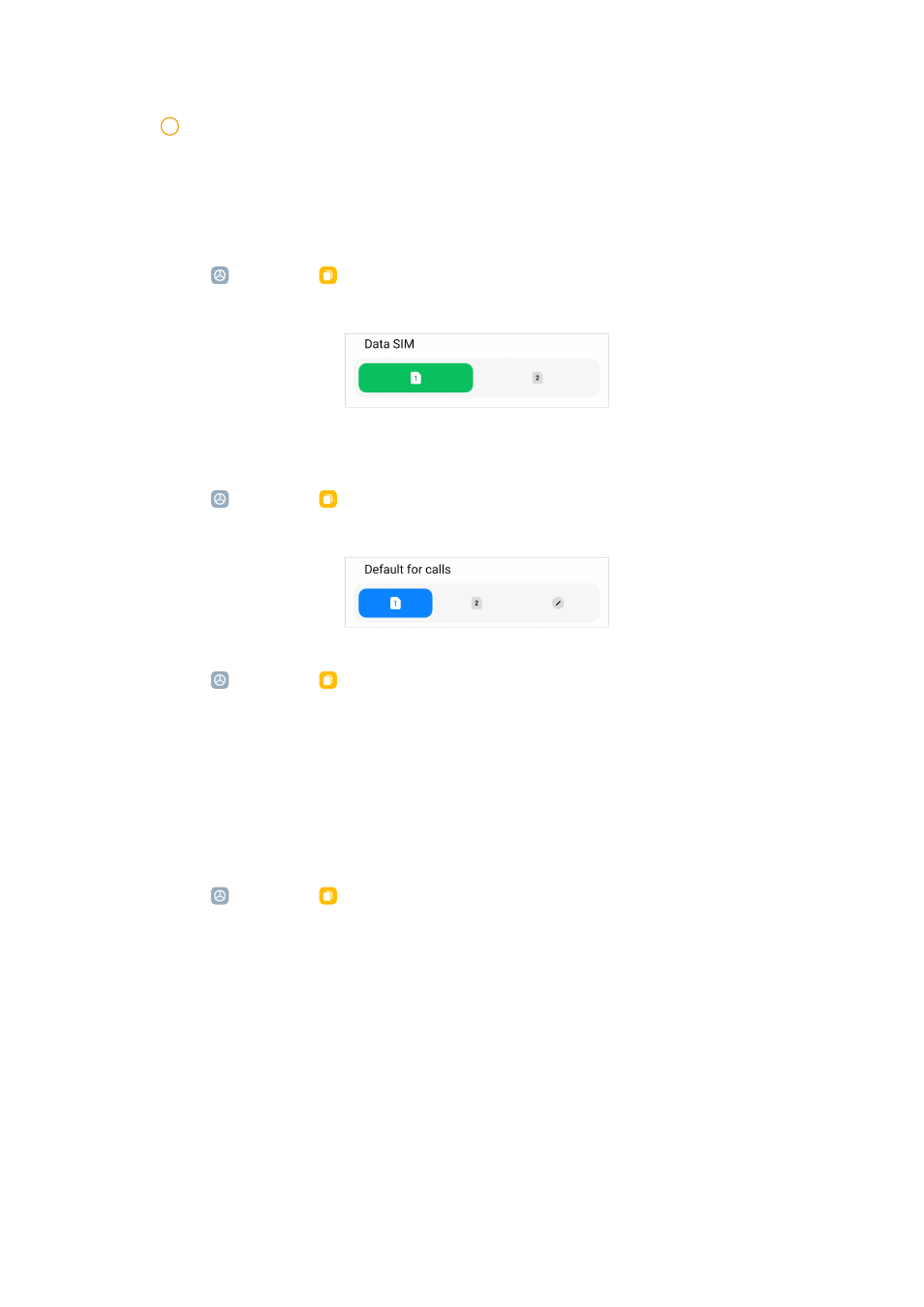
!
Note
Only when the phone is inserted with two SIM cards, you can disable one SIM card.
Set a default data SIM
Select a default SIM card for mobile data usage.
1. Go to Settings > SIM cards & mobile networks.
2. Tap the number of a SIM card in Data SIM.
Set a default call SIM
Select a default SIM card for calling.
1. Go to Settings > SIM cards & mobile networks.
2. Tap the number of a SIM card in Default for calls.
Edit SIM card name or SIM card number
1. Go to Settings > SIM cards & mobile networks.
2. Tap a phone number to set SIM card.
3. Tap Edit SIM card name or Edit SIM card number to change the name or
the number.
4. Tap OK.
Manage advanced settings
1. Go to Settings > SIM cards & mobile networks > Advanced settings.
2. Manage advanced settings.
• Use mobile data during VoLTE calls on the secondary SIM: During
VoLTE calls, the phone connects to a mobile data network with the sec-
ondary SIM. But you can set the feature when you insert two SIM cards.
• Data roaming: When roaming, you can connect to data services.
40
