Chapter 3 personalize your phone, Wallpapers and themes, Change the wallpaper – Xiaomi MIUI 14 User Manual
Page 28
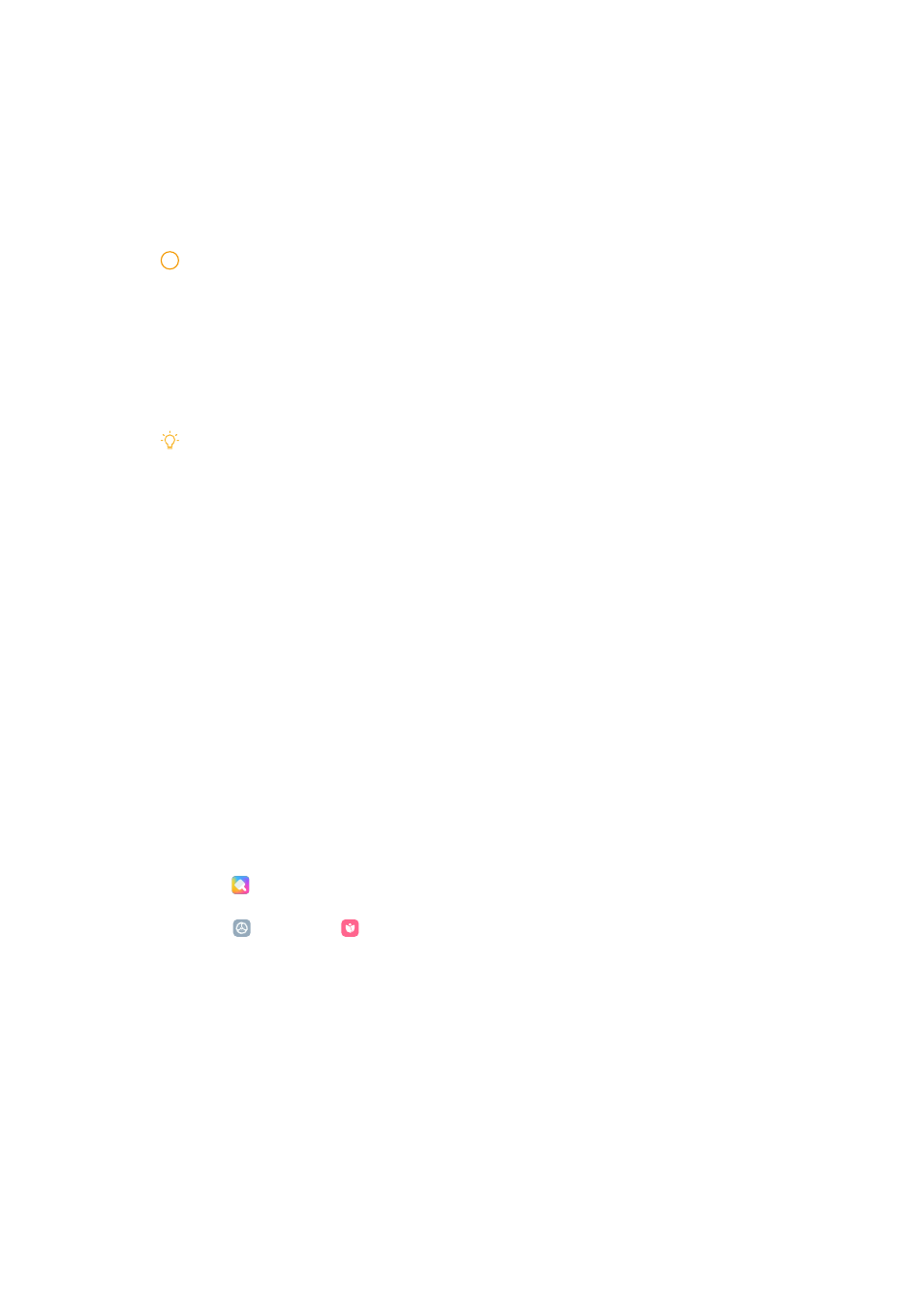
1. Plug the power adapter of the wireless charger into a power outlet and the
USB cable into the wireless charger.
2. Place your phone on the center of the wireless charger with the phone
screen facing up.
!
Note
• Wireless charging may not be available to some phone models. And the support
functionality may vary depending on your device.
• Charging speed may vary depending on device usage, charging conditions and other
factors.
Tip
Some phone models may also support reverse wireless charging. You can go to
to check whether your device supports the feature.
After the wireless charger connects to your phone, the phone displays the
charging status.
Chapter 3 Personalize your phone
Wallpapers and themes
Wallpaper and Themes enable you to personalize your phone. You can use
them to change the backgrounds, font style, and other styles.
Change the wallpaper
You can change the background of your Home screen and Lock screen.
1. Open Wallpapers settings.
• Open Themes , then tap Wallpapers.
• Go to Settings > Wallpaper.
2. Choose a new wallpaper such as a live image.
3. Tap Apply.
4. Choose Set as Lock screen , Set as Home screen , or Set both.
• Tap Set as Lock screen to apply the wallpaper to the Lock screen.
• Tap Set as Home screen to apply the wallpaper to the Home screen.
21
