Button shortcuts – Xiaomi MIUI 14 User Manual
Page 12
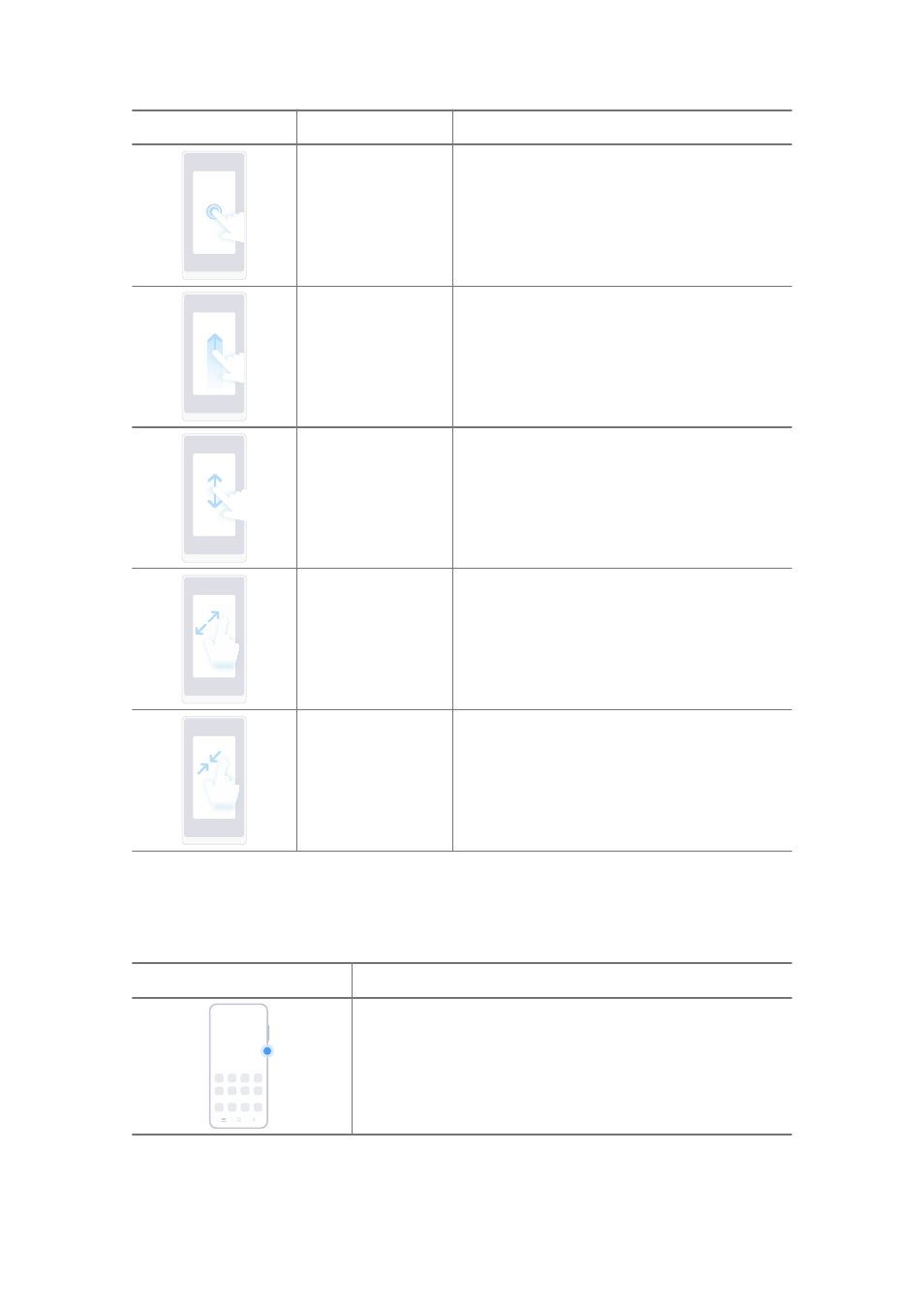
Gesture
Definition
Examples for gesture effects
Touch and hold
• Move an App icon on the Home screen.
• Activate a list to choose multiple items.
Swipe
• Browse a list quickly.
Scroll
• Drag a list up or down to see more infor-
mation.
Zoom in
• View photos with more details.
• Browse websites clearly.
Zoom out
• Check maps in full view.
Button shortcuts
You can take actions with physical buttons to use basic functions or activate
other features.
Gesture
Description
6:32
Power off and reboot
Press and hold the Power button until the Power off and
Reboot menu appears.
05
This manual is related to the following products:
See also other documents in the category Xiaomi Mobile Phones:
- 13 (16 pages)
- 12 Lite (26 pages)
- Mi 10 (26 pages)
- Mi 10 (24 pages)
- Mi 10 (26 pages)
- Mi 10 (29 pages)
- Mi 10 (8 pages)
- Mi 10T Lite (9 pages)
- Mi 10T (25 pages)
- 11T Pro (26 pages)
- Mi 11 Lite (24 pages)
- Redmi S2 (8 pages)
- Mi MIX 3 (8 pages)
- Redmi 6A (8 pages)
- Pad 6 (32 pages)
- Pad 6 (24 pages)
- Mi 11 (54 pages)
- 13 Ultra (15 pages)
- 13 Pro (16 pages)
- 13 Lite (16 pages)
- 12T (16 pages)
- 12T Pro (16 pages)
- 11 Lite 5G NE (26 pages)
- Mi 10 Lite 5G (8 pages)
- Mi 9 (8 pages)
- Mi 8 Pro (8 pages)
- Mi 9 SE (8 pages)
- Mi 9T (9 pages)
- Mi Note 10 (8 pages)
- Mi Note 10 Pro (8 pages)
- Mi 8 Pro (8 pages)
- Mi A3 (8 pages)
- Redmi 12C (16 pages)
- Redmi A2 (16 pages)
- Redmi A1 (16 pages)
- Redmi Note 12 (16 pages)
- Redmi Note 12 5G (16 pages)
- Redmi Note 12 Pro 5G (16 pages)
- M16U (16 pages)
- Redmi 10 5G (26 pages)
- Redmi 10 2022 (28 pages)
- Redmi 10A (26 pages)
- Redmi Note 11 (26 pages)
- Redmi Note 11S (26 pages)
