Take photos, Switch between camera modes – Xiaomi MIUI 14 User Manual
Page 68
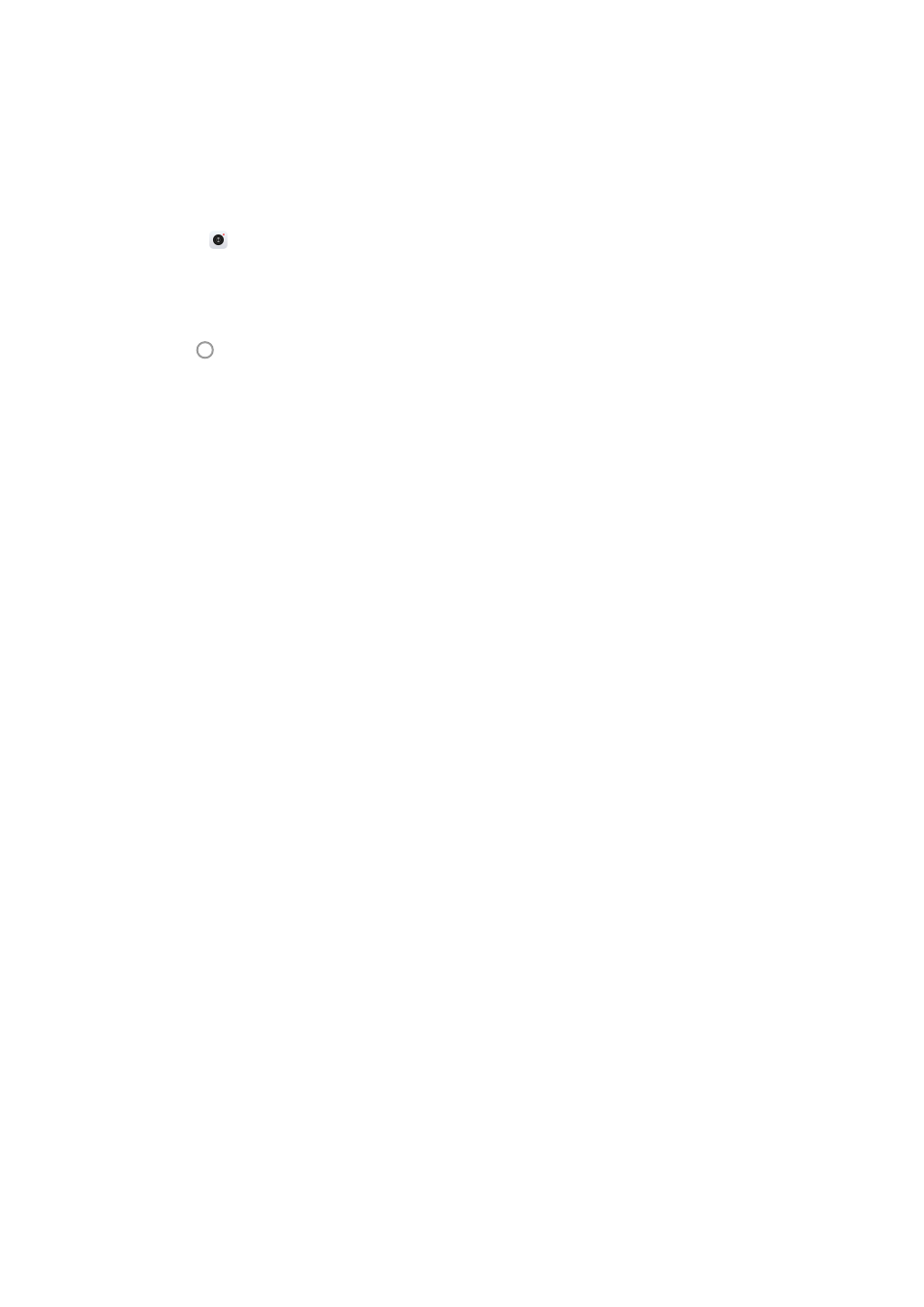
Take photos
The default camera mode is Photo, you can swipe left or swipe right to choose
other modes to shoot.
1. Open Camera.
2. Adjust the basic camera features based on your needs. See
for
more information.
3. Tap to take a photo.
Switch between camera modes
Photo mode is the first camera mode when you open Camera. You can swipe
left or right on the camera screen to select the following camera modes:
• Clone: Apply clone effects to your photos or videos. See
for more
information.
• Documents: Take a picture for a document. See
for more information.
• Dual video: Take a video with the front and rear cameras at the same time.
Take videos in Dual video mode
for more information.
• Long exposure: Take long exposure photos. See
for more information.
• Movie effects: Take a video in Movie effects mode and apply more magic
camera effects. See
Take videos in Movie effects mode
for more information.
• Night: Take photos or videos in low-light environment. See
for more information.
• Panorama: Take a panoramic landscape or other scenes. See
for more information.
• Portrait : Apply Cinematic , Beautify , or Filters effects to your photos. See
for more information.
• Pro: Take professional photos and videos. See
for more informa-
tion.
• Short video: Shoot videos up to 10 seconds long and apply filters effects. See
Take videos in Short video mode
for more information.
61
