Control center, Toggles on the control center – Xiaomi MIUI 14 User Manual
Page 17
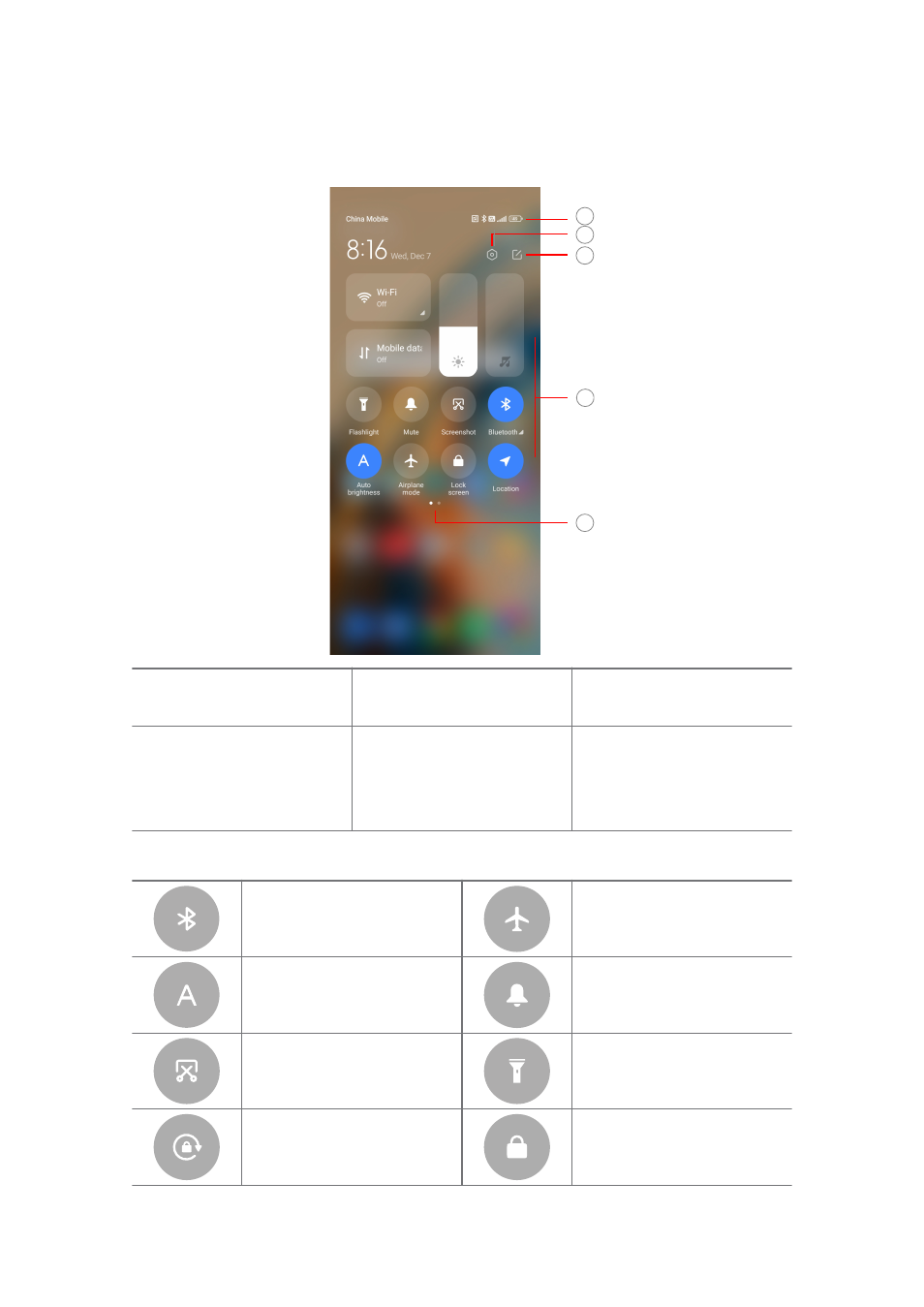
Control center
You can quickly access the feature shortcuts on the Control center.
1
2
3
4
5
1. View notification icons
and status icons
2. Go to Settings
3. Add or delete toggles
4. Tap to enable or disable
the feature/ Touch and
hold to access the feature
settings
5. Swipe left or right to re-
veal more shortcut toggles
Toggles on the Control center
Bluetooth
Aeroplane mode
Auto brightness
Mute
Screenshot
Flashlight
Lock orientation
Lock screen
10
This manual is related to the following products:
See also other documents in the category Xiaomi Mobile Phones:
- 13 (16 pages)
- 12 Lite (26 pages)
- Mi 10 (26 pages)
- Mi 10 (24 pages)
- Mi 10 (26 pages)
- Mi 10 (29 pages)
- Mi 10 (8 pages)
- Mi 10T Lite (9 pages)
- Mi 10T (25 pages)
- 11T Pro (26 pages)
- Mi 11 Lite (24 pages)
- Redmi S2 (8 pages)
- Mi MIX 3 (8 pages)
- Redmi 6A (8 pages)
- Pad 6 (32 pages)
- Pad 6 (24 pages)
- Mi 11 (54 pages)
- 13 Ultra (15 pages)
- 13 Pro (16 pages)
- 13 Lite (16 pages)
- 12T (16 pages)
- 12T Pro (16 pages)
- 11 Lite 5G NE (26 pages)
- Mi 10 Lite 5G (8 pages)
- Mi 9 (8 pages)
- Mi 8 Pro (8 pages)
- Mi 9 SE (8 pages)
- Mi 9T (9 pages)
- Mi Note 10 (8 pages)
- Mi Note 10 Pro (8 pages)
- Mi 8 Pro (8 pages)
- Mi A3 (8 pages)
- Redmi 12C (16 pages)
- Redmi A2 (16 pages)
- Redmi A1 (16 pages)
- Redmi Note 12 (16 pages)
- Redmi Note 12 5G (16 pages)
- Redmi Note 12 Pro 5G (16 pages)
- M16U (16 pages)
- Redmi 10 5G (26 pages)
- Redmi 10 2022 (28 pages)
- Redmi 10A (26 pages)
- Redmi Note 11 (26 pages)
- Redmi Note 11S (26 pages)
