Security status, Safety & emergency, Add medical information – Xiaomi MIUI 14 User Manual
Page 139: Add an emergency contact
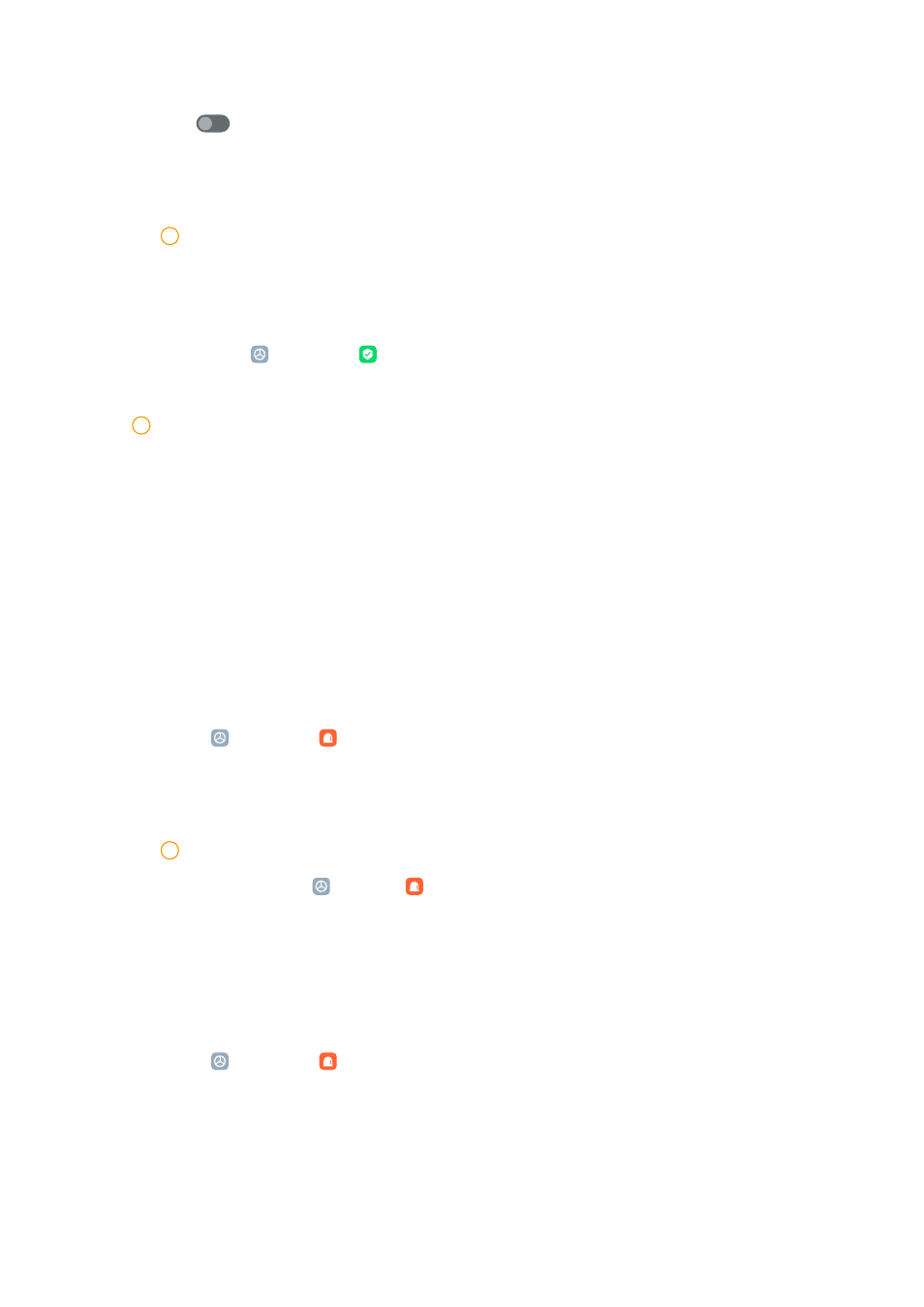
3. Tap
to enable Use Find My Device . Use Find My Device is usually ena-
bled by default.
4. Tap Find My Device app or Find My Device web to find the phone.
!
Note
Find My Device app does not work until you add a Google account.
Security status
You can go to Settings > Security status to view the information about
Find device , Security update , and Google Play Protect.
!
Note
Google Play Protect regularly checks your Apps and phone for harmful behavior. You are
notified of any security risks found.
Safety & emergency
In case of emergency, you can use your phone quickly and easily to call for help
and alert your emergency contacts.
Add medical information
Add you identification, name, address, blood, allergies and other medical infor-
mation to help the first respondent know your information quickly.
1. Go to Settings > Safety & emergency > Medical information.
2. Tap Name , Blood type , Allergies , Medications , Address , Medical notes ,
or Organ donor to add your medical information.
!
Note
You can also go to Settings > Safety & emergency > OPEN EMERGENCY INFOR-
MATION to add medical information.
Add an emergency contact
You can add emergency contacts to help the first responders to contact to your
family and friends.
1. Go to Settings > Safety & emergency > Emergency contacts.
2. Tap Add contact.
3. Choose a contact or create a new contact.
4. Tap the contact to add it to the emergency contact list.
132
