Choose a color scheme, Enable adaptive colors, Choose a refresh rate – Xiaomi MIUI 14 User Manual
Page 32
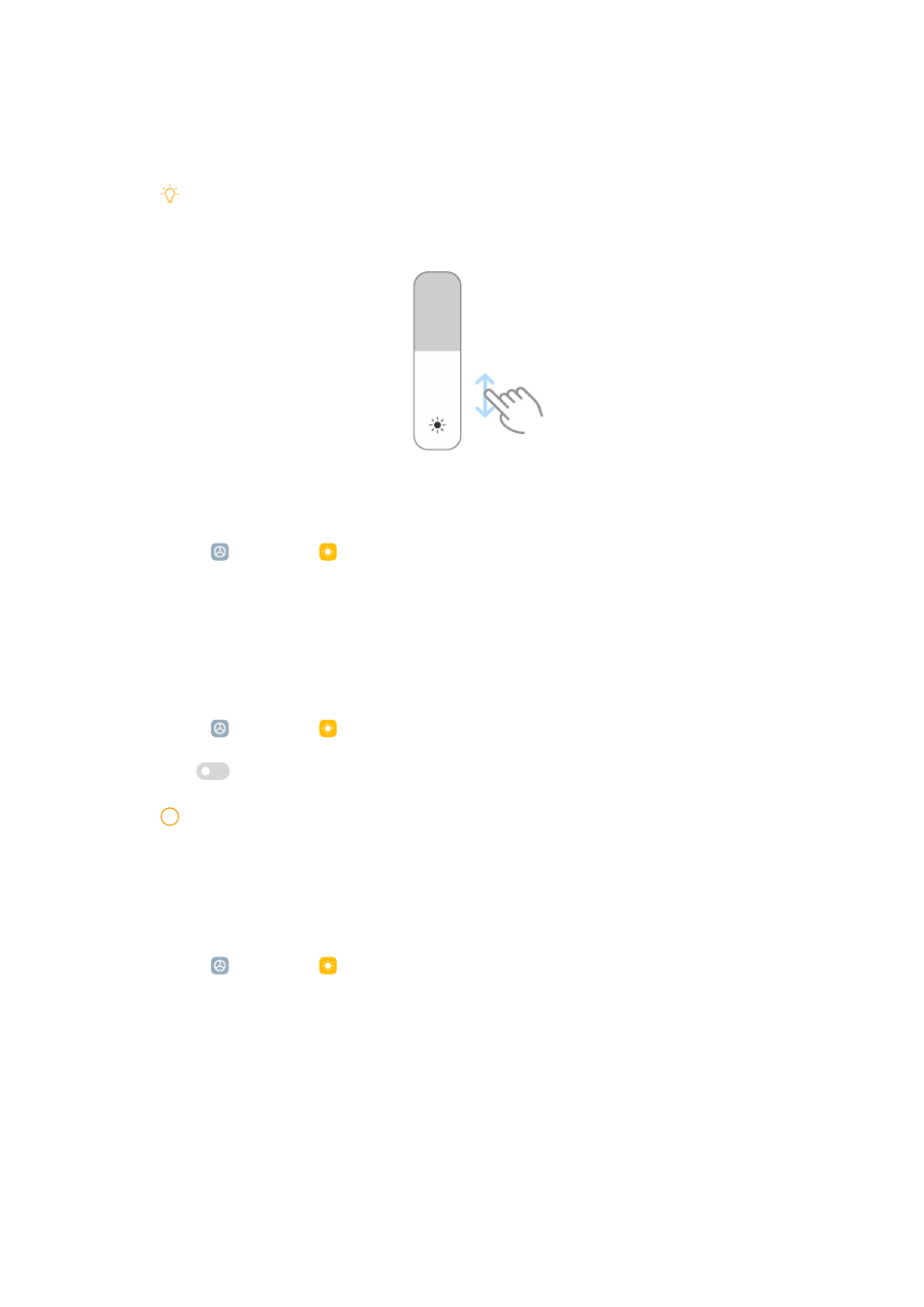
2. Drag the slider of Screen brightness to adjust the screen brightness manual-
ly.
Tip
You can also swipe down from the upper-right corner of the phone to drag the slider in
the brightness level bar on the Control center.
Choose a color scheme
You can adjust the color of the screen.
1. Go to Settings > Display > Color scheme.
2. Select a color scheme from Vivid , Saturated , Original color , or Advanced
settings for more color scheme options.
Enable Adaptive colors
Adaptive colors adjust colors to ambient light.
1. Go to Settings > Display > Color scheme.
2. Tap
to enable Adaptive colors.
!
Note
You can adjust the color temperature in COLOR TEMPERATURE.
Choose a refresh rate
You can change the refresh rate to get a high-performance gaming experience.
1. Go to Settings > Display > Refresh rate.
2. Choose Default or Custom.
• Tap Default to adjust fresh rate dynamically based on scenarios to bal-
ance performance with power consumption.
• Tap Custom to select a refresh rate.
25
