Recents windows, Open recently-opened apps in recents, Remove recently-opened apps in recents – Xiaomi MIUI 14 User Manual
Page 19: Widgets
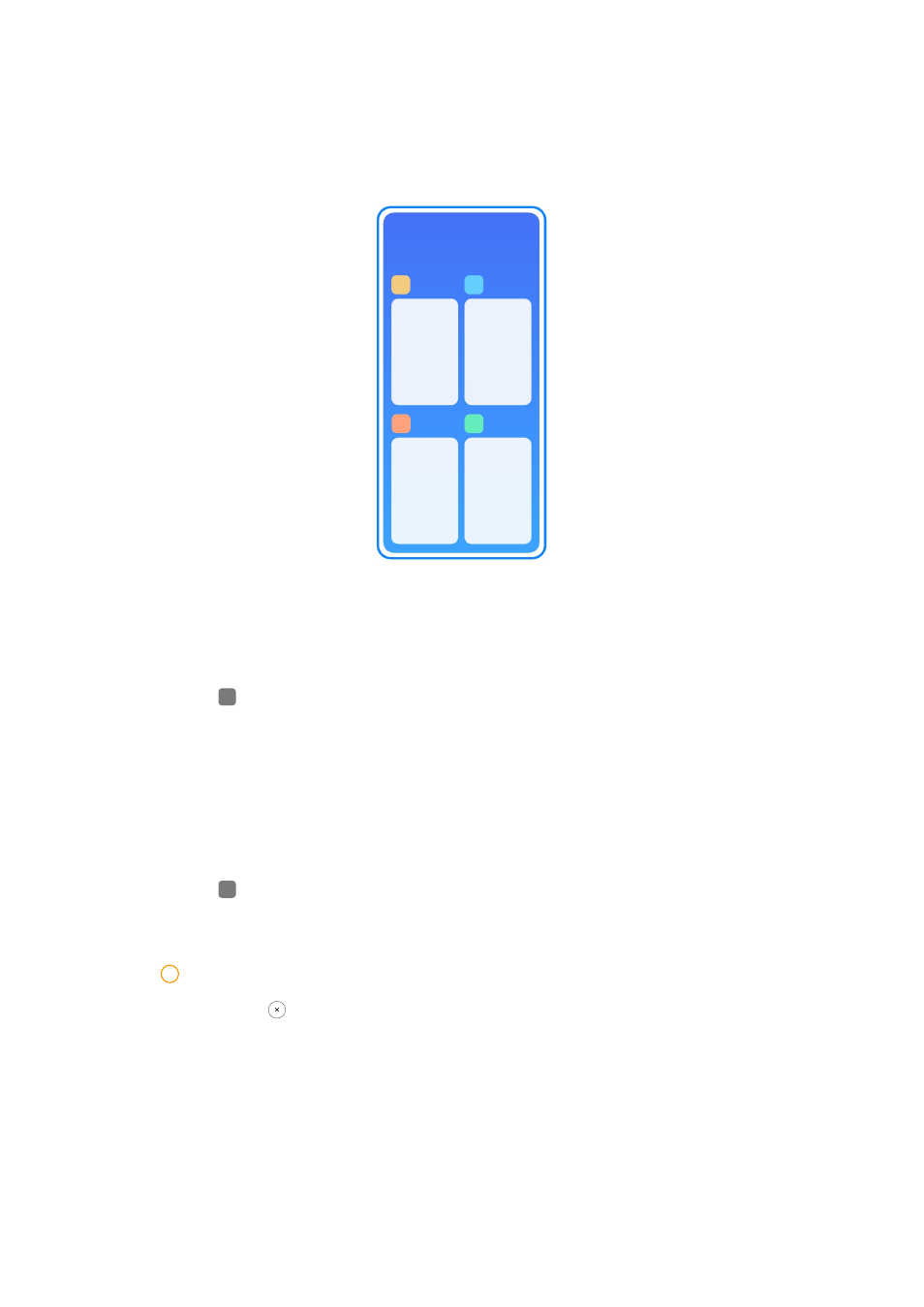
Recents windows
Recents windows enable you to view recently-used Apps and switch between
Apps.
Open recently-opened Apps in Recents
1. Open Recents windows.
• Swipe up from the bottom of the screen when in full screen mode.
• Tap when use system navigation buttons.
2. Tap an App window.
Remove recently-opened Apps in Recents
1. Open Recents windows.
• Swipe up from the bottom of the screen when in full screen mode.
• Tap when use system navigation buttons.
2. Swipe an App window left or right.
!
Note
You can tap to clear all recently-opened Apps.
Widgets
Widgets enables you to quickly access the functions of Apps such as Cleaner
function, Clock information, or Weather information.
12
This manual is related to the following products:
