Set alert preferences, Privacy, View privacy dashboard – Xiaomi MIUI 14 User Manual
Page 142: Manage permissions
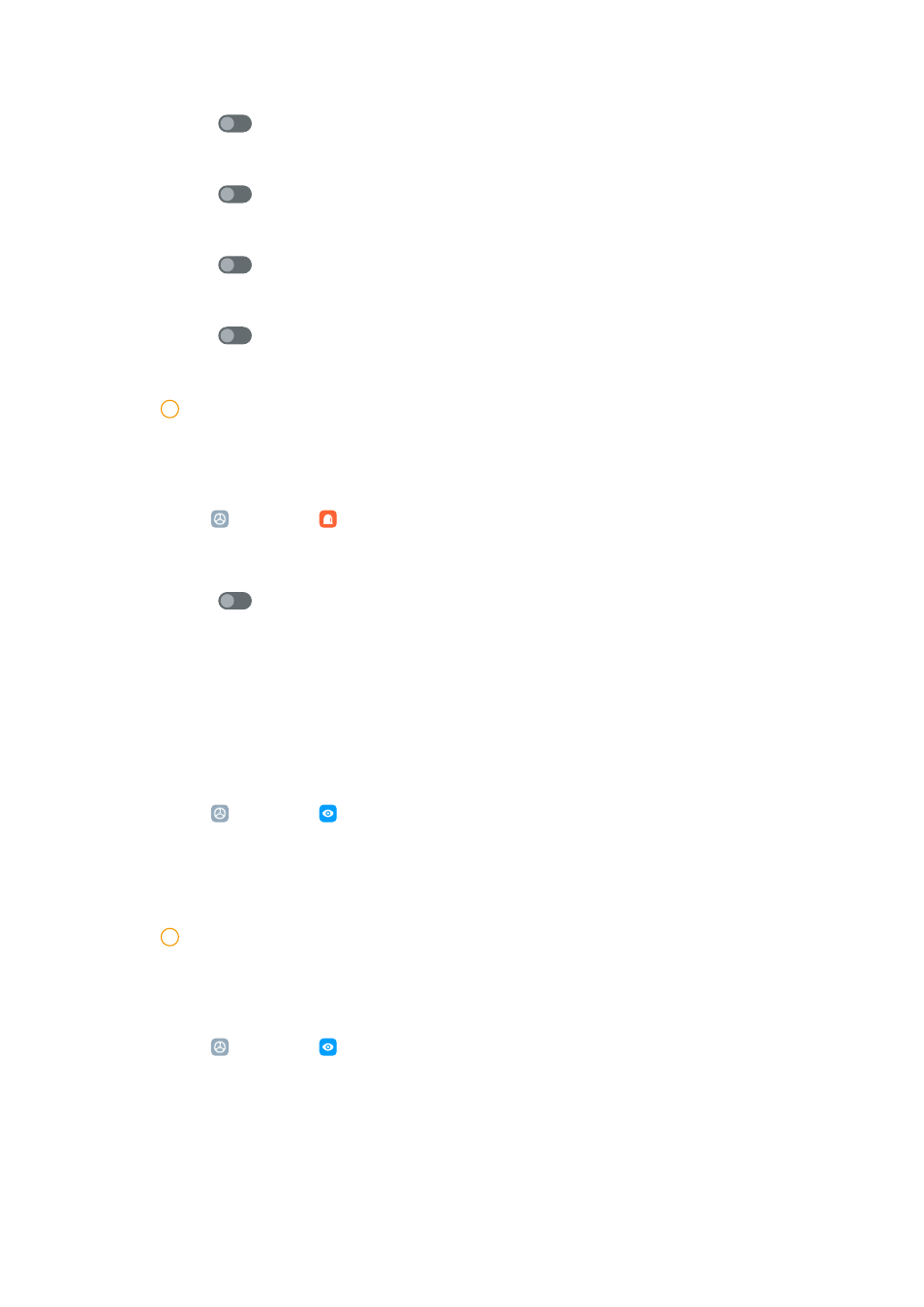
• Tap
to enable Extreme threats. The feature alerts extreme threats to
life and property.
• Tap
to enable Severe threats. The feature alerts severe threats to life
and property.
• Tap
to enable AMBER alerts. The feature alerts child abduction
emergency bulletins.
• Tap
to enable Test alerts. The feature allows to receive carrier tests
and monthly tests from the safety alert system.
!
Note
You can tap Emergency alert history to view previous alerts.
Set alert preferences
1. Go to Settings > Safety & emergency > Wireless emergency alerts.
2. Choose to set alert preferences.
• Tap
to enable Vibration when in alert. Vibration is usually enabled by
default.
• Tap Alert reminder to select an alert reminder frequency.
Privacy
View Privacy dashboard
You can view the time line of when Apps used a permission in the past 24 hours.
1. Go to Settings > Privacy.
2. Tap Privacy dashboard to view which permissions recently are used.
3. Tap a permission to view the time line.
!
Note
The feature may not be available to some models.
Manage permissions
1. Go to Settings > Privacy.
2. Tap Permission manager to control App access to your data.
3. Tap a permission to view which Apps can access the permission.
4. Tap an App to change the App permission.
135
