Home screen, System navigation buttons, Full screen gestures – Xiaomi MIUI 14 User Manual
Page 14
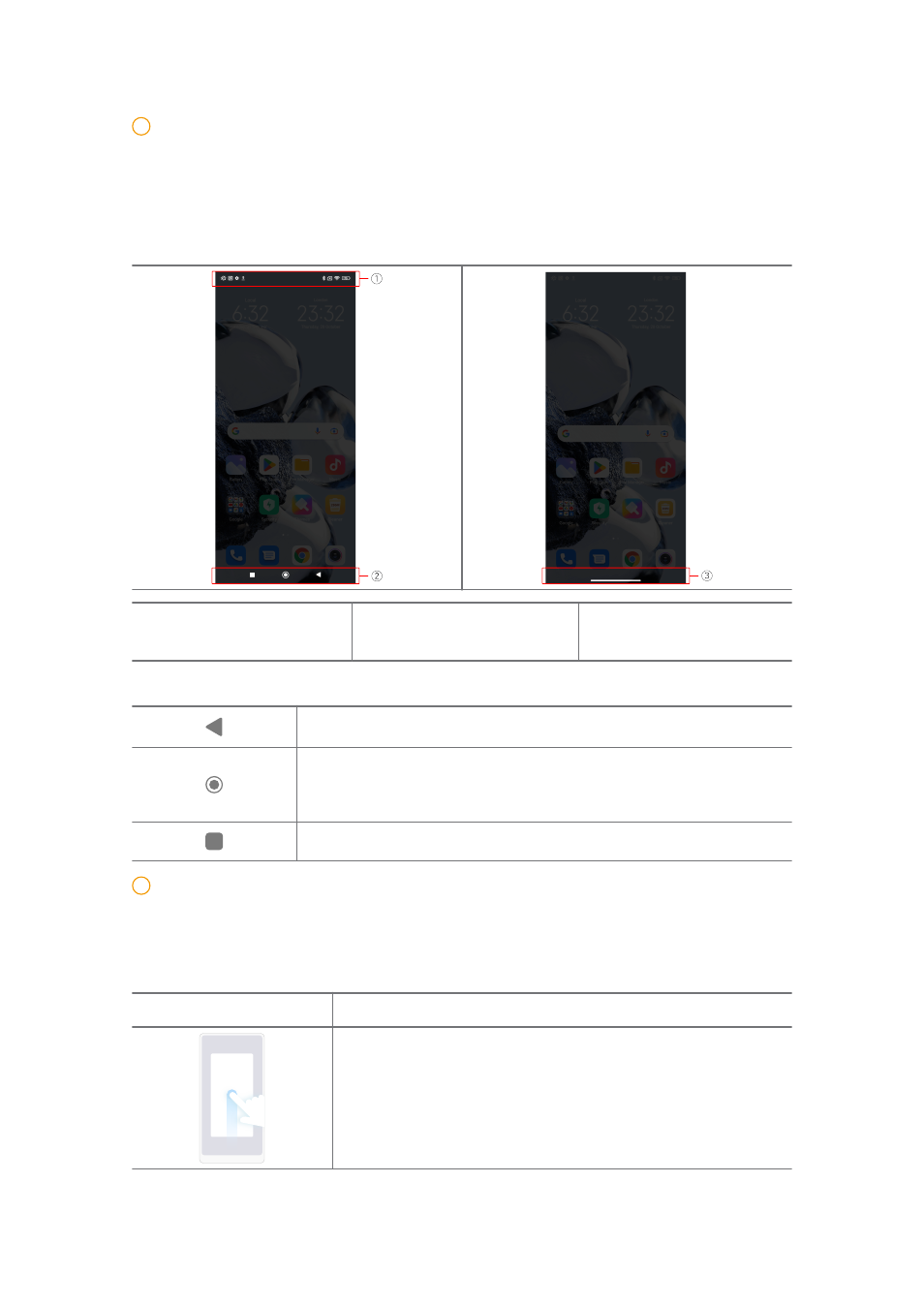
!
Note
Before you can use the gestures, you need to enable the shortcuts. See
Enable Partial screenshot shortcut
for more information.
Home screen
1. Status bar
2. System navigation but-
tons
3. Full screen indicator
System navigation buttons
• Tap to return to the previous step.
• Tap to return to the Home screen.
• Press and hold to use Google Assistant.
• Tap to view recently-opened Apps in Recents.
!
Note
for more information.
Full screen gestures
Gesture
Description
Go to Home screen
Swipe up from the bottom of the screen.
07
This manual is related to the following products:
