Themes, Weather, View weather info – Xiaomi MIUI 14 User Manual
Page 134: Add a city to your weather list, Delete a city from your weather list, Share weather info
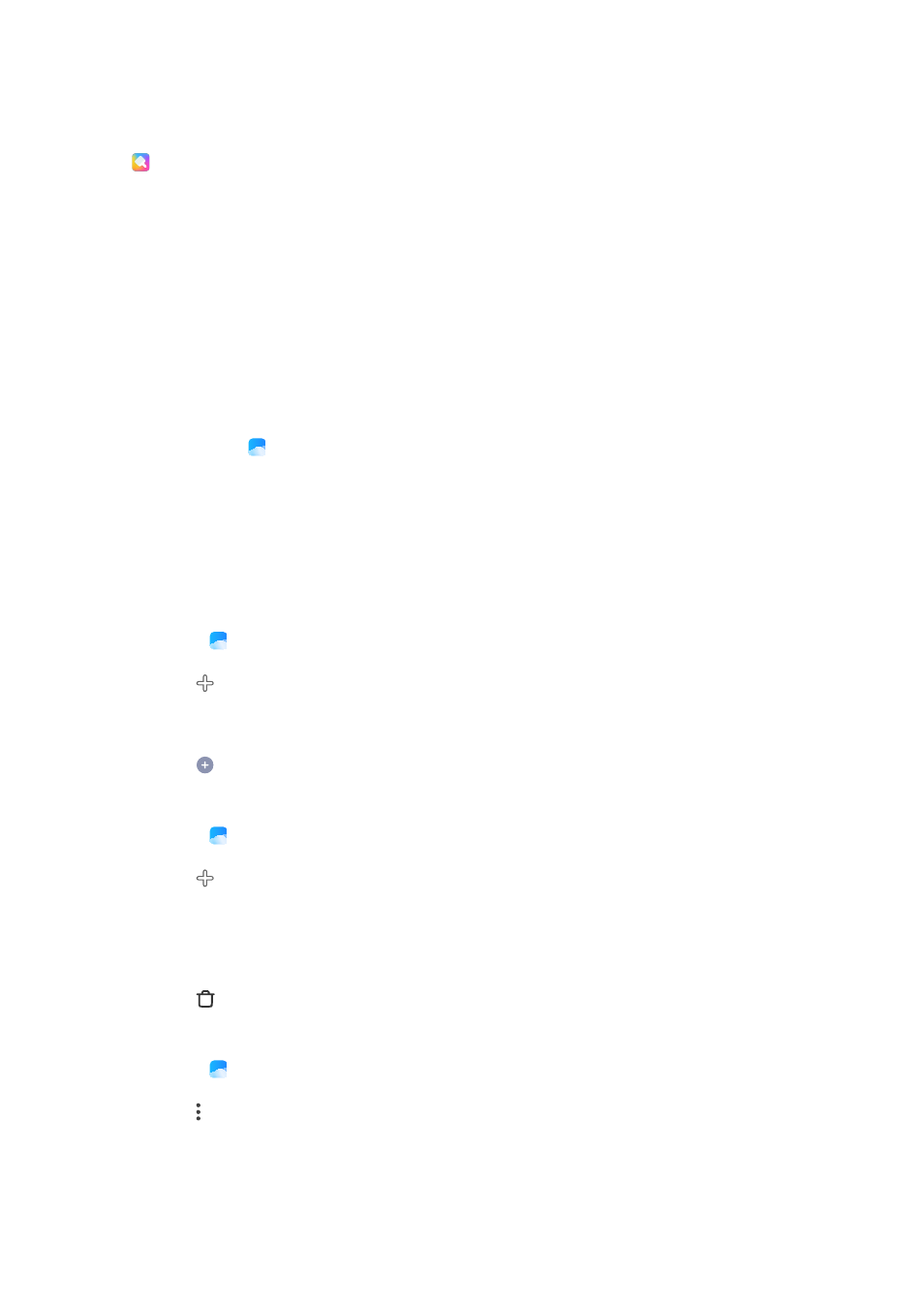
Themes
Themes can give your phone a new look. Themes is the official personaliza-
tion platform of MIUI with thousands of high-quality themes. Besides the famili-
ar themes, wallpapers, ringtones, and fonts, you will be able to find lots of other
personalization options for your Lock screen and Home screen.
Weather
You can use Weather to check the weather in your current location and other
locations. You can view the upcoming hourly and 5-day forecast and see the air
pollution and other information.
View weather info
You can open Weather to view the current and the 5-day forecast weather
information of your location. You can also check the 24-hour forecast, wind
speed and direction, real feel, UV index, and pressure on the start page.
Add a city to your weather list
You can add and view the weather information of different cities in your weath-
er list.
1. Open Weather.
2. Tap at the upper-left corner of the start page.
3. Search for city.
4. Tap to add the city to the start page.
Delete a city from your weather list
1. Open Weather.
2. Tap at the upper-left corner of the start page.
The weather list shows.
3. Touch and hold a city.
4. Tap Delete.
Share weather info
1. Open Weather.
2. Tap at the upper-right corner of the start page.
3. Tap Share.
127
