Turn on second space, Measure heart rate – Xiaomi MIUI 14 User Manual
Page 162
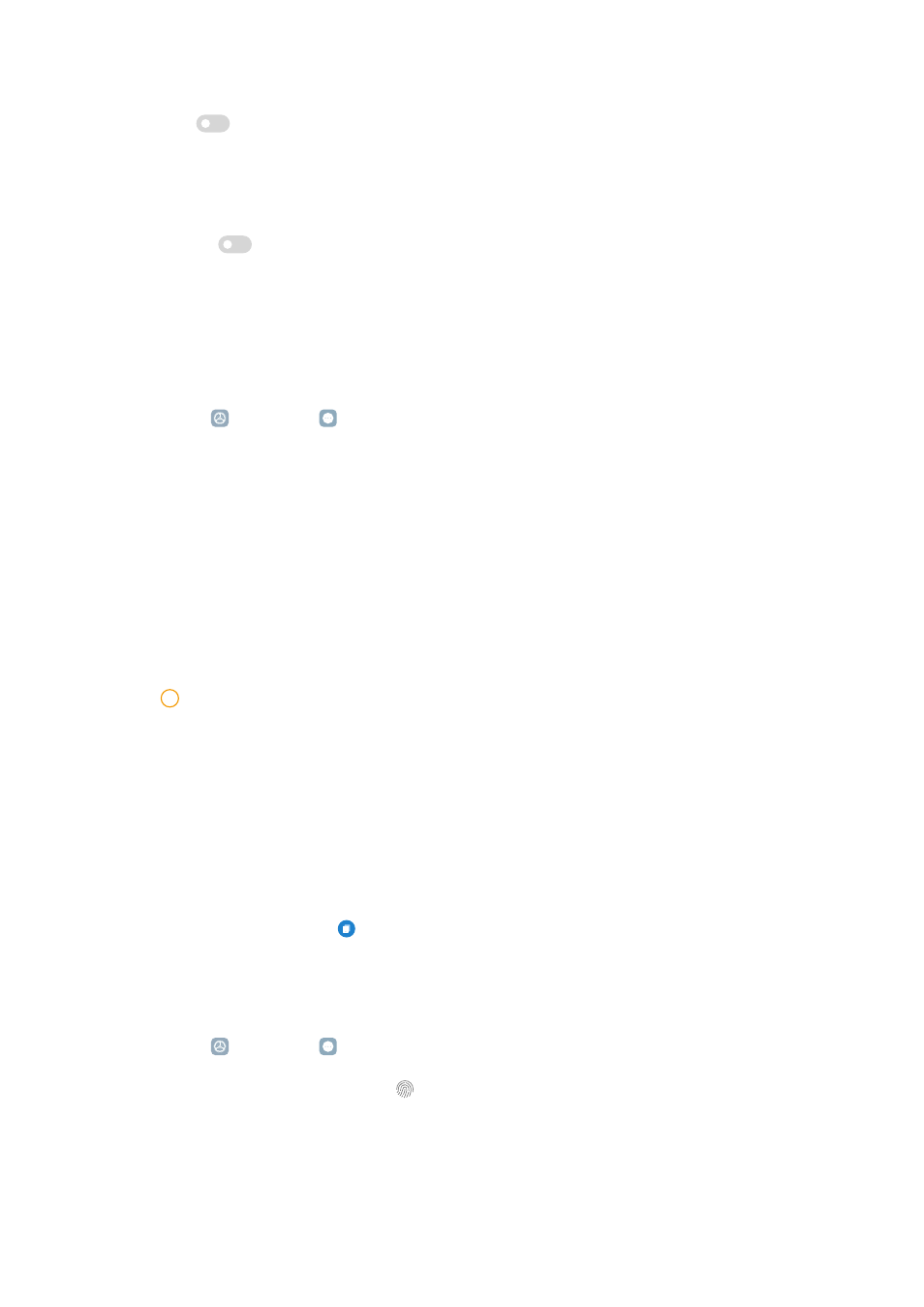
2. Tap
to enable Front camera assistant.
3. Choose to set up front camera assistant.
• Drag the slider left or right to adjust the front fill light brightness.
• Tap
to enable Beautify for video calls.
Turn on Second space
You can create a separate space in your phone where you can use different ac-
counts and IDs and store data. The data in the Second space does not affect the
primary space.
1. Go to Settings > Additional settings > Second space.
2. Tap Turn on Second space.
3. Tap Continue.
4. Choose the way to switch between spaces.
• Tap Using a password.
• Tap Using a shortcut.
5. Tap Continue to set the password for the second space.
!
Note
• The passwords for the two spaces must be different. If you are on the primary
space, you can enter the password for the second space on the Lock screen to enter
the second space.
• You can tap Skip if you choose Using a shortcut to switch between spaces without
a password.
After you enable Second space , the Switch icon appears on the Home screen of
your phone. You can tap to switch to the primary space.
Measure heart rate
You can use the fingerprint sensor to measure your heart rate.
1. Go to Settings > Additional settings > Heart rate.
2. Cover the fingerprint sensor with your finger for 15 seconds.
The result shows on the screen.
155
