Manage messages settings, Chapter 8 camera, Camera overview – Xiaomi MIUI 14 User Manual
Page 66
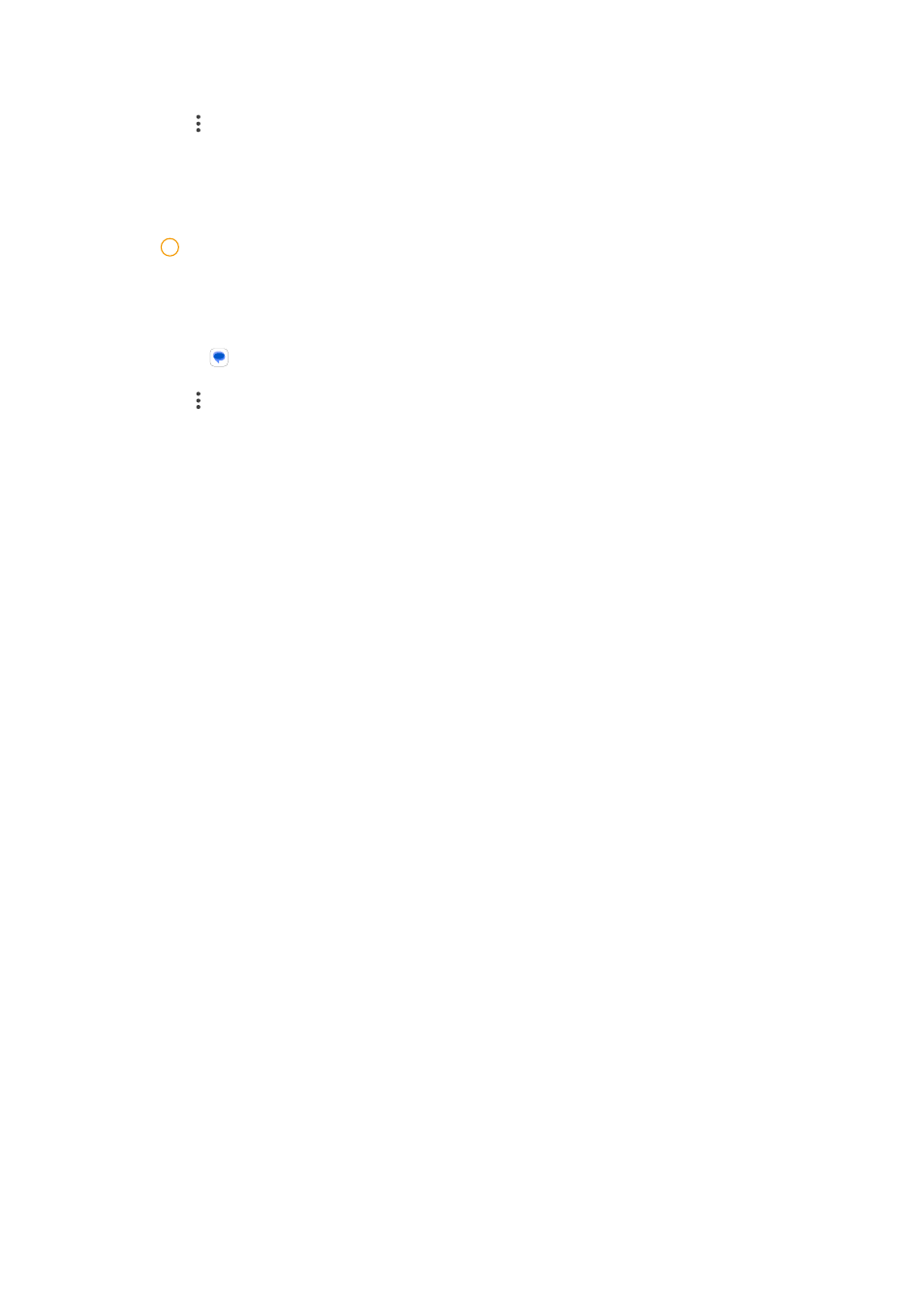
2. Tap at the upper-right corner of the phone.
3. Tap Spam & blocked.
4. Tap a spam or blocked conversation to view details.
!
Note
You can tap Unblock to unblock the conversation.
Manage Messages settings
1. Open Messages.
2. Tap at the upper-right corner of the phone.
3. Tap Settings to view all message settings.
4. Manage Messages settings.
• Notifications: You can choose to show notification indicators or allow
sound when you receive messages.
• Hear outgoing message sounds : When you send an SMS or MMS mes-
sage through the Messages App, a signal sounds serves as a confirmation.
• Automatic previews: The feature works with your message data while
keeping your messages private.
• Spam protection: The feature can prevent spam messages to protect
your data.
Chapter 8 Camera
Camera overview
You can get a full view of the Camera layout.
59
