Take videos in pro mode, Take photos in portrait mode – Xiaomi MIUI 14 User Manual
Page 79
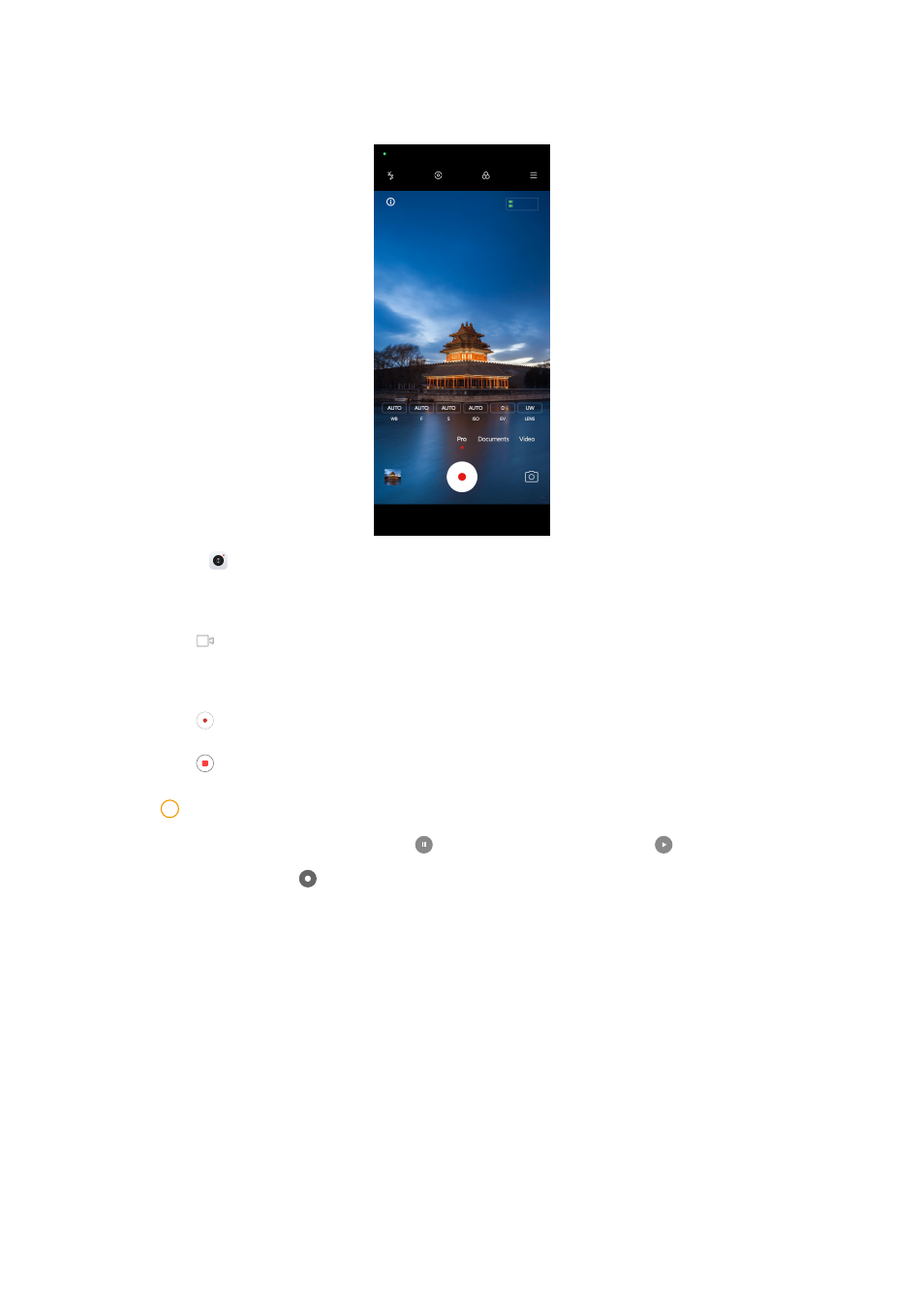
Take videos in Pro mode
1. Open Camera.
2. Select Pro mode.
3. Tap to switch to shoot a video.
4. Adjust the Pro features. See
for more information.
5. Tap to start shooting.
6. Tap to stop shooting.
!
Note
When taking a video, you can tap to pause your shooting and tap to continue.
You can also tap to take a photo while shooting a video.
Take photos in Portrait mode
You can use Portrait mode to apply Cinematic , Beautify and Filters effects.
You can enable this feature to add a blurred background to your photos.
72
This manual is related to the following products:
See also other documents in the category Xiaomi Mobile Phones:
- 13 (16 pages)
- 12 Lite (26 pages)
- Mi 10 (26 pages)
- Mi 10 (24 pages)
- Mi 10 (26 pages)
- Mi 10 (29 pages)
- Mi 10 (8 pages)
- Mi 10T Lite (9 pages)
- Mi 10T (25 pages)
- 11T Pro (26 pages)
- Mi 11 Lite (24 pages)
- Redmi S2 (8 pages)
- Mi MIX 3 (8 pages)
- Redmi 6A (8 pages)
- Pad 6 (32 pages)
- Pad 6 (24 pages)
- Mi 11 (54 pages)
- 13 Ultra (15 pages)
- 13 Pro (16 pages)
- 13 Lite (16 pages)
- 12T (16 pages)
- 12T Pro (16 pages)
- 11 Lite 5G NE (26 pages)
- Mi 10 Lite 5G (8 pages)
- Mi 9 (8 pages)
- Mi 8 Pro (8 pages)
- Mi 9 SE (8 pages)
- Mi 9T (9 pages)
- Mi Note 10 (8 pages)
- Mi Note 10 Pro (8 pages)
- Mi 8 Pro (8 pages)
- Mi A3 (8 pages)
- Redmi 12C (16 pages)
- Redmi A2 (16 pages)
- Redmi A1 (16 pages)
- Redmi Note 12 (16 pages)
- Redmi Note 12 5G (16 pages)
- Redmi Note 12 Pro 5G (16 pages)
- M16U (16 pages)
- Redmi 10 5G (26 pages)
- Redmi 10 2022 (28 pages)
- Redmi 10A (26 pages)
- Redmi Note 11 (26 pages)
- Redmi Note 11S (26 pages)
