ProSoft Technology 5201-MNET-101S User Manual
Page 5
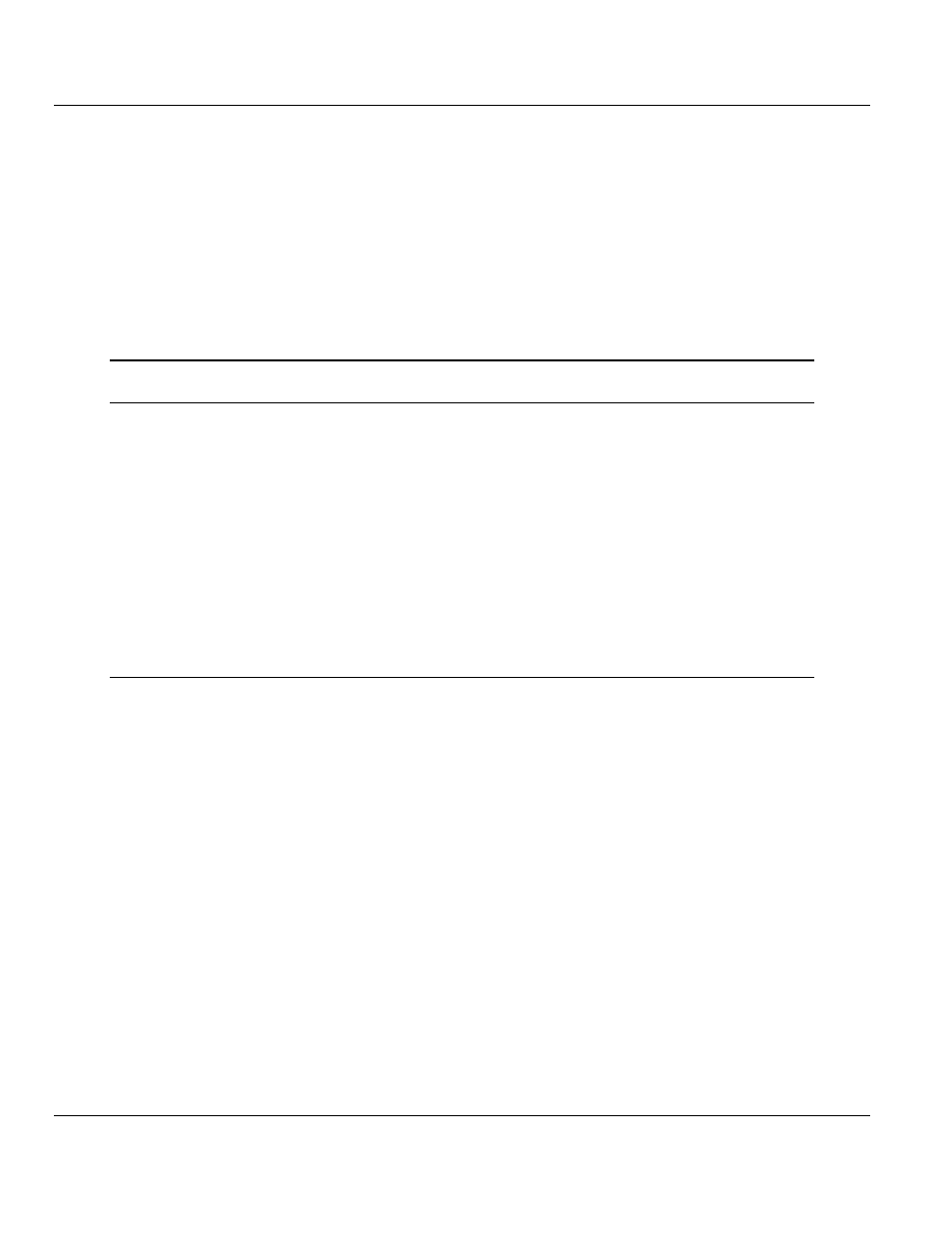
IEC-101 Slave ♦ ProLinx Communication Gateway
Contents
IEC 60870-5-101 v3 Slave (Firmware version 3.xx)
Protocol Manual
ProSoft Technology, Inc.
Page 5 of 159
August 6, 2010
Contents
Your Feedback Please ........................................................................................................................ 2
ProSoft Technology
®
Product Documentation .................................................................................... 2
Important Installation Instructions ....................................................................................................... 3
All ProLinx
®
Products .......................................................................................................................... 3
ProLinx Gateways with Ethernet Ports ............................................................................................... 3
To upgrade a previously purchased Series C model: .................................................................... 3
To order a ProLinx Plus gateway with the -WEB option ................................................................ 3
Guide to the 101S v3 Protocol Manual
9
1
Start Here
11
1.1
What's New ............................................................................................................. 11
1.2
ProLinx Reference Guide ........................................................................................ 11
1.3
Installing ProSoft Configuration Builder Software ................................................... 12
1.3.1
Using the Online Help ............................................................................................. 12
1.4
Using ProSoft Configuration Builder ....................................................................... 13
1.4.1
Setting Up the Project ............................................................................................. 13
1.4.2
Renaming PCB Objects .......................................................................................... 15
1.4.3
Configuring Module Parameters ............................................................................. 15
1.4.4
Creating Optional Comment Entries ....................................................................... 16
1.4.5
Printing a Configuration File .................................................................................... 16
1.4.6
Using the CommonNet Data Map ........................................................................... 17
1.4.7
Downloading the Project to the Module .................................................................. 21
2
101S Protocol Configuration
23
2.1
[IEC-870-5-101 Port 0] ............................................................................................ 24
2.1.1
Enabled ................................................................................................................... 24
2.1.2
Time DB Offset ........................................................................................................ 24
2.1.3
Disable Time Sync Events ...................................................................................... 25
2.1.4
Data Link Address Value ......................................................................................... 25
2.1.5
Data link address length .......................................................................................... 25
2.1.6
Common Address of ASDU Val .............................................................................. 25
2.1.7
Common Address of ASDU Len ............................................................................. 25
2.1.8
Inform. Object Address Len..................................................................................... 26
2.1.9
Cyclic Data Transmission ........................................................................................ 26
2.1.10
Select/Operate Timeout .......................................................................................... 26
2.1.11
Use ACTTERM with Set Point ................................................................................ 26
2.1.12
Use ACTTERM with Step ........................................................................................ 26
2.1.13
Single char ACK F0, 1 or 3...................................................................................... 26
2.1.14
Single char ACK C1 or C2....................................................................................... 27
2.1.15
Maximum ASDU Resp Len ..................................................................................... 27
2.1.16
Cause of Trans(mission) Octets .............................................................................. 27
2.1.17
Freeze Start Type .................................................................................................... 27
2.1.18
Interval for Freeze ................................................................................................... 29
2.1.19
Set Priority Queues ................................................................................................. 30
2.1.20
Event Priority ........................................................................................................... 31
2.1.21
Cyclic Set IV Time - PLX 101S ............................................................................... 31
