Verify slave communications – ProSoft Technology MVI56E-MCM/MCMXT User Manual
Page 73
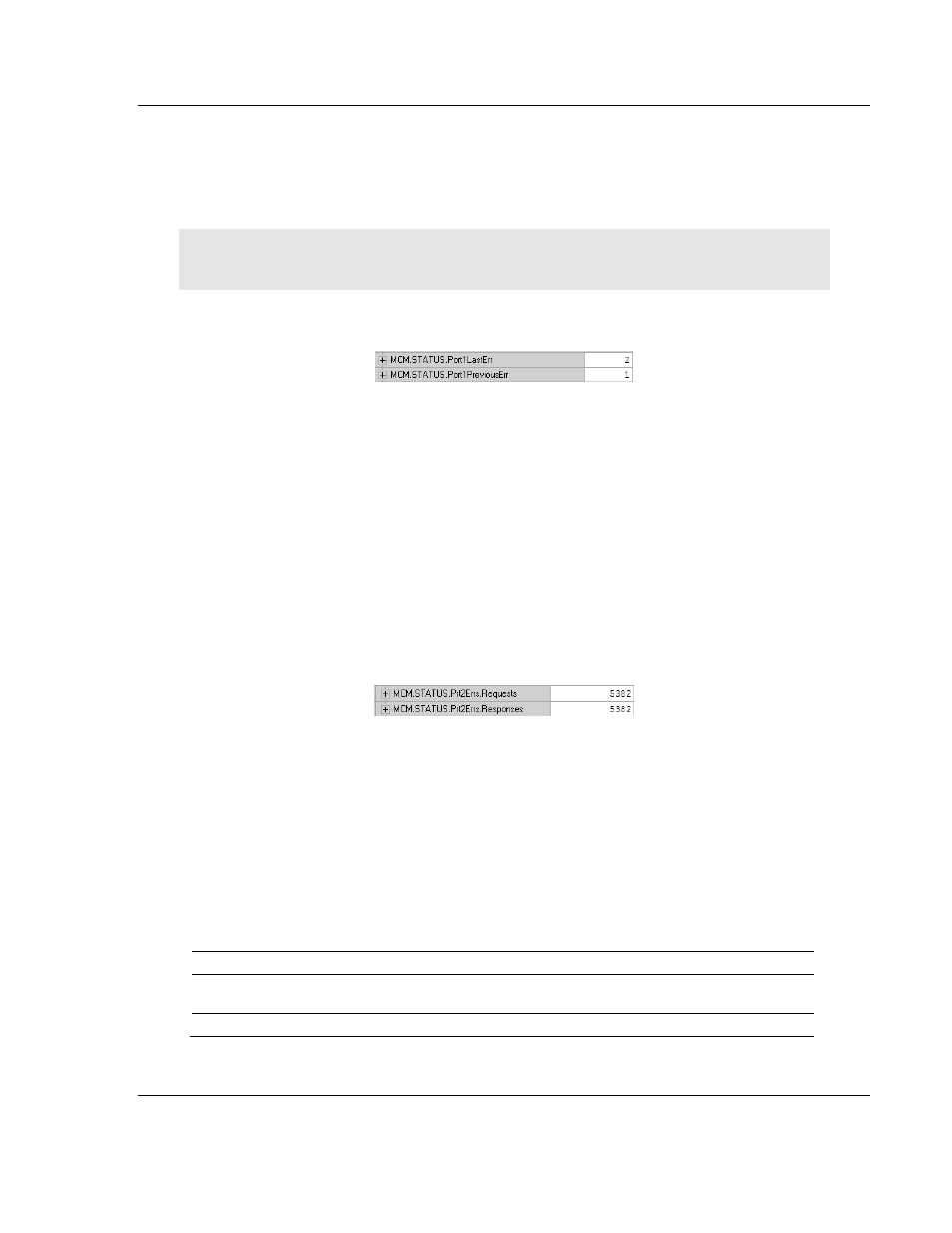
MVI56E-MCM ♦ ControlLogix Platform
Verify Communication
Modbus Communication Module
User Manual
ProSoft Technology, Inc.
Page 73 of 199
June 18, 2014
If your system is working correctly, you will see C
MD
R
EQ
,
C
MD
R
ESP
,
R
EQUESTS
,
and R
ESPONSES
all incrementing together. If you see that C
MD
E
RR
is
incrementing, determine what command is causing the error (using the error
code defined in the previous Command Error Codes (page 69)) and correct the
issue causing the error.
Note: This information is not as detailed as the individual error codes, but they can help to
troubleshoot your application.
Also within the MCM.STATUS
location is the parameters for Last Error and
Previous Error, shown below.
This indicates the command index that last generated an error and does not
indicate a command currently in error. In the above example, a value of 2 in
P
ORT
1L
AST
E
RR
indicates that the last error was generated by
MCM.P
ORT
1M
ASTER
C
MD
[2].
This does not indicate that this command is
currently in error. The value in MCM.STATUS.P
ORT
1P
REVIOUS
E
RR
indicates that
before M
ASTER
C
MD
[2]
generated an error, MCM.P
ORT
1.M
ASTER
C
MD
[1]
posted
an error.
4.2
Verify Slave Communications
For verifying the communications to the module as a Slave you can monitor the
STATUS
tags under the P
RT
XE
RRS
section.
Below is an example.
The R
EQUESTS
field shows the number of request messages sent to the module
as a Slave. The R
ESPONSES
field shows how many times the module has
responded to a request message from the Modbus Master.
4.2.1 MVI56E-MCM Status Data Definition as a Slave
This section contains a description of the members present in the MCM.STATUS
object. This data is transferred from the module to the processor as part of each
read block using the module's input image. Sample Ladder Logic will copy this
information from the L
OCAL
:
X
:
I.D
ATA
{O
FFSET
}
tag into the MCM.STATUS
array.
Offset
Content
Description
202
Program Scan Count This value is incremented each time a complete program
cycle occurs in the module.
203 to 204
Product Code
These two registers contain the product code of "MCM".
