ProSoft Technology MVI56E-MCM/MCMXT User Manual
Page 183
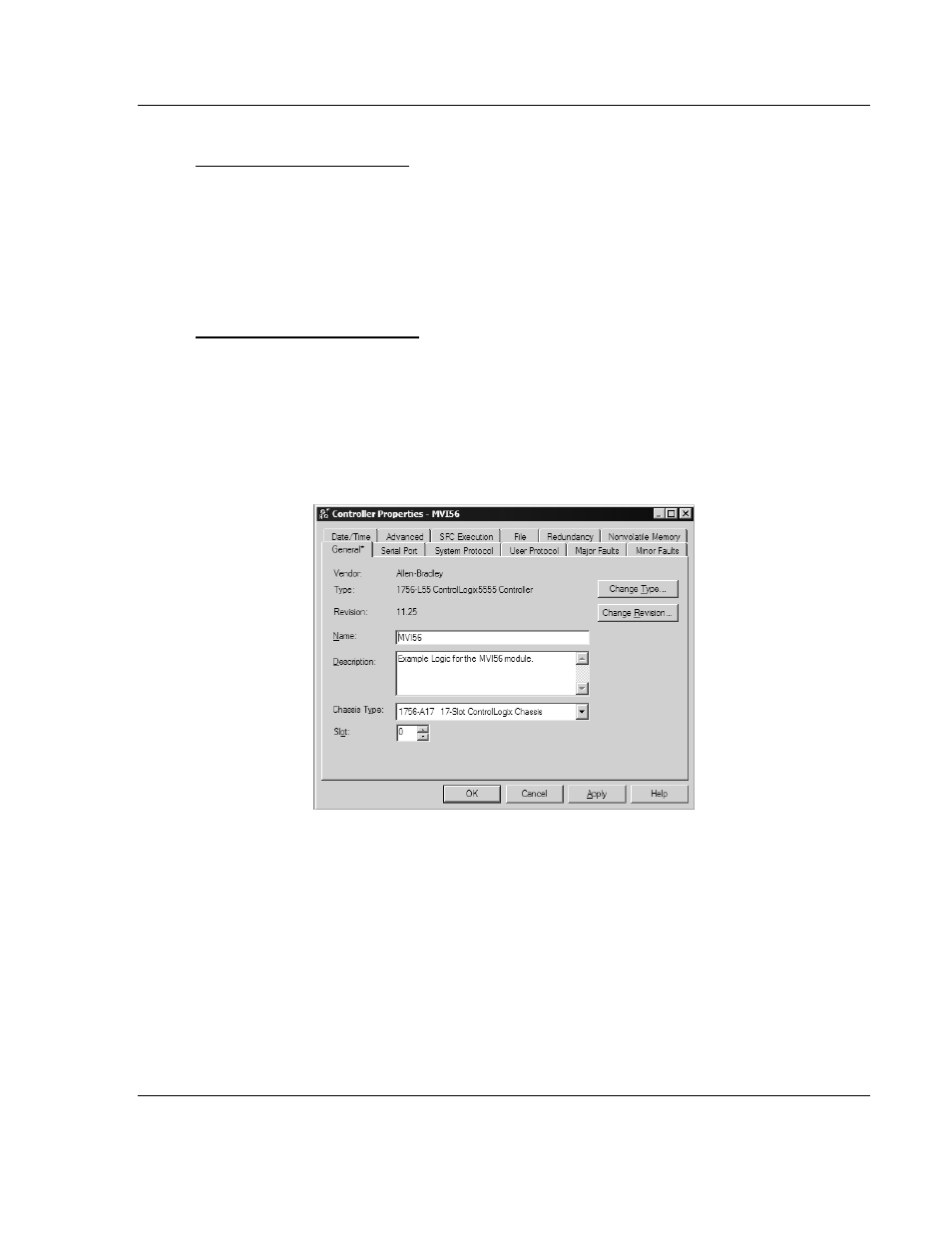
MVI56E-MCM ♦ ControlLogix Platform
Reference
Modbus Communication Module
User Manual
ProSoft Technology, Inc.
Page 183 of 199
June 18, 2014
6 Select the sample ladder logic file for your firmware version:
To open the sample program
1 On the Connected to Go Online dialog box, click the Select File button.
2 Choose the sample program file that matches your firmware version, and
then click the Select button.
3 RSLogix will load the sample program.
The next step is to configure the correct controller type and slot number for your
application.
Choosing the Controller Type
The sample application is for a 1756-L63 ControlLogix 5563 Controller. If you are
using a different model of the ControlLogix processor, you must configure the
sample program to use the correct processor model.
1 In the Controller Organization list, select the folder for the controller and then
click the right mouse button to open a shortcut menu.
2 On the shortcut menu, choose P
ROPERTIES
.
This action opens the Controller
Properties dialog box.
