Slave configuration – ProSoft Technology MVI56E-MCM/MCMXT User Manual
Page 62
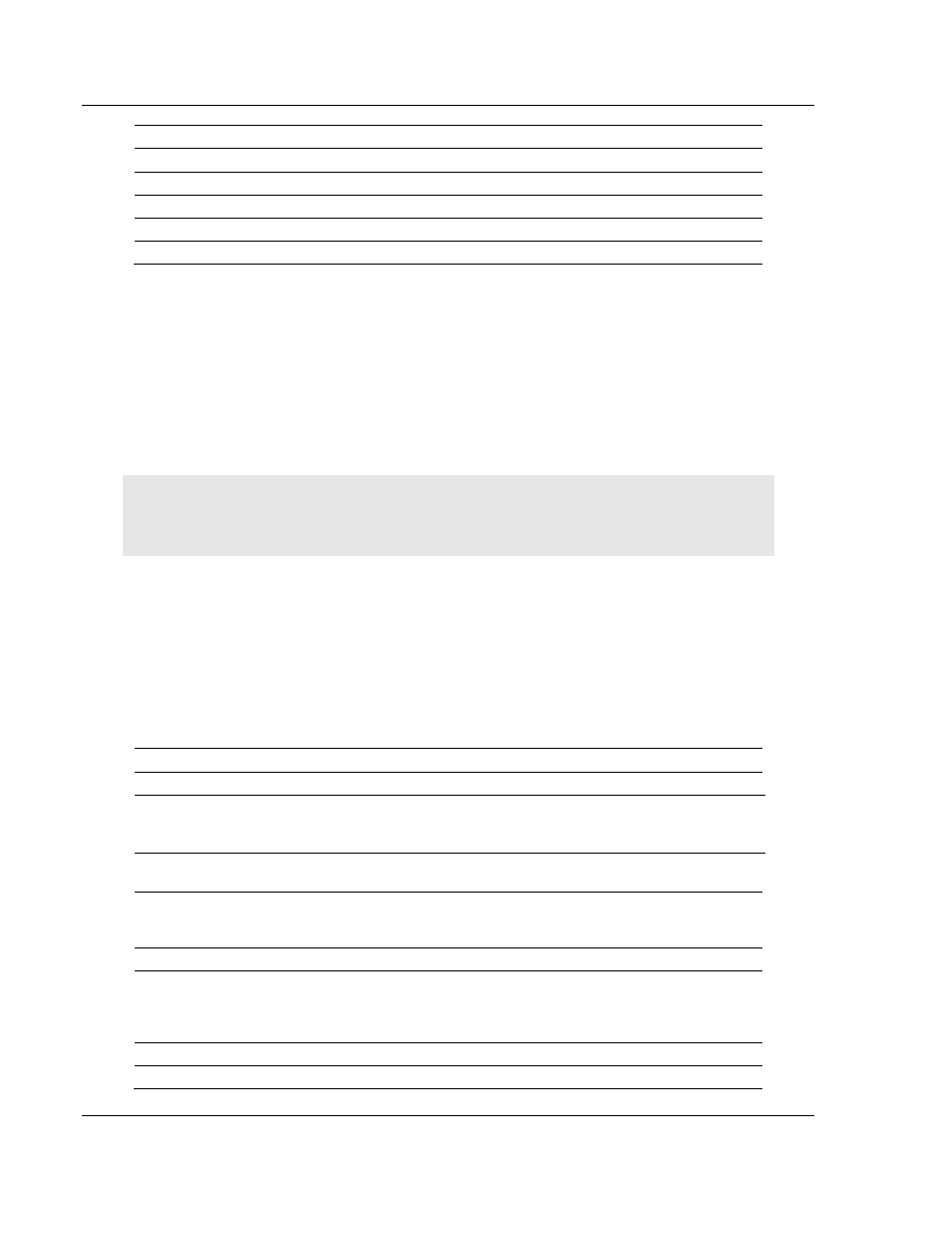
Configuration as a Modbus Slave
MVI56E-MCM ♦ ControlLogix Platform
User Manual
Modbus Communication Module
Page 62 of 199
ProSoft Technology, Inc.
June 18, 2014
MVI Address 0xxx
1xxxx
3xxxx
4xxxx
Tag Address
1100
1601 to 1616
40091
ReadData[100]
1200
3201 to 3216
40191
ReadData[200]
1500
8001 to 8016
40491
ReadData[500]
1598
9569 to 9584
40589
ReadData[598]
1599
9585 to 9600
40590
ReadData[599]
With the offset parameters listed above, the Modbus Master could read from coils
10001 to 10176 using the tags MCM.DATA.W
RITE
D
ATA
[0]
TO
[9].
The Master
could also read from address 30001 to 30490, and the data contained in those
Modbus addresses would come from the tags MCM.DATA.W
RITE
D
ATA
[10]
TO
[499]
within the ControlLogix program.
The Master could then write to coils addressing 0001 to 0160 and this data would
reside within the ControlLogix program in tags MCM.DATA.R
EAD
D
ATA
[0]
TO
[9].
The Master could then write to registers using Modbus addresses 40001 to
40590, and this information would reside in addresses
MCM.DATA.R
EAD
D
ATA
[10]
TO
[599].
Note: The offset parameter only sets the starting location for the data. As shown above, if the
Master issues a Write command to address 40001, the data will go into the ControlLogix processor
at address MCM.DATA.R
EAD
D
ATA
[10].
Likewise, a Write To bit address 0161 will also change to address
MCM.DATA.R
EAD
D
ATA
[10].0
within the program. Be careful not to overlap your
data. You may want leave additional registers/bits unused to allow for future
expansion in the program.
3.3
Slave Configuration
Any parameters not mentioned in this section are not used when the module is
configured as a Modbus Master.
Value
Description
Enabled
1= enable port, 0 = disable port
Type
1= Modbus Slave Port
The module also supports a variety of Pass-Through modes. See
Pass-Through Blocks (page 129) for more information.
FloatFlag
As a Slave, emulates Enron/Daniel style floats. See Floating-Point
Data Handling (Modbus Slave) (page 63) for more information.
FloatStart
Register offset in message for floating data point. See Floating-
Point Data Handling (Modbus Slave) (page 63) for more
information.
Protocol
0 = Modbus RTU mode, 1 = Modbus ASCII mode
Baudrate
Sets the baud rate for the port. Valid values for this field are 110,
150, 300, 600, 1200, 2400, 4800, 9600, 19200, 384 or 3840 (for
38,400 baud), 576 or 5760 (for 57,600 baud) and 115,1152, or
11520 (for 115,200 baud)
Parity
0 = None, 1 = Odd, 2 = Even
DataBits
8 = Modbus RTU mode, 8 or 7 = Modbus ASCII mode
