ProSoft Technology MVI56E-MCM/MCMXT User Manual
Page 15
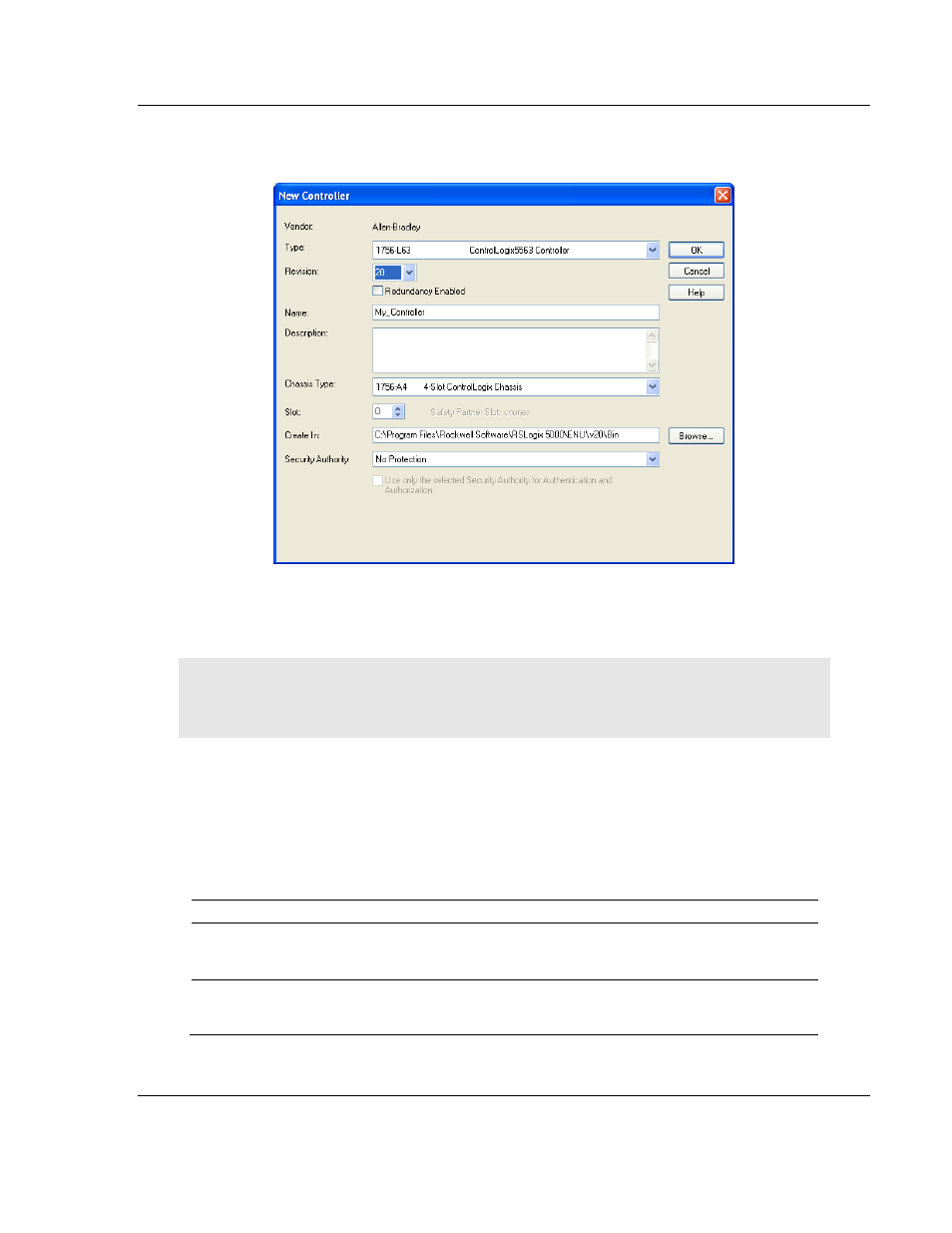
MVI56E-MCM ♦ ControlLogix Platform
Start Here
Modbus Communication Module
User Manual
ProSoft Technology, Inc.
Page 15 of 199
June 18, 2014
6 Select S
LOT
0
for the controller.
7 Click OK
1.6.1 Before You Import the Add-On Instruction
Note: This section only applies if your processor is using RSLogix 5000 version 16 or higher. If you
have an earlier version, please see Using the Sample Program - RSLogix 5000 Version 15 and
earlier (page 180).
Two Add-On Instructions are provided for the MVI56E-MCM module. The first is
required for setting up the module; the second is optional.
Copy the files from the ProSoft Solutions DVD, or download them from
www.prosoft-technology.com. Save them to a convenient location in your PC,
such as Desktop or My Documents.
File Name
Description
MVI56EMCM_AddOn_Rung_v2_8.L5X. A
newer version may be available at
www.prosoft-technology.com
L5X file containing Add-On Instruction, user defined
data types, controller tags and ladder logic required
to configure the MVI56E-MCM module
MVI56(E)MCM_Optional_AddOn_Rung_v1_2
.L5X. A newer version may be available at
www.prosoft-technology.com
Optional L5X file containing additional Add-On
Instruction with logic for changing Ethernet
configuration and clock settings.
