4verify communication – ProSoft Technology MVI56E-MCM/MCMXT User Manual
Page 67
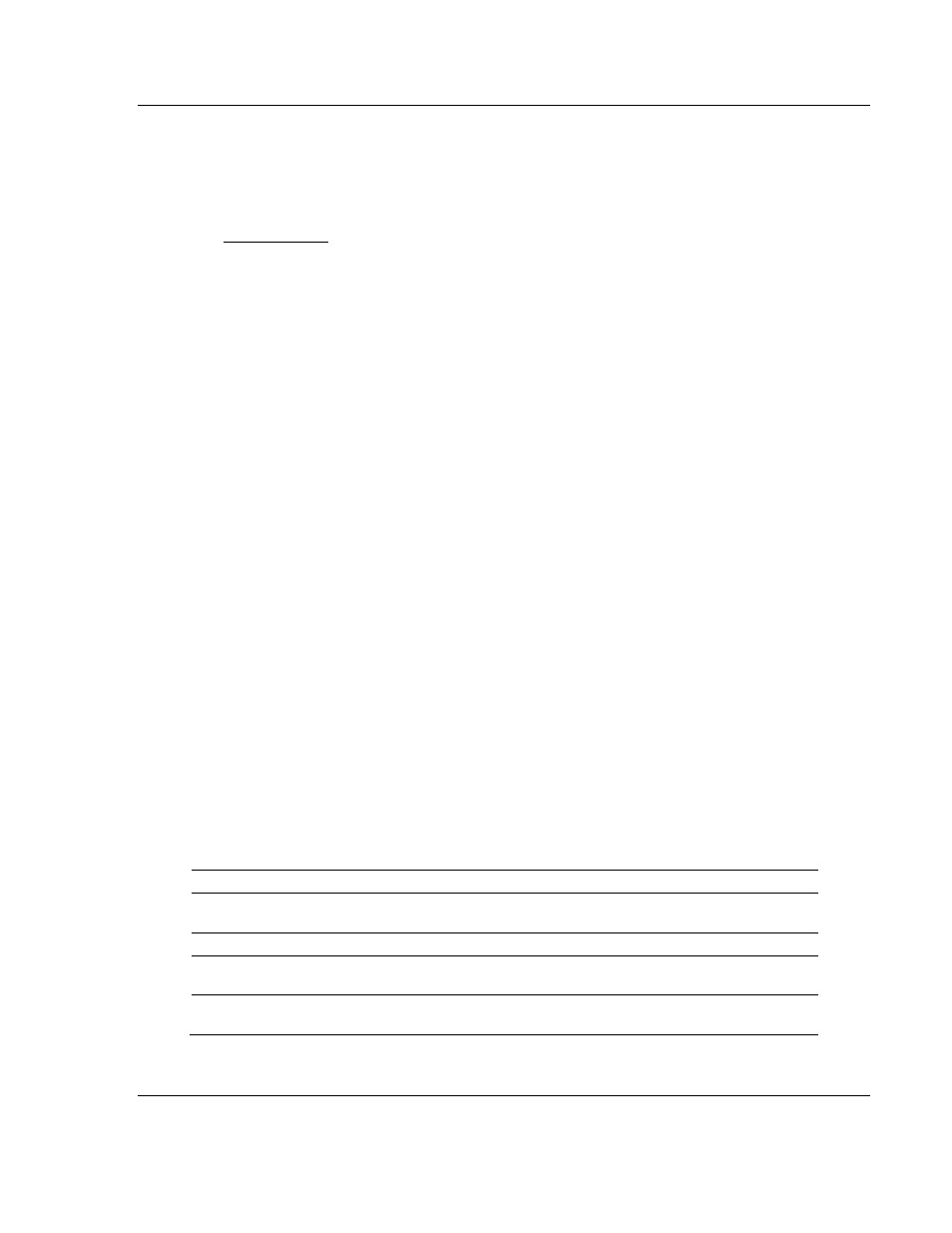
MVI56E-MCM ♦ ControlLogix Platform
Verify Communication
Modbus Communication Module
User Manual
ProSoft Technology, Inc.
Page 67 of 199
June 18, 2014
4
Verify Communication
In This Chapter
Verifying Master Communications ......................................................... 67
Verify Slave Communications ................................................................ 73
There are several ways to verify that the MVI56E-MCM module is communicating
with the processor and with the Modbus network.
View the LED Status Indicators
View the Module Status in the MVI56E-MCM Status Data Definition (page
152).
View Diagnostics in Diagnostics and Troubleshooting (page 75)
4.1
Verifying Master Communications
The Modbus Master commands are configured, now it is time to verify that these
commands are working correctly.
Within the MVI56E-MCM module, there are a couple of ways of checking to see if
the commands that have been configured in the previous location are working
correctly.
The most common, and detailed method of checking the communications is
using the MCM.CONFIG.P
ORT
X.C
MD
E
RR
P
TR
parameter. This parameter will tell
you the individual status of each command that is issued by the module. Another
method is by checking the MCM.STATUS.P
RT
XE
RRS
location for total
commands issued, responses received, errors, and so on.
4.1.1 MVI56E-MCM Status Data Definition as a Master
This section contains a description of the members present in the MCM.STATUS
object. This data is transferred from the module to the processor as part of each
read block using the module's input image. Sample Ladder Logic will copy this
information from the L
OCAL
:
X
:
I.D
ATA
{O
FFSET
}
tag into the MCM.STATUS
array.
Offset
Content
Description
202
Program Scan Count This value is incremented each time a complete program
cycle occurs in the module.
203 to 204
Product Code
These two registers contain the product code of "MCM".
205 to 206
Product Version
These two registers contain the product version for the
current running software.
207 to 208
Operating System
These two registers contain the month and year values for
the program operating system.
