ProSoft Technology MVI56E-MCM/MCMXT User Manual
Page 72
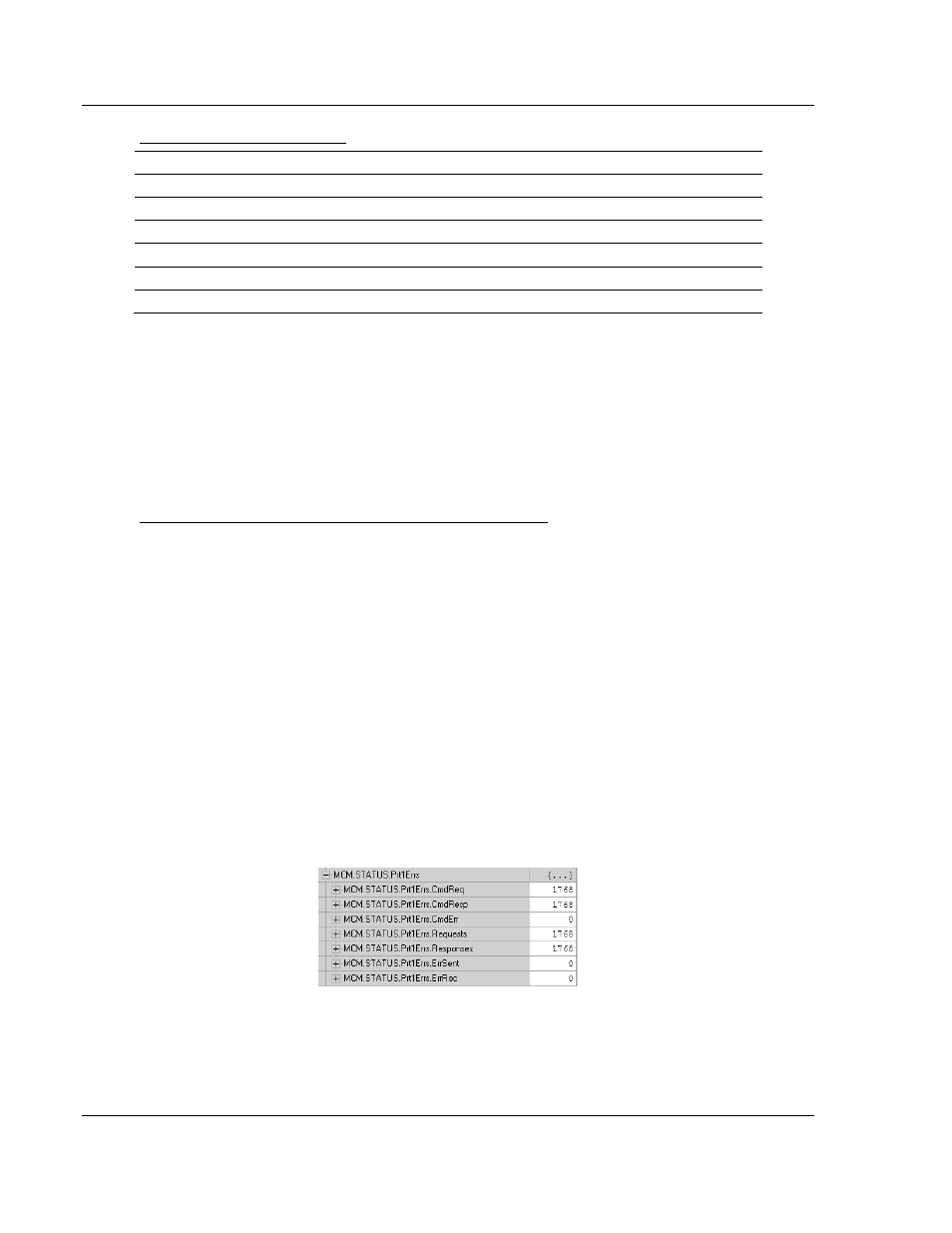
Verify Communication
MVI56E-MCM ♦ ControlLogix Platform
User Manual
Modbus Communication Module
Page 72 of 199
ProSoft Technology, Inc.
June 18, 2014
Command List Entry Errors
Code
Description
-41
Invalid enable code
-42
Internal address > maximum address
-43
Invalid node address (< 0 or > 255)
-44
Count parameter set to 0
-45
Invalid function code
-46
Invalid swap code
The above error codes indicate that the module has detected an error when
parsing the command.
For all commands that have not been configured (all parameters set to a value of
0) you will receive an error code of -44. To remove this error code, you can
change your MCM.CONFIG.P
ORT
X.C
MD
C
OUNT
parameter to the number of
commands that are actually configured, cycle power to the module, or toggle the
MCM.CONTROL.W
ARM
B
OOT
or C
OLD
B
OOT
bit to transfer the new values to the
module.
Transferring the Command Error List to the Processor
You can transfer the command error list to the processor from the module
database. To place the table in the database, set the Command Error Pointer
(MCM.P
ORT
1.C
MD
E
RR
P
TR
)
parameter to the database location desired.
In the sample ladder, the MCM.P
ORT
1.C
MD
E
RR
P
TR
tag is set to a value of 1100.
This will cause the error value of command 0 to be placed at database address
1100. Each command error value occupies one database word. The error value
for command 1 will be in location 1101 and the remaining values in consecutive
database locations.
To transfer this table to the processor, refer to Command Error Codes (page 69).
Make sure that the Command Error table is in the database area covered by the
Read Data (MCM.M
OD
D
EF
.R
EAD
S
TART
R
EG
and MCM.M
OD
D
EF
.R
EAD
R
EG
C
NT
).
4.1.3 MCM Status Data
Status information can also be obtained from the MVI56E-MCM module by
checking the MCM.STATUS.P
RT
XE
RRS
location. Below is a sample.
