Entering user parameter data, User parameter data, Entering – ProSoft Technology 3170-PDP User Manual
Page 52: User, Parameter data, 2 entering user parameter data, 1 user parameter data
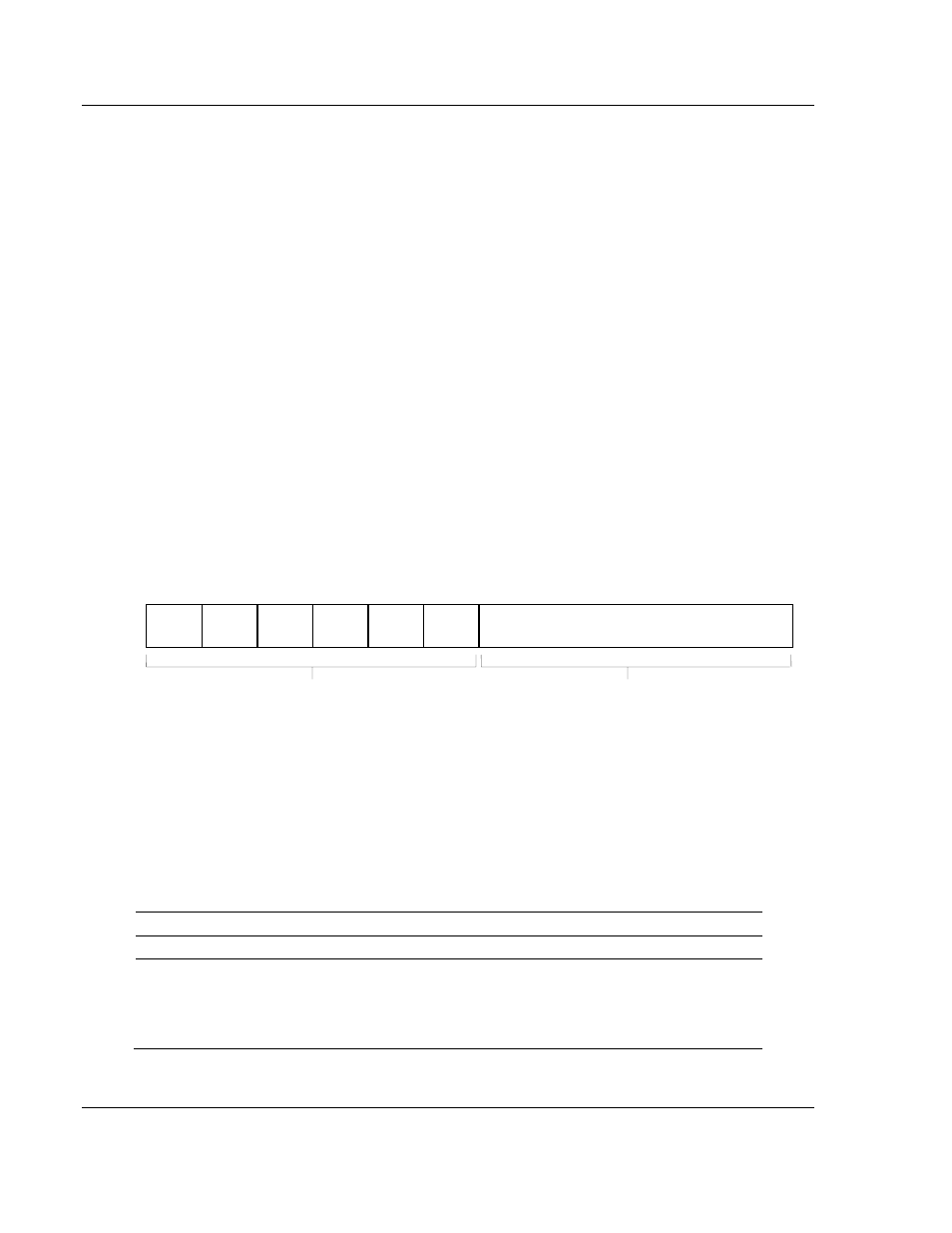
3170-PDP ♦ FLEX Platform
Configure the Adapter for Master/Slave Communication
FLEX I/O™ PROFIBUS Adapter
Page 52 of 152
ProSoft Technology, Inc.
August 23, 2007
The user parameter data fields are not defined in the PSFT0882.GSD file.
Depending on the format you choose, you may have to manually edit these
values with your configuration tool.
For more information on how you define and enter these user parameter values,
refer to the documentation associated with your master and software
configuration tool. If you are using the Rockwell Automation 1785-PFB/B
Coprocessor master, refer to publications 1785-6.5.15 and 1785-6.5.20.
Send parameter data is comprised of a string of octets that contains 244 bytes of
data:
5.2
Entering User Parameter Data
octets 1 to 7 contain data specific to the:
PROFIBUS
standard
defaults contained in the database (PSFT0882.GSD) file
octets 8 to 244 are user configurable and contain user parameter data. User
parameter data consists of these formats:
o
auto
configure
o
condensed
o
full
The following illustration shows the structure of the send parameter data table.
Group
Ident.
Ident.
Number
Minimum
Station
Delay
Watchdog
Control
Station
Status
User Parameter Data
Watchdog
Control
Octet 1
Octet 2
Octet 3
Octet 4
Octets 5&6 Octet 7
Octets 8-244
You configure these values using your
software configuration tool.
These values are defined by the PROFIBUS
standard. The defaults are provided by
the GSD file.
5.2.1 User Parameter Data
The first byte of the user parameter data is reserved for the SPC3 ASIC. This
byte should always be set to 00h
The second byte of the user parameter data is the flags byte. This byte selects
the appropriate format and also specifies adapter behavior. The flags byte is
defined in the following table:
Send Parameter Data Flags Byte
Bit Position Name
Description
0 to 1
Format
Selection
00 = Auto Configure
01 = Reserved
10 = Condensed
11 = Full
