Defaults, 7 defaults – ProSoft Technology 3170-PDP User Manual
Page 43
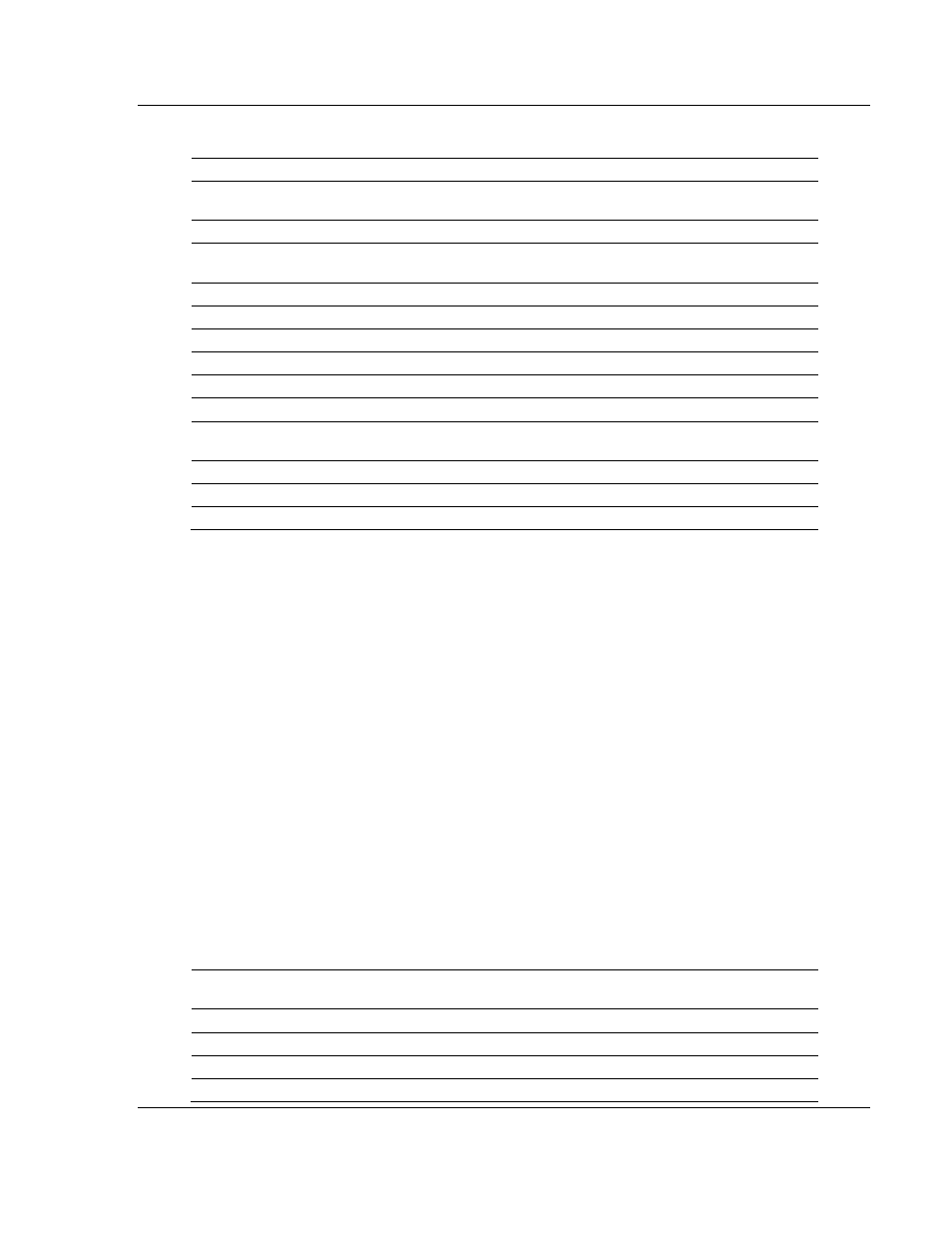
How Communication Takes Place and I/O Image Table Mapping
3170-PDP ♦ FLEX Platform
FLEX I/O™ PROFIBUS Adapter
ProSoft Technology, Inc.
Page 43 of 152
August 23, 2007
3.7 Defaults
Module Defaults for:
Adapter Defaults
Optimal Sizes
Catalog
Number
Description
Input
Default
Output
Default
Input
Default
Output
Default
1794-IB16
16-pt 24V dc Sink Input
1
1
1
0
1794-OB16
16-pt 24V dc Source
Output
1 1 0 1
1794-IA8
8-pt 120V ac Input
1
1
1
0
1794-OA8
8-pt 120V ac Output
1
1
0
1
1794-IB8S
8-pt 24V dc Sensor Input 1
1
1
0
1794-OW8
8-pt Relay Output
1
1
0
1
1794-IE8
8-pt Analog Input
9
6
8
0
1794-OE4
4-pt Analog Output
1
14
0
4
1794-
IE4XOE2
4 in/2 out Analog Combo 5
10
4
2
1794-IR8
8-pt RTD Analog Input
11
4
10
0
1794-IT8
8-pt Thermocouple Input
11
4
10
0
1203-FM1
SCANport
Module
6 5 4 3
The default values reflect the maximum number of read/write words.
You can change the I/O data size for a module by reducing the number of words
mapped into the adapter module, as shown in optimal sizes.
Optimal sizes
are the settings that provide optimal data to and from the I/O
module. You need a software configuration tool to change
the size. If you are using the Rockwell Automation 1785-PFB/B coprocessor as a
master, you must use the Rockwell Automation PROFIBUS Manager Software
configuration tool. Because the FLEX I/O adapter is compatible with any master,
you can use any comparable configuration tool available on the market.
The optimal settings provide the fastest network time by only mapping read and
write words used by the I/O modules. If you reduce your data sizes to only
include optimal data, you can only change your configuration data with a
software tool. If you must change configuration information on an optimal basis,
your data size must be large enough to include the necessary words.
If you are using PROFIBUS Manager Software to configure your adapter, refer to
your PROFIBUS Manager Software User Manual, publication 1785-6.5.20 for
more information.
For additional information on FLEX I/O modules, refer to the following
publications.
Module Description
Catalog Number
Installation
Instructions
User Manual
16 Sink Input Module
1794-IB16
1794-5.4
16 Source Output Module 1794-OB16
1794-5.3
8 Sensor Input Module
1794-IB8S
1794-5.7
8 Input Module
1794-IA8
1794-5.9
