PLANET NAS-7410 User Manual
Page 89
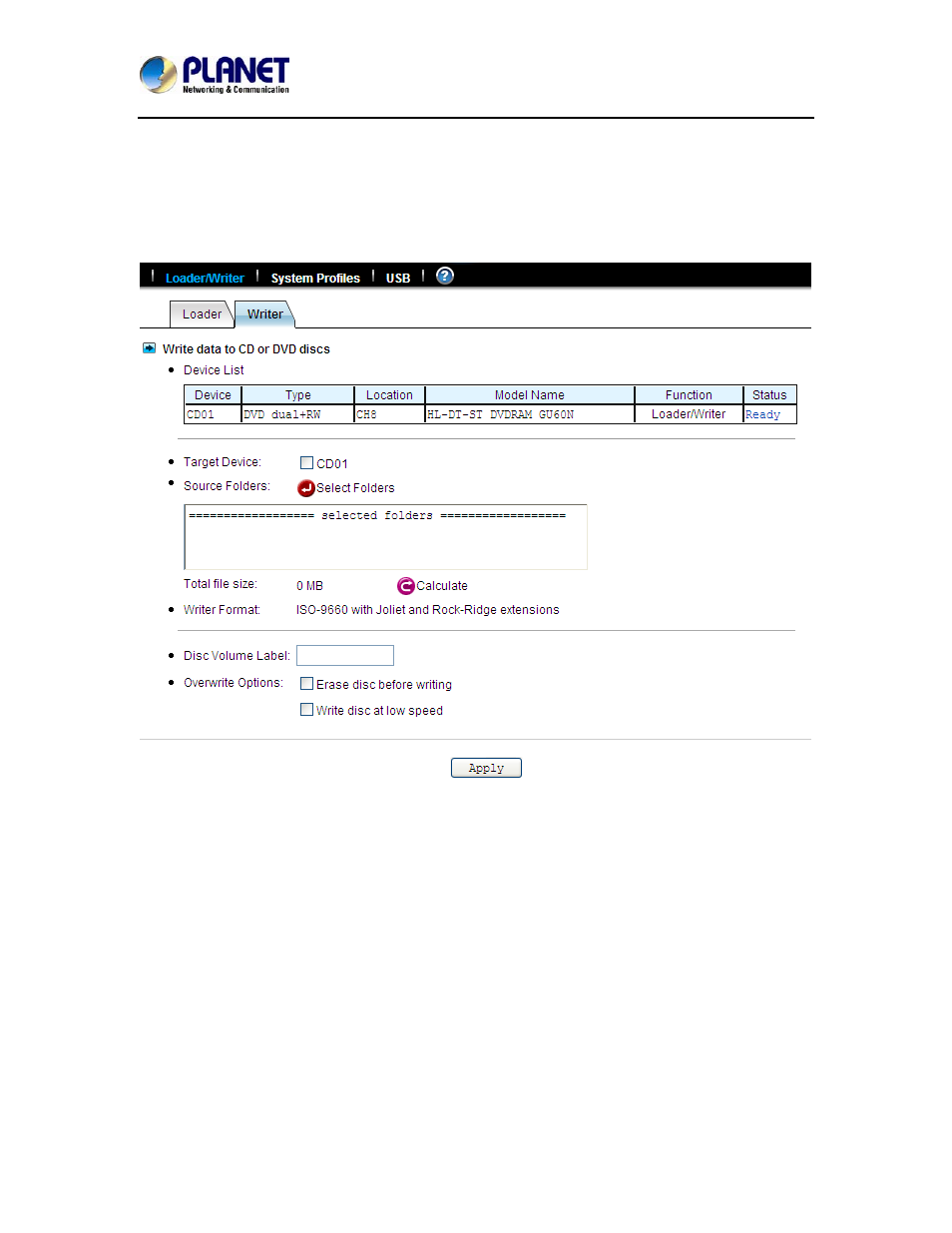
4-Bay SATA NAS RAID Server with iSCSI
NAS-7410
89
The NAS server supports CD or DVD burning. It can use ISO-9660 CD format to write data to CD
or DVD discs. Supported devices are CD-RW, DVD-RW and DVD+RW writers and Blu-ray Disc.
Dual-layer DVD writing is also supported.
To write data to CD/DVD discs, please insert a blank disc into the CD/DVD writer first. Next, open
the Administration Page and enter the Backup→Loader/Writer page. Then follow the steps
below.
1. Click the Writer tab in Backup→Loader/Writer menu
2. Select the Target Device where you want to burn the blank CD/DVD disc(s). Above the Target
Device item you will see a device list for your reference.
3. Specify the source folders. Please click Select Folders and specify which folders to burn.
4. Specify the volume label of the CD or DVD disc.
5. Check the overwrite option if you want erase a rewriteable disc first before burning.
6. Click Apply to start burning CD or DVD discs.
When it is writing to disc, you can see the progress by clicking the hyperlink in the Status column
of the Device List. A separate browser window will pop up. The progress is indicated by the
progress bar, the Processed Folders item, the Processed Files item and the Size Processed
item. You can also check the Task Phase to see what the CD/DVD writer is doing.
If it requires more than one disc to burn the source data, it will prompt for a new disc after the first
disc is burned ok. In this case, the Task % progress bar indicates the total task progress, which
means the percentage of the source data which have been burned to discs. The Disc % progress
bar indicates the CD/DVD writing percentage of the current disc.
